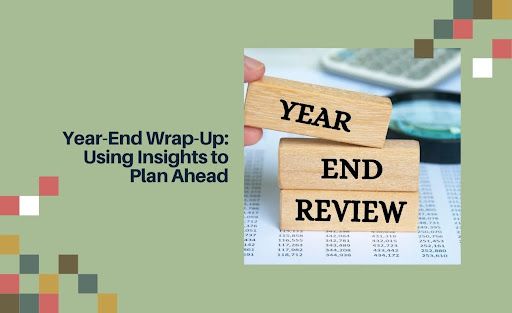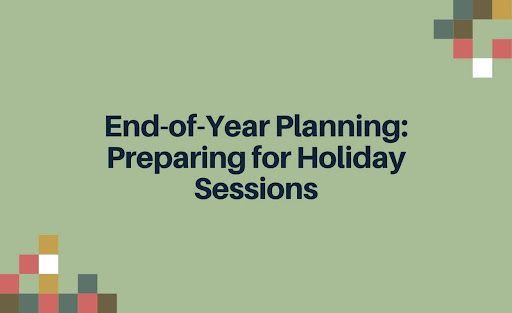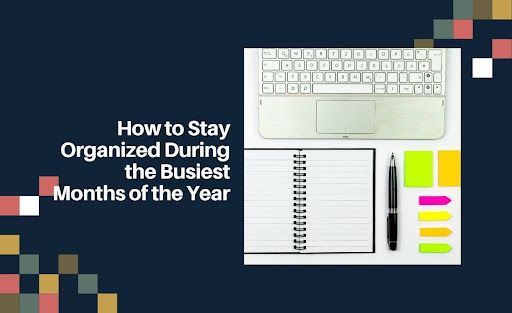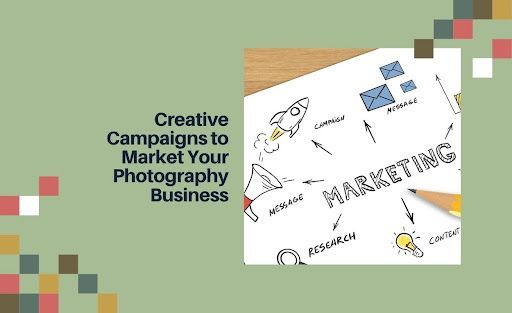Enhancing Client Engagement: Automating Client Interactions with Pixifi
In the dynamic world of photography, staying connected with clients is vital for fostering lasting relationships and building a strong business reputation. Automation plays a crucial role in maintaining client engagement by delivering consistent, timely, and personalized communication without the need for manual intervention. Pixifi, a leading business management tool for photographers, offers extensive automation features designed specifically to enhance client interactions. This blog post will delve into how you can use Pixifi to automate client communications effectively, ensuring that your clients remain engaged and informed at every step of their journey with your business.
1. Introduction to Client Engagement Automation
Effective client engagement involves regular, meaningful interactions that make clients feel valued and keep them informed. Automation can help manage these interactions by ensuring they happen regularly and are tailored to the needs of each client. Pixifi offers tools that automate various aspects of client interactions from initial contact and booking to follow-up communications.
2. Automating Initial Client Contacts
First impressions are crucial. Automating your initial contacts with clients can help ensure that you start building a relationship on the right foot, providing timely and relevant information that meets their needs.
Step-by-Step Guide to Automating Initial Contacts:
- Automated Welcome Emails: Set up an automated welcome email in Pixifi that is sent immediately after a client makes an inquiry or books a session. This email should thank them for their interest and provide them with useful information about how to prepare for their session.
- Informational Autoresponders: For general inquiries, use Pixifi to set up autoresponders that provide answers to frequently asked questions, pricing information, and details about your services.
Key Benefits:
- Ensures immediate response to client inquiries, setting a professional tone.
- Saves time, allowing you to focus on other aspects of your business.
- Provides clients with helpful information right when they need it, enhancing their experience.
3. Streamlining Booking and Scheduling
The booking process is a critical phase in client engagement. Automating this process using Pixifi can make it seamless for both you and your clients, reducing friction and enhancing satisfaction.
Step-by-Step Guide to Automating Bookings:
- Online Booking System: Integrate Pixifi’s online booking system into your website. This allows clients to see your availability in real-time and book sessions without needing to wait for a response from you.
- Automatic Booking Confirmations: Once a client books a session, they automatically receive a confirmation email with all the necessary session details, along with a calendar invite to help them remember their appointment.
Key Benefits:
- Enhances client convenience by providing a straightforward booking experience.
- Reduces administrative workload by automating booking confirmations and calendar updates.
- Decreases no-shows with automated reminders and calendar integration.
4. Personalize & Automate Client Communications
Personalization is crucial for making clients feel valued and enhancing their experience with your photography services. Pixifi's robust data management capabilities enable you to tailor communications based on the specific details and preferences of each client, ensuring each message is relevant and impactful.
Step-by-Step Guide to Personalizing Communications:
1. Automated Personalized Emails:
- Client Onboarding: Utilize Pixifi's templates to send customized welcome emails that acknowledge the client's specific interests or recent engagement, such as the type of photo shoot they booked or any special requests they made.
- Post-Session Follow-Ups: Automatically send personalized thank-you emails after a session, including mentions of specific moments or highlights that occurred during the shoot to make the message feel more personalized.
2. Birthday and Anniversary Messages:
- Setup Automated Greetings: Configure Pixifi to automatically send personalized emails or SMS messages on important dates like client birthdays or anniversaries. Pixifi can store these dates from initial client intake forms and trigger the messages each year, adding a personal touch without manual effort.
- Customizable Templates: Use Pixifi's template editor to craft unique messages for these occasions, perhaps including a special offer or discount as a gift, which can also encourage repeat bookings.
3. Targeted Follow-Up Communications:
- Post-Consultation Emails: After client consultation, use Pixifi to send a follow-up email that recaps the discussion and next steps. Personalize the email with details specific to the conversation to reinforce the client's decisions and your attentiveness.
- Session Reminders: Schedule automated reminders that notify clients of upcoming sessions and include personalized notes, such as what to bring to the session or how to prepare, based on the type of shoot or client preferences.
By leveraging Pixifi's automation and templating features for one-to-one communications, you can ensure that each client receives thoughtful and deliberate attention to detail. This approach not only saves you time but also significantly enhances client satisfaction and engagement, fostering stronger relationships and encouraging loyalty.
Key Benefits:
- Builds stronger relationships by showing clients that you remember and value them.
- Increases the effectiveness of marketing efforts by targeting specific client needs and preferences.
- Enhances client retention by keeping your business top-of-mind with thoughtful, personalized messages.
- Provides consistent opportunities for improvement through regular client feedback.
- Enhances client satisfaction by showing appreciation and a commitment to quality service.
- Helps generate repeat business by keeping your brand in the client’s mind even after the session is over.
Conclusion
Automating client interactions with Pixifi not only saves time but also significantly enhances the quality of client engagement. By leveraging the automation features offered by Pixifi, you can ensure that every client receives timely, personalized, and professional communication that fosters satisfaction and loyalty. Implementing these automation strategies will help you maintain a high level of engagement, allowing you to focus more on your passion for photography while ensuring that your business operations run smoothly and your clients remain connected and happy.
For further guidance on maximizing the capabilities of Pixifi, visit Pixifi Academy. There, you can find detailed tutorials and resources designed to help you streamline your business operations and improve client interactions through effective automation. Start leveraging these tools today, and watch your photography business thrive through improved efficiency and enhanced client relationships.
Looking for an easier way to manage and grow your studio? Experience a platform built by a photographer, for photographers. Try it free for 2 weeks.
More from Pixifi