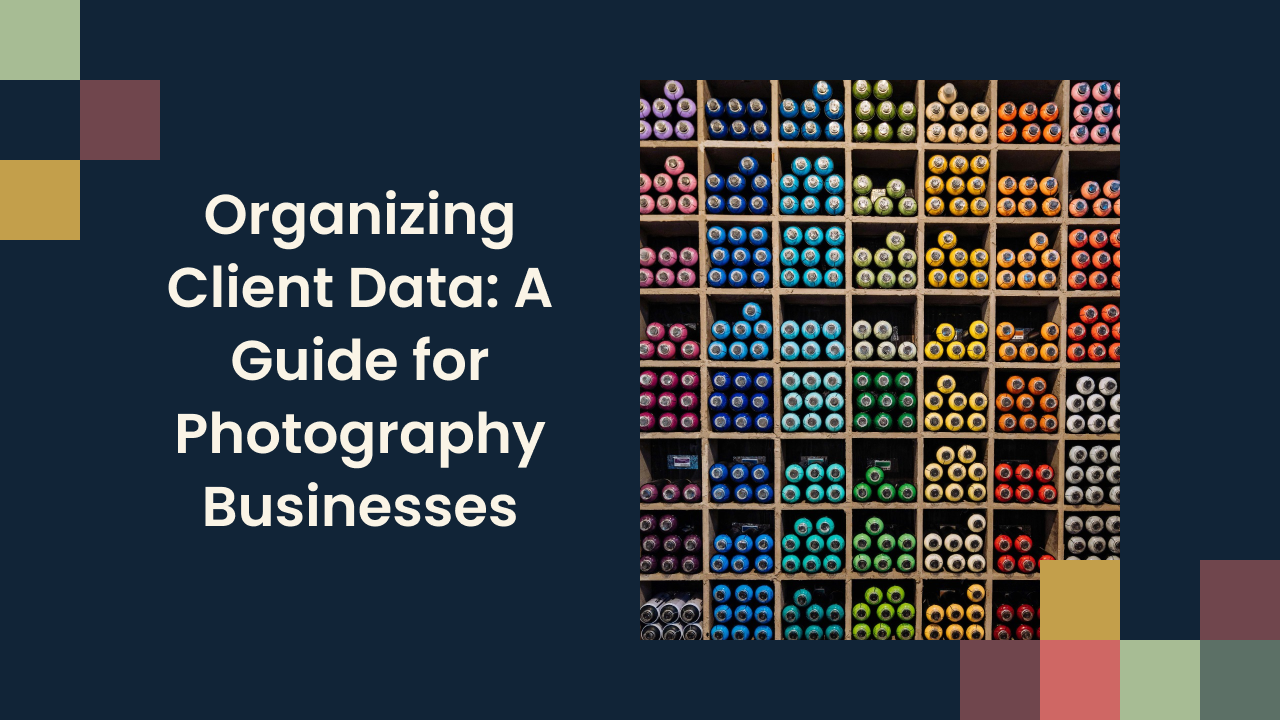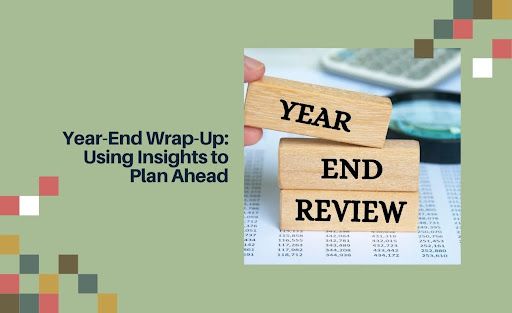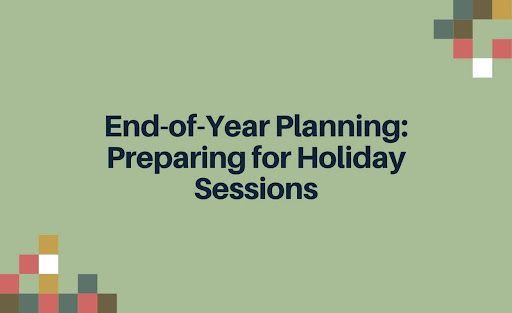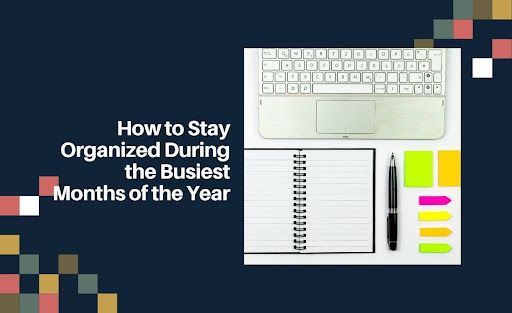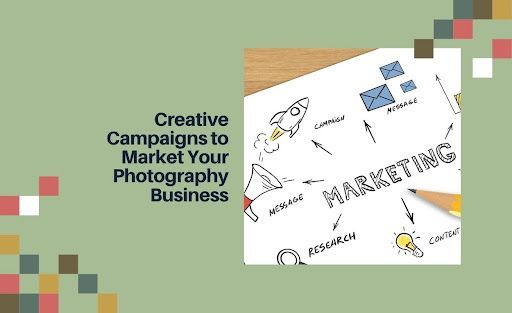Organizing Client Data in Pixifi: A Comprehensive Guide for Photographers
Managing client information efficiently is crucial for any photography business looking to deliver excellent service and maintain smooth operations. Pixifi, a specialized business management software for photographers, offers robust tools designed to help you collect, organize, and utilize client data effectively. This comprehensive guide will walk you through the process of managing client information in Pixifi, from creating custom intake forms to automating follow-up communications, ensuring that you have all the data you need at your fingertips to enhance client relationships and streamline your business.
1. Setting Up Lead Inquiry Forms
The foundation of effective client data management is the inquiry (or intake) form. Pixifi allows you to create detailed, customizable forms that can be integrated directly into your website or sent directly to clients.
Step-by-Step Guide to Creating Intake Forms:
- Customize Your Form: Start by determining what information you need from your clients, such as contact details, event dates, specific requirements, and preferences. Pixifi’s form builder lets you customize fields to capture this information.
- Embed the Form on Your Website: Once your form is created, integrate it seamlessly into your website. Pixifi provides a direct link or embed code, which makes this process straightforward.
- Automate Data Collection: Set up your forms so that responses automatically populate your Pixifi client database. This automation ensures that no critical information is lost and reduces manual data entry.
Key Benefits:
- Efficiency: Automated data collection saves time and reduces errors.
- Client Experience: Customizable forms allow for a personalized client interaction from the start.
- Accessibility: All client information is stored in one place, easily accessible whenever needed.
2. Managing Client Information
Once you have collected client data, managing and organizing this information effectively is key to leveraging it for business operations.
Step-by-Step Guide to Managing Client Information:
- Client Profiles: Use Pixifi to create comprehensive client profiles that include not just contact information but also notes on client preferences, past projects, and future opportunities.
- Data Segmentation: Organize clients into different categories or tags based on criteria like project type, location, or where they are in the customer journey. This segmentation helps in targeting communications and offers.
- Regular Updates: Ensure that client information is regularly updated. Set reminders in Pixifi to review and update client details periodically or after each interaction.
Key Benefits:
- Personalized Service: Detailed client profiles help you tailor your services to meet specific client needs.
- Targeted Marketing: Segmentation allows for more focused and effective marketing campaigns.
- Improved Client Retention: Keeping client information up-to-date ensures better communication and client satisfaction.
3. Utilizing Client Data for Scheduling
Effective use of client data extends to scheduling. With Pixifi, you can streamline your booking process based on the client information stored in your system.
Step-by-Step Guide to Using Data for Scheduling:
- Availability Matching: Use client data to understand their preferences and match your availability accordingly.
- Automated Confirmations: Once a session is booked, use Pixifi to send automatic confirmations that include session details, based on the data provided during booking.
- Reminder Setups: Schedule automated reminders for your clients and yourself, ensuring that all parties are prepared for upcoming appointments.
Key Benefits:
- Streamlined Operations: Integrating scheduling with client data ensures a smoother operational flow.
- Reduced No-Shows: Automated reminders help reduce the likelihood of missed appointments.
- Enhanced Preparation: Both you and your client will be better prepared for sessions when reminders include personalized details.
4. Automating Follow-Up Communications
Follow-up communications are essential for maintaining client relationships and encouraging repeat business. Pixifi’s automation capabilities allow you to use stored client data to send personalized follow-ups efficiently.
Step-by-Step Guide to Automating Follow-Ups:
- Custom Email Templates: Create templates for follow-up emails that can be personalized with client-specific data from Pixifi.
- Trigger-Based Sending: Set up triggers in Pixifi for sending these emails at optimal times, such as after a session or on the anniversary of a client’s first booking.
- Feedback Collection: Use automated emails to request feedback, which not only provides valuable insights but also keeps the communication lines open.
Key Benefits:
- Consistent Engagement: Automated follow-ups ensure you remain in touch with clients even after the service is delivered.
- Tailored Communication: Personalization of messages based on client data enhances the relevance and impact of your communications.
- Quality Improvement: Feedback collected through follow-ups can be used to continuously improve your services.
Conclusion
Efficient management of client data is a pillar of a successful photography business, and Pixifi offers all the tools necessary to achieve this. From intake to follow-up, the proper use of Pixifi can transform how you interact with clients, enhancing both operational efficiency and client satisfaction. By following the steps outlined in this guide, you can maximize your use of Pixifi’s features to ensure your client data is not just collected but actively works to improve and grow your business.
For more in-depth guidance on using each feature, visit Pixifi Academy, where you can find detailed tutorials and support materials designed to help you get the most out of your Pixifi experience. Start leveraging Pixifi’s powerful tools today, and experience a noticeable difference in how you manage and utilize client information in your photography business.
Looking for an easier way to manage and grow your studio? Experience a platform built by a photographer, for photographers. Try it free for 2 weeks.
More from Pixifi