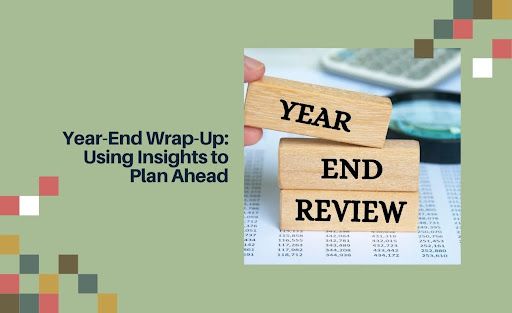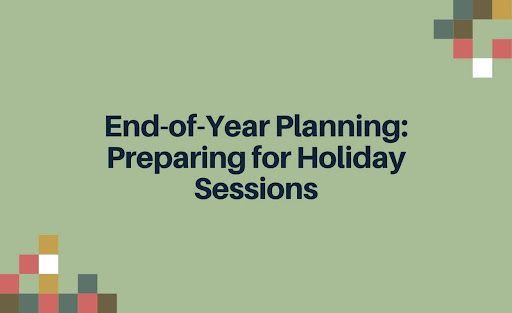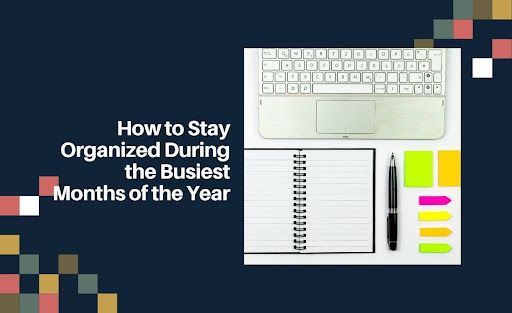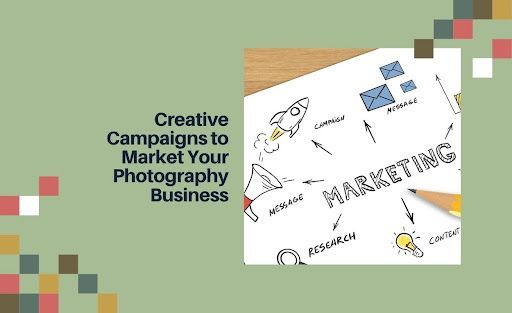Pixifi Support • June 27, 2024
The Pixifi Snapshot - Vol #13
We're back with Issue #13!
A bit of a change-up from our typical programming as we conclude Pixifi's most substantive product release cycle yet. With that, here's a sense of what follows:
📸 PRODUCT
- A round-up overview of each release item:
- Other enhancements and bug fixes
Let's dive in!
📸 PRODUCT
Round-up Overview of Release Items:
// INQUIRY FORMS
WHAT'S CHANGED?
- Quickly create or optimize inquiry forms via a drag-and-drop form builder
- Modernized design of the inquiry form with your design options applied (logo, cover image, font and accent color)
To create, modify, and preview an inquiry form, head to Settings >> Brand >> Choose a Brand >> Inquiry Forms
WHAT ARE INQUIRY FORMS?
- Inquiry forms in Pixifi are customizable online forms that lead (potential clients) can fill out to express interest in your services. These forms are a crucial tool for lead generation, allowing you to collect essential information (such as their contact details, event dates, service preferences, and any specific requests or questions they may have) and follow up promptly to demonstrate responsiveness and differentiate your studio to secure the business!
Head here to learn more
👉
How to create and share your brand(s) Inquiry forms
// CLIENT PORTALS
WHAT'S CHANGED?
- Quickly create or optimize your client portal via a drag-and-drop builder
- Modernized design of the client portal with your design options applied (logo, cover image, font and accent color)
To create and modify your client portal, head to Settings >> Brand >> Choose a Brand >> Client Portal
WHAT ARE CLIENT PORTALS?
- Pixifi's client portals streamline communication and project management by centralizing client materials (invoices, contracts, and so on) within secure, personalized online spaces. These portals enhance client engagement through personalized dashboards and organize essential information to improve efficiency and professionalism.
Head here to learn more
👉👉👉
How to setup a brand(s) client portal
// QUESTIONNAIRES
WHAT'S CHANGED?
- Modernized design of Questionnaires with your design options applied (logo, cover image, font and accent color)
To create and modify a Questionnaire, head to
Templates (Side Menu), and select Questionnaires
WHAT ARE QUESTIONNAIRES?
- Questionnaires are customizable forms designed to gather detailed information from clients or leads, enhancing service customization and efficiency. They streamline data collection, improve client engagement, and provide valuable insights for tailored service delivery.
Head here to learn more 👉👉👉 How to create a questionnaire and send it to a lead or client
// PRICING PAGES & PROPOSALS
WHAT'S CHANGED?
- Modernized design of Pricing Pages and Proposals with your design options applied.
WHAT ARE PROPOSALS?
- Proposals outline services, packages, terms, and pricing for a specific lead or client. They include contracts, booking options, and invoices, allowing clients to select and customize their services. Proposals can be created from templates, personalized, and sent via email or SMS for digital signing, streamlining the process of converting leads into bookings!
Head here to learn more 👉👉👉 How to create and send a proposal to a lead or client
// BOOKING PAGES
WHAT'S CHANGED?
- Totally modernized design of Booking Pages with your brand design options applied.
WHAT ARE BOOKING PAGES?
- Booking pages in Pixifi allow clients to self-schedule appointments or sessions online. They enable clients to select services, choose from available dates and times, and make payments, all within a single streamlined interface. Booking pages can be customized with your branding, integrated with your calendar, and set up with automated workflows, making the booking process efficient and user-friendly. This automation reduces administrative tasks and enhances client satisfaction by providing a convenient, 24/7 booking option.
Head here to learn more 👉👉👉 How to create a booking page and share it with clients and leads
Enhancements:
- SMS messages that fail to send outside of scheduled reminders now appear in the communication log.
- Receipt emails are now sent for SMS reminders.
- Standalone labels and images in Questionnaires are now displayed full-width.
- Client export is now faster, omitting some fields to prevent failures for studios with large client bases.
- Links in Questionnaire labels are now visually distinct from non-link text.
- Booking Pages now offer customizable options for matching orders with existing clients or creating new client records.
- Client Portal sections now feature visible scrollbars.
- New-style inquiry forms now have updated success popups.
- Inquiry forms no longer display the message "fields marked with an asterisk are required".
- Inquiry forms with a success redirect URL now automatically redirect after 10 seconds if the user does not manually close the success modal.
- The inquiry forms editor now displays the original field name when the field label is changed for easier identification.
- Pricing Pages now have their own tab in Brand Settings.
- New inquiry forms now display a full calendar for the “dates available” field instead of a flat list of dates.
- If a new-style inquiry form has a blank success message and a redirect, the user is immediately redirected without waiting to close the “Success!” popup.
- The option to delete a Client when deleting an Event has been removed to prevent accidental data loss when users check all options in a hurry.
Bug Fixes:
- Enhanced the margin on Questionnaire PDF exports to ensure questions and answers are not cut off during printing.
- Improved Pricing Pages to consistently honor cover image visibility settings.
- Updated State/Province switcher in Proposals to correctly populate options based on the selected country.
- Restored Yes/No toggles in Questionnaires and Custom Fields to display customized text accurately.
- Ensured Square integration always uses your Pixifi account's default currency, avoiding incorrect fallback to USD.
- Enhanced Questionnaire listings to show those assigned to Staff members for an Event correctly.
- Improved the Tasks page by saving filter selections when set to “All Staff” or “All Tasks.”
- Enhanced Workflow Phase actions on the mobile app to prompt correctly upon completing the last task.
- Improved Booking Page Service editing on the mobile app to respect field visibility settings.
- Ensured role-specific staff SMS messages save correctly.
- Updated Leads goals to correctly count converted leads.
- Enhanced email recognition for leads with hyphens in the address (e.g., some-one@example.com).
- Improved lead creation from emails with top-level domains longer than four characters (e.g., @example.technology).
- Restored the ability to update the brand internal/private name.
- Ensured the brand internal/private name is retained when saving brand settings.
- Enhanced the sending of scheduled questionnaires to staff members assigned specific roles on a lead.
- Removed the gift card payment button from Estimates/Quotes for clarity.
- Improved the display of custom Time input fields across various pages.
- Ensured activity logs display in reverse chronological order, even for actions occurring at the same second.
- Standardized the display of dropdowns in new-style inquiry forms whether embedded on websites or hosted by Pixifi.
- Corrected Invoice reminder cancellations to accurately reflect the reason (e.g., invoice not sent vs. paid in full).
- Fixed browser recognition of Contract export zip files to ensure proper downloads.
- Restored the ability to add images to email signatures in Brand Settings.
- Improved the sidebar appearance for accounts nearing subscription expiration.
- Enhanced the notifications list on the admin dashboard with a scrollbar for easier navigation.
- Ensured correct population of non-US states and provinces in the “Public Information” section of Brand Settings.
- Fixed QR code generation for Workshop Tickets.
- Improved validation for auto-filled state and city fields when both are required.
- Ensured automatic contract signing emails contain complete message bodies.
- Honored configured Thank You emails for contracts signed on a booking page.
- Corrected the addition of “Tip” line items on invoices when payment is not completed.
- Enhanced the process of adding a Tip on an Invoice payment to prevent errors and ensure the tip is applied correctly.
- Ensured filters on the Projects page are retained between refreshes.
- Improved error handling for emails sent to invalid addresses, ensuring they do not appear as successfully sent.
- Enhanced error messages for failed reminders to display meaningful information.
More from Pixifi

By Pixifi Support
•
March 5, 2025
We’re thrilled to announce that Pixifi has officially joined Iris Works, a leading CRM platform built by photographers, for photographers. This marks an exciting step forward in our shared mission to provide intuitive, powerful tools that help photographers run their businesses with ease. Why This Matters Pixifi has always been a trusted resource for photographers, and we deeply appreciate the dedication that has shaped it into the platform it is today. At Iris Works, our platform was built by photographers who understand the unique needs of creatives and are committed to making business management simpler. We’re combining our expertise to continue serving you with the tools and support you rely on—while ensuring both platforms remain strong and independent. A Message from Leadership “Joining the Iris Works family marks an exciting new chapter for Pixifi,” said Kjael, CEO of Pixifi. “Photographers & creatives are such an amazing group of humans and this collaboration is a bold step forward for the technology supporting their businesses. Pixifi holds such a special place in our hearts, and we’re confident this next chapter will be the brightest yet.” What This Means for You Seamless Experience – Both Pixifi and Iris Works will continue to operate as separate platforms , ensuring you can use the system that best fits your needs. Enhanced Support – With our combined teams, you’ll have access to improved customer support, including extended hours and better coverage. Frequently Asked Questions Will I have to switch to Iris Works? No. Both Pixifi and Iris Works will continue to operate separately. Will there be any changes to customer support? You’ll continue to receive the same high-quality support, now strengthened by our combined teams. How can I learn more about Iris Works? You can visit Iris-Works.com to learn more. We’re incredibly excited for what’s ahead and grateful to have you as part of this journey. Best regards, The Pixifi & Iris Works Team