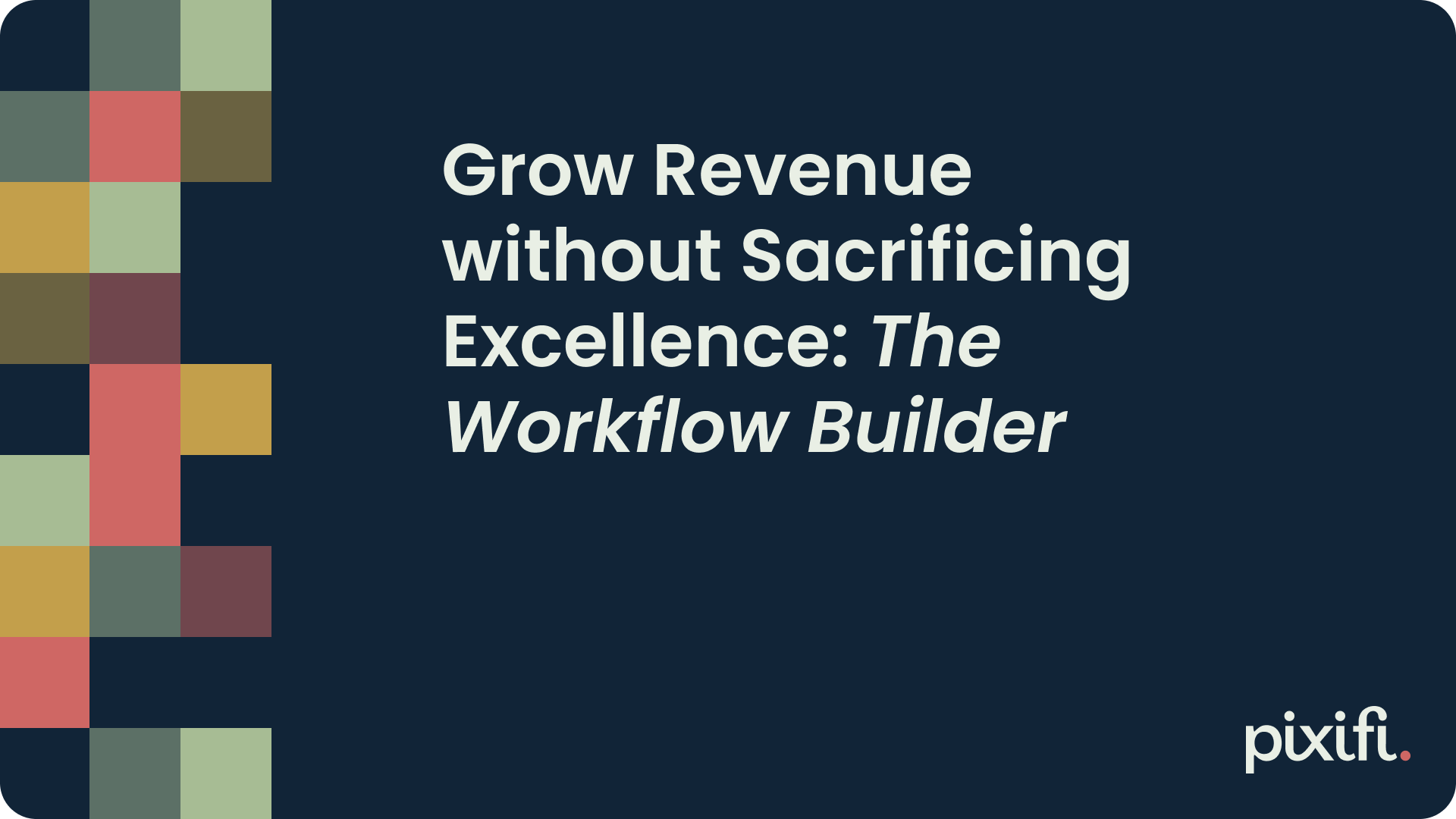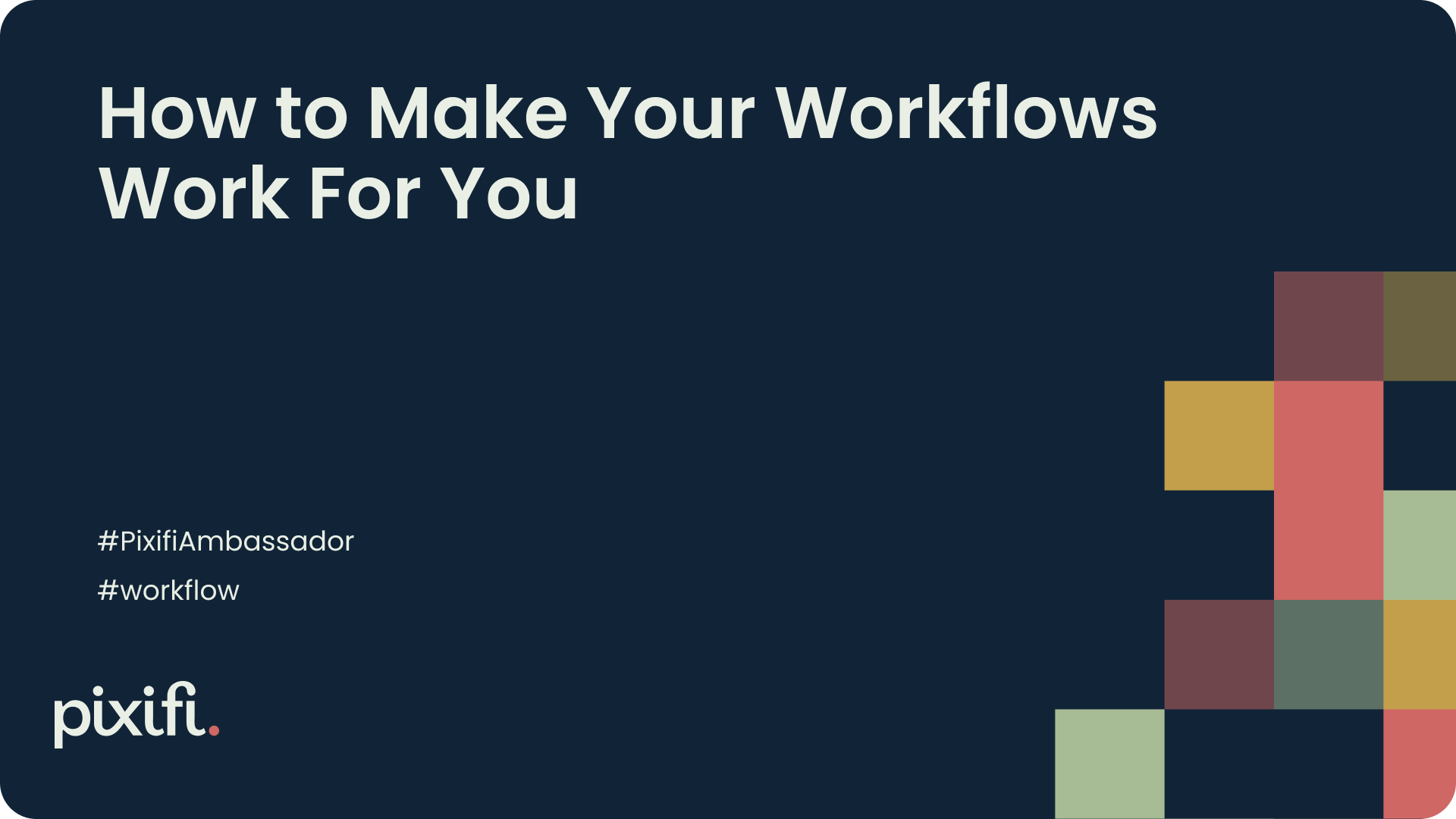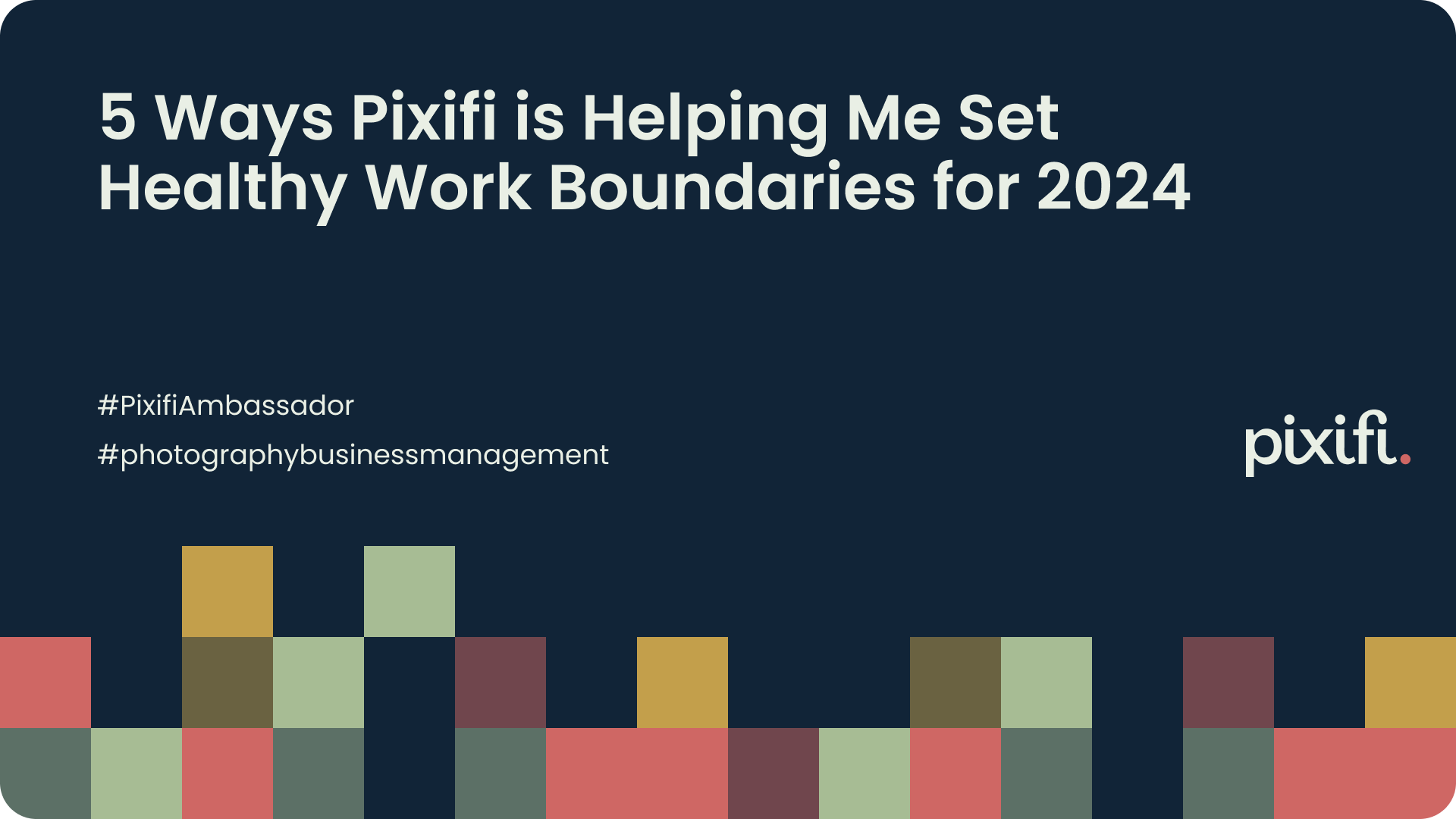Grow Revenue without Sacrificing Excellence: The Workflow Builder
What is the Workflow Builder, and How Can it Help Me?
In the fast-paced world of photography, staying organized isn't just about keeping your calendar up-to-date; it's about creating a seamless, unforgettable experience for every client. Have you ever found yourself overwhelmed by the details, wishing there was a simpler way to manage your projects, from initial consultation to final delivery?
Imagine if there was a method to not only organize your tasks but also ensure each client's journey is as unique and memorable as the work you create. With the industry becoming more dynamic, photographers are now tasked with not just capturing moments but also managing intricate workflows with precision and personal touch. What if you could streamline your process, ensuring no detail is missed, and every client feels like they're your only focus?
We're excited to introduce the Studio Workflow Builder – a simple solution to crafting tailored, efficient workflows that match your studio's unique rhythm. This customizable tool is designed to take the guesswork out of project management, allowing you to map out each step of the client experience, from first contact to post-production, and everything in between.
The Workflow Builder
>> CLICK HERE TO ACCESS THE TEMPLATE <<
3-Minute Video Overview
How to Use the Studio Workflow Builder:
- Duplicate the template
- If the phases and action items work for you, simply add the associated client name and event date; you should see all the due dates and times remaining for each task update automatically.
- If you'd like to customize the workflow, start by modifying the phases.
- You can then add the associated task with each phase.
- Next, you'll need to update the due date of each task - you can play with the formulas in the due date column or simply key in actual dates, and the time remaining column will update automatically.
- Analyze and refine your workflows over time, using the builder as a living document that evolves with your business.
Efficiency in workflow management translates directly to more time spent doing what you love – capturing breathtaking images. The Studio Workflow Builder is more than a tool; it's a partner in your journey towards creating more impactful, memorable photography experiences for your clients, all while growing your business with grace. Embrace the art of organization and let your creativity flourish without limits.