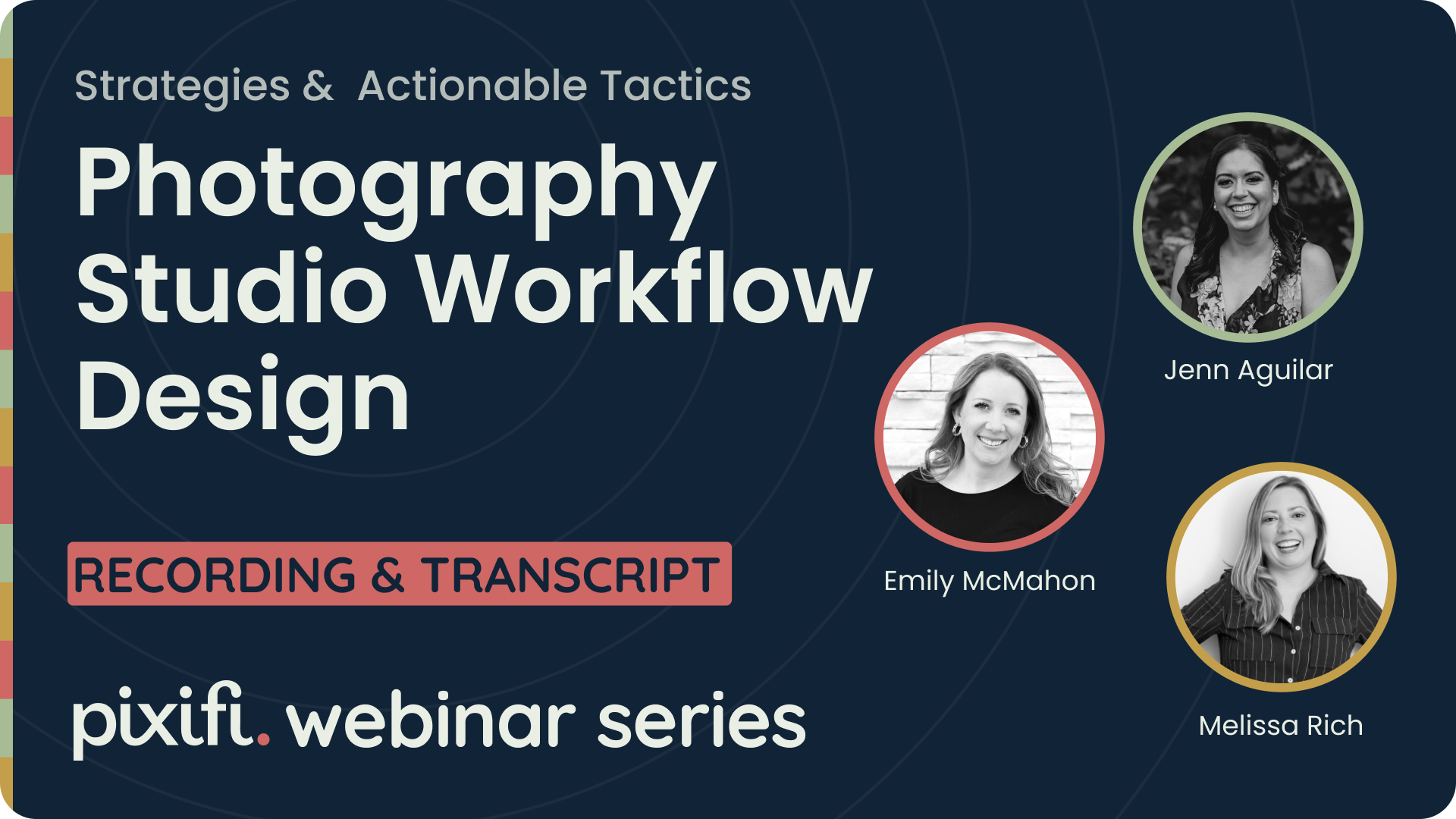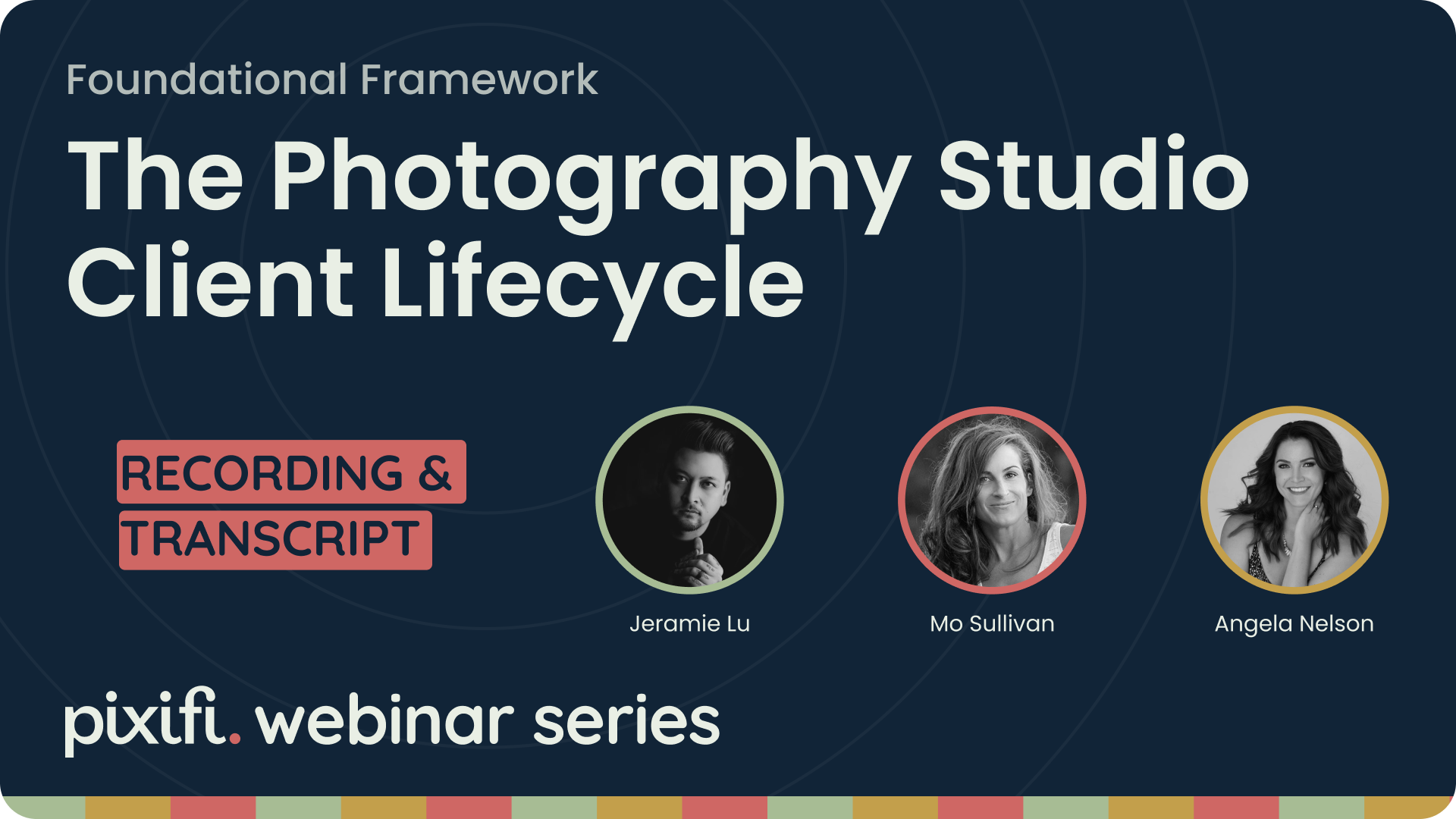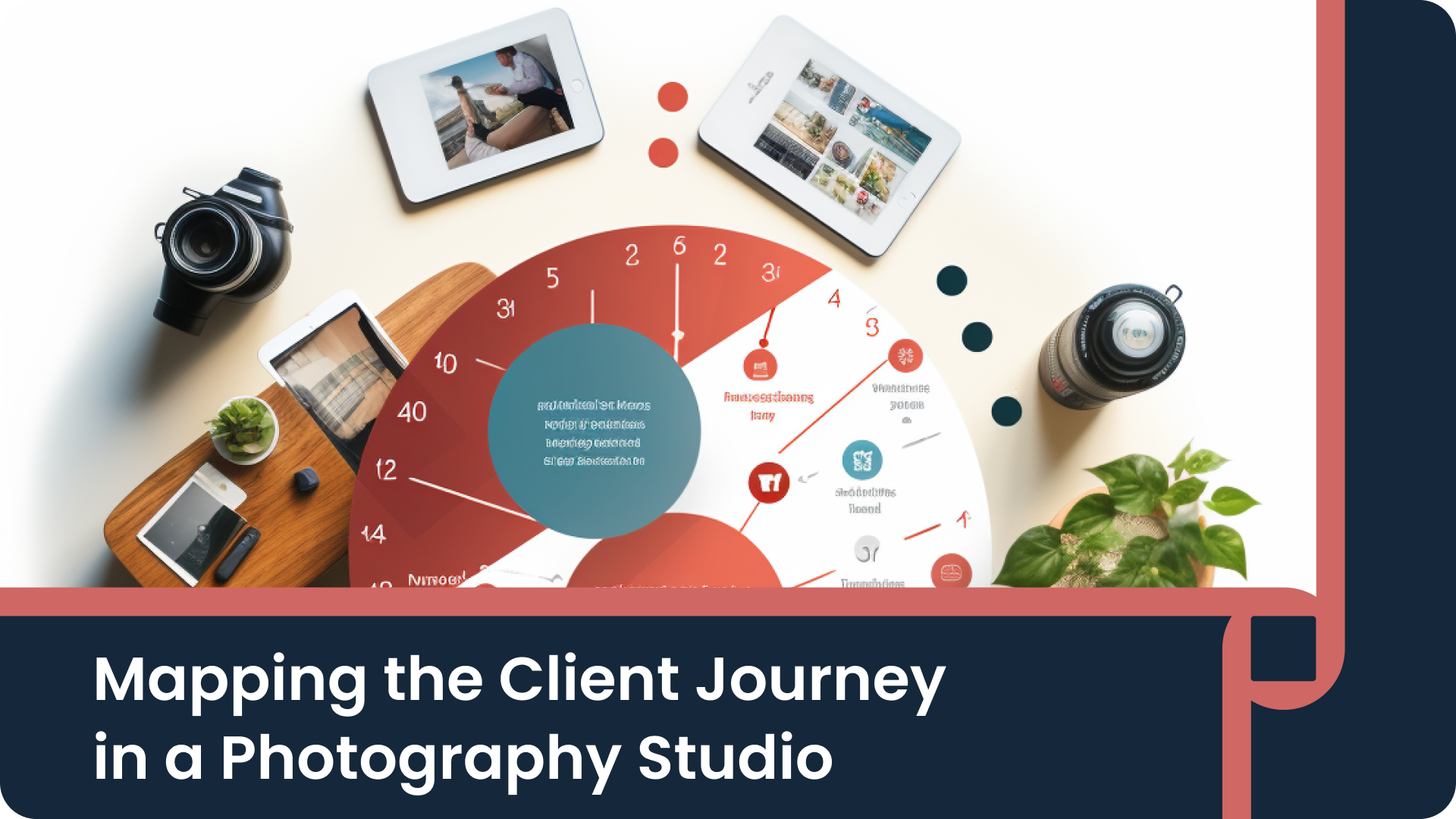Photography Studio Workflow Design (Webinar) - Recording & Transcript
WATCH NOW:
SUMMARY:
Efficient workflow design is critical for photography studio success. But without the right strategies, unclear processes can lead to bottlenecks that waste time and money.
In this webinar, our panel of top photographers and studio owners will reveal their real-world techniques to:
- Analyze and streamline your current photography workflows
- Integrate new tools like Pixifi to automate repetitive tasks
- Continually refine workflows to match industry changes
- Avoid common pitfalls that derail productivity
Why Watch?
You’ll discover best practices for workflow management specific to portrait, event, commercial, and other photography specialties. Plus, gain insights into building seamless workflows by integrating Pixifi and other leading tools.
Whether you’re looking to overhaul your current studio workflow or finetune specific processes, this webinar provides practical strategies you can implement right away.
Secure your spot to gain actionable tips for designing efficient workflows that boost productivity and profitability.
WHO TO FOLLOW:
Jenn Aguilar - Website // Instagram // Facebook
Emily McMahon - Website // Instagram // Facebook
Melissa Rich - Website // Instagram // Facebook
TRANSCRIPT
Kjael Skaalerud (00:03:19):
All right, well, I think the, I guess flow of joiners has started to trickle off. So I think we can go ahead and get started. So, hello, I'm Kale, CEO of Pixifi. Most folks, I think on this call thus far, and obviously there'll be recording and whatnot, but most folks familiar faces, a lot of familiar names. So sending all the love, thank you for joining us. We'll move to the panelists introductions here very shortly, but just to kind of give you a sense of what we're going to be covering today. So the headline is workflow design, and my goodness, the feedback was insane. So we'll probably do a couple more on workflows, honestly. We'll probably treat this as kind of like an intro, and then we'll get into more intermediate and advanced if you will. But in terms of what we're going to cover, we're going to start with a conversation around workflows generally, just to establish some terms, kind of a common ground for us to start with.
(00:04:05):
So what is a workflow, which is a sexy word I guess you could say, for a standard operating procedure, an SOP, which is very not awesome, and it's just a documented series of activities and tasks that it's a very repeatable thing and it's used most often in business to maintain a standard or to again, ensure repeatability. And that obviously has pull through effects into the whole business. And the rule of thumb is if it's not documented, it doesn't exist. So we're going to be talking about that and how you can, I guess, socialize teams around it, how you can improve workflows. Anyway, we'll have a general conversation around what workflows are, and then we'll move into streamlining operations with Pixifi. And obviously this panel is going to be biased towards Pixifi, and I think documented workflows is a great point of departure, but we ultimately want to get everybody to a place where you're using systems and automation to take that stuff off your plate altogether.
(00:04:52):
So it just happens while you're asleep. And all the panelists today, Jen and Emily, Emily, have been kind enough to take us through their instances of Pixifi and show us how they use workflows, phases, activities, visualizing workflows, stuff like that. Then we will shift gears and talk about continuous workflow improvement. I think that's a big fallacy that we want to address today, that workflows are like this, set it and forget it. I think a big principle for us is that your rate of improvement is a big proxy for how the business is performing. And if you're doing stuff you're learning, you should be iterating to get better over time, and that should ultimately manifest in your workflows. So we'll touch on that. Talk about common pitfalls. They basically just told you what they are, document your stuff, use systems when you can, and don't revisit them on a semi-regular basis.
(00:05:34):
And then we'll jump into some q and a in terms of housekeeping. So I'm like the moderator, and what that really means is I'll just kind of, I guess, triage questions as they come. It's most likely, and for those that haven't maybe joined a Zoom webinar before, there's a little thing in the bottom where you would typically share screen or tinker with your audio or your mic. There's AQ and a, and so you can just drop in questions there. And I've got that pulled up. That's just like a bank, basically. You'll drop it in a text message, I'll see 'em. If it's I guess useful to intertwine it in the conversation that we're having, then we will, otherwise we'll tackle them all at the end. Am I missing anything? No. Okay. All right. Here we go onto introductions. So I'm just going to follow my screen. So Jen, if you would kick us off, tell us a little bit about your studio, how you got into the business, maybe what drew you to the workflow topic?
Jenn Aguilar (00:06:26):
Yeah, so I'm part of a husband and wife team based out of New Jersey, and we photograph 95% weddings, mix in with families, a ton of engagements, but that's pretty much our main focus right now. We've been in business for about 13 years and we've been using Pixifi for about 10. Why I've gotten into workflows is that it's essentially kept me on task. I love to-do lists, that's my thing. And there's so many moving pieces to weddings, planning for one and engagement. So having my workflow that I can go in and check regularly really keeps me on task and organized for all our couples.
Kjael Skaalerud (00:07:08):
Boom, very well said. Melissa, over to you.
Emily McMahon (00:07:11):
I am actually a former wedding
Melissa Rich (00:07:13):
Photographer,
Emily McMahon (00:07:14):
Current system specialist.
Melissa Rich (00:07:15):
So I help people get their systems and workflows and everything like that set up.
Emily McMahon (00:07:19):
I own virtually done systems. Systems and workflows are
Melissa Rich (00:07:22):
Essentially my love language.
Emily McMahon (00:07:24):
And I love, love, love helping
Melissa Rich (00:07:26):
People with these big, beautiful creative brains that create these beautiful photos, get their systems and workflows set up. So that's
Emily McMahon (00:07:31):
Kind of who I am.
Kjael Skaalerud (00:07:34):
Outstanding, outstanding. Emily, last but not least.
Emily McMahon (00:07:37):
Yeah, so I'm not a wedding photographer, but I am a wedding planner. I've been in the industry for 15 years now and I've had my company for nine and a half. We help couples from just when they have been engaged all the way through, we're there on the day of. So our workflows, I have custom built to accommodate their scope of services. So if they're getting checklists from us, those are going out automatically while I sleep. I have real tasks that we have to execute and happy to chat more about those and all the automation that we do.
Kjael Skaalerud (00:08:11):
Outstanding. Okay, cool. And I guess one thing too, just I guess maybe not to get yogi on you, but to set some intentions for the webinar, I think what I often find is either you step into a webinar that's very strategic and conceptual, like, hey, this is what workflows are, this is all the power they can bring, et cetera. And they're not tactical, which is like, Hey, how do I execute on all this cool theory? So today our hope is to kind of blend those two things. So ideally, no matter what, you're leaving with an actionable thing, as soon as this webinar's over, boom, you've got something that you can act on to the benefit of your studio or business generally. So cool workflow. So I'll just throw this out as, and I'm not going to read, so I'll kind of rip this off the cuff, but I guess in business I've noted that there's a huge big proxy When I was in consulting, show me your documented standard operating procedures and the groups that were like, yes, some would be like, yes, here's a bible of stuff.
(00:09:03):
And it was like, oh my god. And there's no adoption, no one uses it, it's so noisy. And there are others that were like, these are the 20% things that generate the most impact for our clients or that streamline the most of our business. And they're very well defined and there's great adoption. So I think there's a power law at play here around workflows, and you want to fixate on the stuff that's worth the squeeze, so to speak. And then I think rule number one is that if it's not documented, it doesn't exist. So those are kind of a few guiding principles in terms of a definition for workflows. It's really just a defined series of steps or outcomes or steps that work you toward an outcome. And a lot of times that involves internal activities. This is what we need to do, external engagement points, this is what we need to communicate to our client, and that usually involves deliverables of some kind. So it's like, hey, we enter this stage, these things need to happen internally, this is what we need to see to deliver to our client. And then there's kind of an exit criteria. I'll leave it at that. Anything you all would add to a definition of workflows.
Melissa Rich (00:10:00):
I think you hit it. Yeah, you absolutely. It's
Kjael Skaalerud (00:10:04):
Pretty good. Alright. Alright. I would say too is anything else is kind of a, and I think if we think, and for those, oh man, we can't see anybody, but ideally we're supposed to be building momentum with these topics. So we started with the client lifecycle and sorry, I should have prepared to pull that up. But that's when we start to step into back to power law. It's like, okay, what 20% workflows or operating procedures do I need to define for myself and my team? And I think the other piece too is it's not just for a team, it's also for you. So it's like, Hey, I don't want to think about this. I want to just rip it and I want my check. Then it's like, oh, I forgot to do that thing. So you want to remove those kind of outlier scenarios. But as far as a framework, the client lifecycle is a good way to do it.
(00:10:46):
So simply put, and if you'll just think about it as a circle, it's like, hey, I've got leads that come in. I engage with those leads, I qualify them. We come to a place where there's a fit, we send a proposal or a contract or an invoice, something of that regard. Cool, the business is secured. Then we step into pre-event planning. That's a lot of communication, a lot of alignment and expectation setting. Day day of show, the main event in a wedding context so to speak. And then there's kind of post-production and then it doesn't end there. So it's meant to be a flywheel. So it's like, cool, the event ended, how do I follow up? It's like, oh, you just got married. Are you planning to have a family? Cool. We do maternity and baby shots. Outstanding. Happy one year anniversary. We do stuff like that. So how do you turn customers into repeat customers into evangelists? I would say the end outcome is to turn your clients into evangelists that become your best fans and advocates out in the market. So that's one way to start and I would keep that in the back of your mind.
(00:11:42):
So shifting gears and if there isn't any questions on what a workflow means and you can just drop 'em in the q and a and we can address 'em right now. I think there's one piece I guess in terms of workflow efficiency. So question for you Jen, how do you think about workflow efficiency?
Jenn Aguilar (00:12:00):
For me, it's doing things timely, making sure that I'm going in checking things regularly, even though things are automated, I also go in and double check certain things and tweak things as I go. But for weddings, since they're so complicated and there's so many moving pieces, I need to be as efficient as possible and make sure I'm hitting so many different touch points throughout the six months to a year that I'm planning with somebody. So typically what I did to create my workflow was sit down and think about every touchstone and then created a to-do list or an automated email or automated task that I put into Pixifi. And then some things go out automated, some things need to be triggered by me, but having them in my face when I go into Pixifi, I have been super helpful. So I go in and just click complete, next thing happens and we just kind of keep it going.
Kjael Skaalerud (00:12:58):
Perfect. I think that's another thing too is do things are, another guiding principle is do things that don't scale first AKA don't wrap a bunch of automation and technology into what you do because I guarantee you the first time you execute on a manual thing, you're like, Ooh, that order was way off. We totally forgot about this thing. And when you've already integrated all this kind of technology and automation, you have to unwind all that stuff. Cool. Is there anything you would add Emily or Melissa around efficiency? And I guess before I pass, I would say one thing too is usually it's time to outcome. So it's like, hey, what was the time to outcome in this workflow? And then obviously you can use that as a way to measure rate of improvement over time. But Melissa, anything you'd add?
Melissa Rich (00:13:41):
I think realistically workflow efficiency for me boils down to one doing as little as you can manually. And so I'm a big fan of automation, believe it or not, and using custom fields and things like that to make all of those automations feel super personal, but also it's about reducing overwhelm and reducing the amount of decisions that you have to make on a day in and day out basis as a business owner. So I was a wedding photographer for 15 years, it's November 1st. Photographers everywhere are in the thick of it right now. So your workflows are either right, I don't have to be there to know it. So your workflows are either succeeding or you are drowning and you know exactly what needs to be fixed or where to start. But also if you have solid workflows in place, you're making far fewer decisions than you are if you didn't have those workflows in place, right?
(00:14:25):
Because pre busy season you thought about all these things that you needed to get from your clients and all the information they needed to get from you, and you built these workflows out so that busy season you would have that to rely on. So I am all about the reduced overwhelm, automate as much as you can, which is, I know not everybody believes that way, but I'm a big fan of it. And just to touch on this, kale, you mentioned you don't want to automate right off the bat. No, you don't. But when you're building out your workflows and looking at those phases,
Emily McMahon (00:14:53):
My favorite way to do
Melissa Rich (00:14:55):
That is to use a stack of sticky notes so you can build your workflow out and label everything
Emily McMahon (00:14:59):
And
Melissa Rich (00:15:00):
Then double check it to see what steps you're missing and what pieces you're missing, move it around it until it makes sense and you've got all your bases covered
Emily McMahon (00:15:06):
And that
Melissa Rich (00:15:06):
Helps so much.
Kjael Skaalerud (00:15:09):
Totally. I guess another principle, and we'll document these in the recap, is the act of co. And it comes for those that have teams on the topic of adoption because workflows are meaningless if they're not adopted. The act of co-creation, if people co-author something, they're much more likely to adopt it. And this is made for the whiteboard post-it setup. It's like we got pink post-its for this stuff blue post, it's cool. Does everybody agree? Let's move this over here. So it's a great team building exercise. Emily, anything you'd add?
Emily McMahon (00:15:40):
The only thing I was thinking is that whenever I'm building either a new workflow or just revising something that I have, I test it so often before I actually turn it live to a client. So I put myself in as a fake lead or a fake client and just really hit it over and over and over again and making sure that I'm doing it properly. Right,
Kjael Skaalerud (00:16:02):
Totally. Another probably the best practice, create a fake human In your Pixifi instance, I've got my kid, my dad, my mom got this lead from odi. Oh, okay. How is my follow-up working? So you obviously want to test stuff before you drop it into the wild. Okay, cool. So real quick before we move on, and sorry if I was poking around here, but I did just want to show this real quick. Can you all see that okay?
Melissa Rich (00:16:30):
Yeah.
Kjael Skaalerud (00:16:31):
Okay. So this is not today's agenda. This is the client life cycle. So this I would say is the most foundational framework that I would encourage everybody use to kind of organize their thinking. So as we step into, just imagine that there are probably workflows that exist everywhere here in those kind of phases. And here's my demo instance. And I would say, Jen, if you want to get ready, we'll flip over and you can share screens here in just a moment. But the way that I've kind of organized this is assumes that there's a conversion that occurs. So after contract signing is the phase, then we've got six weeks before wedding, we've got the night before wedding, and then you have the tasks, and then you have the actions, and then most importantly, you've got the stuff that's like whether I'm asleep at the wheel and I didn't get my tasks done or whatever, there's stuff that goes out which is automatic reminders, stuff like this. So this is automatic items, reign supreme, everything else is a function of the stage or the phase rather of the workflow and then the tasks and the actions. So I'll leave it at that. I'm going to pass the mic. Jen, if you would cool to share your screen.
Melissa Rich (00:17:38):
Yes. Lemme Alright, do we see my screen?
Kjael Skaalerud (00:17:46):
Yes ma'am.
Melissa Rich (00:17:47):
Perfect. All right. Lemme move you guys over.
Jenn Aguilar (00:17:49):
Cool. So I actually have a number of workflow templates. Lemme go back a little bit and it logged me out. Look at that. Lemme stop sharing real quick.
Kjael Skaalerud (00:18:03):
We're very serious about data security
Jenn Aguilar (00:18:06):
And I had it set up for the past half hour. That's probably why. Okay.
Kjael Skaalerud (00:18:13):
And we're doing very well on time, which never happens. Perfect. So take your time,
Jenn Aguilar (00:18:18):
We're back in. Cool. All right. So I actually have a number of different workflow templates because we do so many different kind of things as far as weddings, portraits, engagement sessions, sometimes you run out a photo booth, so I have templates for that.
Kjael Skaalerud (00:18:37):
Sorry, I'm so sorry. Did not mean to interrupt you. Best practice workflows based on service type.
Jenn Aguilar (00:18:41):
Yes.
Kjael Skaalerud (00:18:42):
So 1.0 is like a general workflow that's kind of universal. 2.0 is portraits, family portraits, senior portraits. So you can just think that these are all kind of derivatives that can in many situations require or could use their own workflow. So sorry,
Jenn Aguilar (00:18:56):
Back to you. No, no, you're good. Because basically all of them have their own kind of action items and emails that go out. I do also have different workflows just for weddings because we do offer different things. We have some collections that include a wedding album, we have some collections that don't. We have some people that book a photo booth for their wedding. So depending on what they're actually booking, I have a workflow for that so I'm not missing anything. So that's why you see so many wedding workflows here, some that get parent albums. So that's helpful too. So that let's say someone gets a parent album, but then you just apply a regular general workflow to them and then you forget that they had a parent album, then you're kind of just in a sticky situation. So I have all these different things laid out for everybody, so I don't miss a step and every wedding is different, so that's why it's like that.
(00:19:46):
But majority of the people do get our standard collection with an album and this is what our workflow looks like. We do have, it used to be way longer and like you said, this goes to adapting to as you go. We started removing steps when we kind of rolled it into something else, we started adding things, we tweaked as we go, but for right now I have post-booking, which is what we do about checking about a week after they booked us. We make sure the deposit was made and once we know that the deposit was actually made, then we send their thank you gift. Moving on from there, make sure we schedule their engagement session about six to nine months out from the wedding. Our timeline prep happens a month before the wedding. And this is something that's really important that goes to another aspect of Pixifi is making sure they get an email that reminds them to fill out their wedding questionnaire and then they'll get a Calendly link in that same email to schedule their timeline review with us within a month of the wedding. Then I get another reminder to create an email that timeline to the client post a meeting shoot job, just letting me know wedding happened, check it off, and then a reminder, reminder,
Kjael Skaalerud (00:21:04):
You're getting married tomorrow.
Jenn Aguilar (00:21:08):
We actually do have an email that goes out. I'll go back up to the automated emails, but this is just letting me check off. We did the wedding and then all the post wedding stuff that us photographers has for remember to do, back up your images, download your memory cards, make sure everything's secure in the hustle and bustle of October. Some people forget to do that, so it's a nice trigger to be like, I always do it as soon as I get home, but some people might forget and it's just a little trigger. Make sure you did what you had to do to back up those images. And then post-production stuff like culling make check off when they were edited. I do some of the post-production stuff like after we edit, I like to send some photos to other vendors so they can share on social or on their website.
(00:21:56):
I do blog and posts on social media, so it's a reminder if I've done that or not yet. At the end of the year everyone gets a holiday gift. And then this is a more recent after is just making sure that we uploaded and actually deliver the proofs. We are in an IPS model and we use an outside company. So this is just a reminder for me that I've sent them the images to do what they need to do with the album and to creating it. And then just to check off that they had their design meeting and then they're all done in between all of these tasks that are my to-do list for myself, we have automatic emails that go out. So I think it's really important for us as photographers to make sure you're in constant communication with your clients and that you're reminding 'em of things along the way because they get a million emails and they forget and then they're completely lost or you've told them 15 times about something and they still don't remember.
(00:22:55):
So having constant emails and flow of communication is super helpful. So the automatic emails that I have that go out is a six months check-in email be six months before the wedding. They get an email just saying, how are things going? Do you need any other vendor recommendations? Just a reminder, here's a link to your questionnaire, please make sure you start working on this. Now. It might be helpful as you plan because there's a lot of reminders in that questionnaire of things you might need to do as your wedding planning. And if you need anything, let us know. We'll check back in a month before the wedding. Then a few months before the wedding, they'll get the questionnaire reminder with the Calendly link to schedule their meeting. Then we'll do that. Then they will get an email the day before their wedding just saying, Hey, showing some excitement. Tomorrow's your wedding in case of anything. Here is my cell phone number. Here's my husband Rowe's cell phone number, just so you know where to reach us. I think that's really helpful so that they know that you're checking in and you're ready for the next day and you're not just completely silent from the last time you spoke to them. And then
Kjael Skaalerud (00:24:04):
One quick comment for you there too, Jen, I guess just to pull on or to pull some of the best practices or the principles that came through from our last session. So this math doesn't really work out as my wife tells me every time I say it, but the concept hopefully rings true where it's like success equals expectations minus results.
(00:24:20):
And so much of it's just expectation setting. Expectation setting. And usually that's a function of communication. So it's like tell 'em four x probably more than you think they need to hear because there's so much going on in their world and it's all about expectations, expectations, expectations. And then you get to the outcome and ideally the results are what you set the expectations, Ron, success, blah, blah. And one other comment too that I had for you is in terms of team coordination or one question for you. So I know husband, wife duo, I guess are there certain tasks or something that are on Rose plate or do you or your single lady outfit Rose's moral support?
Jenn Aguilar (00:25:03):
No, so we kind of balance each other out where he's the creative. So he is the main photographer, actually he does the editing, all the post-production stuff. I am more of the backend running the business kind of half of the team. So the only things that are really on his list is the post-production stuff, making sure things are edited, making sure they're uploaded, uploaded to galleries, and I go in and kind of check things off once they're done. But yeah, I think having that access for your team to be able to go in and see signing those team members of these are your tasks, so they kind of get that trigger whenever they go into Pixifi to make sure things are done is really helpful.
Kjael Skaalerud (00:25:45):
Cool. And I would say you're a ideal customer profile for Pixifi. So on average at most three staff members at any given point. So a lot of times there's solopreneurs that are again trying to strip thinking out, not making decisions in real time and that's the big value for workflows. But I just wanted to see if you were utilizing in a coordination way at all.
Jenn Aguilar (00:26:03):
No, not yet. Hyundai hopefully.
Kjael Skaalerud (00:26:08):
And in terms of the visualizer, do you leverage the visualizer at all?
Jenn Aguilar (00:26:13):
I have not. I'm still a little old school. I've been with you guys for 10 years, so when new things pop up, it's a little bit harder for me to adapt with things, but I'll get there.
Kjael Skaalerud (00:26:27):
Cool. And the visual, and I guess the unfortunate bit is as we were discussing I guess in advance of the panel is that so much AP Pixifi is going to get so much love very soon and the dashboard, the brand settings and the overarching aesthetic is next. And then now we're get into the dashboard where the workflow visualizer is. So that is going to get a way modernized refresh from a user experience perspective. So visually it should be much more, I guess easy to navigate and stimulating. Cool. Well I think with that, is it cool if anything to add, Jen? Maybe if not, we'll we'll pass it over to Emily and then we'll pick on Melissa with some restaurants.
Jenn Aguilar (00:27:02):
No, I think I'm good. I'm good.
Kjael Skaalerud (00:27:05):
Excellent.
Jenn Aguilar (00:27:06):
Alright, cool. Thank you.
Emily McMahon (00:27:11):
Let me get into my screen. Thank you. All right, so we do about 40 to 50 weddings per year. And so I just pulled up one of the time or the workflows that I use for our system and between my assistant and I, and then we have five other wedding planners that just work on the evenings and weekends. But most of what I'm going to show you is the backend and the parts that I keep me on track. So a lot of our full impartial planning clients, they start planning anywhere from 12 to 18 months before their wedding date. So I have written out all sorts of checklists for them of things that they should be working on at whatever time, and it's really lovely that it only goes to them at that time. So we are not overwhelming them with information. One thing that I just added though, even as of two weeks ago, I was finding that a lot of our new clients weren't reading our welcome guide.
(00:28:11):
So I added a new step in revising the workflows constantly because it was like I would get into a meeting with them and they'd be asking me all the same questions that I had already answered. And I know that people don't really read things, but at least if we're setting those expectations, hopefully we're going to be able to have better clear results and be more successful if we were like, Hey, get a cup of coffee and read through this document. It's going to answer all your questions about how this works and how we're going to be able to help best plan your wedding for you. So I have a lot of automatic emails.
Kjael Skaalerud (00:28:43):
I'll just pause there because that's absolutely outstanding. So it's like look at the data, we're not seeing the output from the ask on the client side and then fine tuning the workflow and moving. That's the holy grail. So awesome. I just want to pause there and call that out. That's outstanding.
Emily McMahon (00:28:59):
And I hate to say that it wasn't coming from, Hey, I've already told you this kind of thing, but that's where it was coming from and at least I can be like, Hey, I did try. So follow business ownership. It's not easy. So I do have an email that goes out to everybody because I noticed after a while that during wedding planning when it's like three, four months out from somebody's wedding, they get kind of stressed out. It's getting really close. So this one literally is just like, how are you doing? What can I get? You were loved.
(00:29:33):
And then I do have other things that are related directly to other vendors. We manage a lot of our clients stationary and then after the wedding is over, instead of just sending a nice email that I say we'd love a five star review on Google or the Knot, I actually added a questionnaire step last year, so it says that in the app for the questionnaire, but getting their feedback a couple days after the wedding, it sent one day after the wedding. That's been really helpful. We already know all the clients that we're super happy. And then just asking the question of what would you rate us on a scale of one to five on this, this, and this? Is there anything that you could share with us that might help us in the future? There have been some interesting nuggets, but I'm glad that I asked
Kjael Skaalerud (00:30:21):
I's total best practice too just for everybody's in the last panel is the feedback loop is mission critical and obviously no one's going to tell you, Hey Pat on the back it's usually like, Hey, this could have been better, this could have been better. Then boom, you just pulled that back into your machine and then yeah, that's awesome. Good stuff.
Emily McMahon (00:30:37):
Yeah, it's not always easy to hear some things, but I think it's super important. So the rest of all these things are all of our manual tasks. So we share a lot of documents with our couples because we have to keep guest lists going or we also set up a Slack channel for just the everyday communication. We do send out thank you bookings and even to those people who refer us. And then depending upon which package, they might get a separate consultation. So we can do their design board and then the rest of their design presentation that ties into then their invitations, which also is save the dates and then all of their day of stationary. So we work with a local printing place. And so there's a lot of steps with that because that's a lot of communication with that particular vendor. Of course I'm talking to the caterer and I'm talking to the florist, I'm talking to the rentals and those are all different steps, but these are just things that just happen to pop up.
(00:31:29):
And then this is a really important step for us. We email out all of our wedding vendors about 10 to 14 days before the wedding just to confirm arrival times. They all get the same email and then that goes along with their timelines. And then if we haven't heard back from them from that email, then we have this extra step that says like, Hey, it's a week out, I still don't know what time the cake is coming. Can you please tell us a few days before the wedding? We are printing custom timelines for the brides party, for the groomsmen, for the family, and then we have full copies as well. So we just like to give those out at the rehearsal and then they can share those and we share digital copies as well. And then we request photos for the blog. So we love our photographers and we love our videographers to get images because then we do write a custom blog piece which helps with SEO and other people finding us so we can continue to market ourselves appropriately and have all of the venues and all of that.
(00:32:28):
So we have a little, because sometimes photographers already send it out and so I don't want to click yes please let me bother. There's a photographer if we've already gotten the gallery. And then a year out after the wedding is over, we try, it says Facebook post anniversary photo, but we just posted everywhere Instagram too. And so we just get that scheduled because we want to use a happy picture of 'em. So I feel like I ran through that really quickly. That's just one of our many leads are workflows, but it's been so because we do such a high volume of events, it keeps my assistant, it keeps my staff a lot of notes go in there. Melissa, you said custom fields before. We use custom fields for a ton of different things. So that's also been really helpful to adopt this CRM that's wonderful for photography things, but we adapted to our needs and it's been working so wonderfully for I think I've been a customer for eight years now. Cool.
Kjael Skaalerud (00:33:33):
And I guess one piece too, which we'll save for another time so you don't have to jump back in. This will be intermediate. We'll do 2 0 1 perhaps after this, but app your integrations too. So I think one piece is you can kind of treat Pixifi as like the hub and you can have it key off different stuff and obviously that's much more advanced and we can circle up on that.
Emily McMahon (00:33:53):
I can do one example right now. So we use that beer as well, and when the contract is signed, then anybody who's listed as a contact gets pushed to Google Contacts, which then goes directly to my phone because I have Google contacts turned on my iPhone. And so then no more do I have the embarrassing I don't situation situation where somebody is calling me and I don't have the number and I don't know who it is and I'm going to send 'em to voicemail. Now if the mom bride groom, whoever's calling me, text me, it's already there and I didn't have to do anything. No fingers lifted. And it's every single client. So I think Zapier using Pixifi as a trigger and as the data just, that's just one example of my life is infinitely better.
Kjael Skaalerud (00:34:42):
Cool, cool, cool, cool. And I don't want to put anybody on the spot, but workflows are also shareable I in Pixifi. So high tides, all ships rise. If you've got buddies in the category, you can co-create, collaborate on workflows and socialize 'em, stuff like that because no need to reinvent the wheel. And I think that's going to be a big part of Pix buy's vision in the future too, is more templates like we're going to refresh templates so nobody has to reinvent the wheel and you can leverage the best practice of a whole bunch of folks that are in your category. Same with workflows, same with stuff like that. Melissa, long last over to you. What would you say in terms of, I guess what best practices stood out to you across Jen and Emily, what stuff would you recommend? However you want to take it.
Melissa Rich (00:35:26):
I mean, both Jen and Emily, I noticed this as you were sharing your screens and in your workflows there, you both did an amazing job of continuing to touch base with your clients. And so it's clear that when you built your workflows, you thought about the amount of time that your clients were going to be spending with you or booked with you. And so it's not like they were just getting a thanks for booking email and then the week before the wedding happy wedding week. You know what I mean? You both had several touch points in there and so you thought about the duration of that client journey, which is amazing. Something that a lot of people forget to do when they build workflows, right? One thing I also noticed that you both did, it looked like, and I'm not sure what all your touch bases and everything like that were, but it looks like you're taking some of these FAQs and you really thought about the information that your clients need to get from you, and you incorporated that into those touch points as well too. So you weren't overwhelming them. Ultimately when you're building workflows, you need to think about two things. What information do your clients need from you and what information do you need to get from your clients? And you both had those pieces built in, which is just amazing, but when it all boils down to it, it's those two things
Kjael Skaalerud (00:36:32):
And win as well. The other tendency is you just firehose and it's like blah, blah, blah, and they're just like, oh my god. And
Melissa Rich (00:36:39):
Then you
Kjael Skaalerud (00:36:40):
Get no engagement.
Melissa Rich (00:36:41):
Oh my gosh. You don't want to have somebody sign a contract, get a contract confirmation and a payment confirmation in a, here's your portal in a welcome email all within two hours. That's way too much. You can spread that out and that's perfectly, perfectly fine. So I think you're both doing amazing with that. I love Emily that you're using zapper. That makes life so much easier. A lot of photographers, for instance, don't think about zapper because it seems like it's a much more small business tool and not a photography tool or a wedding business tool. You know what I mean? And I'm just a photographer, I don't need it. But that tool can save you so much time. I love that you're using it to create Google contacts, Emily, we've all been there when our vote is rung and you're like, I don't know who this is. And it's the worst thing ever, right? Worst thing ever. So that's amazing that you're using it to do that as well too. You can use it to connect Pixifi to send text messages to your clients when you get a new lead or something like that to create Google folders if you need to do this to do that. The fact that Pixifi has that built-in integration is just what you're able to do in your workloads is just expanded by so much. You know what I mean?
Kjael Skaalerud (00:37:47):
One quick comment too, there is, I guess if you're thinking about, okay, first thing is let's just think about, and if you're thinking about how you would write a book, this was a metaphor that somebody shared with me that was so helpful. It's like think about the table of contents very first. So it's like we have this chapter, this chapter, this chapter, and you can kind of look at the macro and make sure that that sequencing makes sense. And then you can step in and you can write the pages because the alternative, you're like, okay, this thing happens. And then you start writing it and then you're like, okay, and then this other chapter and you get lost in the minutia. So it's like start very macro and then add in the detail, and then you can kind of move the pieces as you go and iterate over time once you have some data working for you.
(00:38:22):
And then after that, think about the technology ecosystem that you have. So it's like, Hey, we use Google Drive, we use Google Contacts, we use Calendly, we use whatever. And then think about in your workflows where those touch points can be connected. And I would say don't be intimidated by Zapier. My right hand is our head of revenue operations and he's the technical person. And I used to be so scared of Zapier, I was like, oh, you go and I don't know how to do this. And it's literally when this happens, do that. When this happens, do that. Oh, integrate Google Drive. So they've made it so consumer friendly that it's absolutely incredible. And over time too, we have great data on product usage. So we're going to pull on, Hey, what are the most common apps? And then let's make that native to Pixifi. So that helps us from a product roadmap direction as well. So we can figure out, Ooh, that automation's great, we can put that under our umbrella. Make it simpler. Cool. We're chugging right along. How's everybody feeling? Hanging in?
Jenn Aguilar (00:39:16):
Good.
Kjael Skaalerud (00:39:17):
Okay. All right, cool. No doubt. Okay, so continuous workflow or Ooh, we got a question from Graham. What up, Graham, you have been a beast on Facebook, man. Thank you. That feedback has been exceptional. Similar to Emily's phone workflow, we use a VoIP system for our desk phones in the studio. Can new clients be added to an XML file via Zapier to update a VoIP phone book? That way all of our phones in the studio, so I'll take that one. That's a gram special right there. So XML files, I'm not totally, I'm fairly certain I'll circle up with you, and actually I'll socialize the answer to that question. My gut inkling is absolutely, because a lot of times what we'll see is XML files a system of truth, especially with everything that's happening with large language models. So it's very likely that you could take a contact, push it to an XML and have that update VoIP based directory. That's a cool one. Google contact. Well, I guess VoIP is the playbook. Yeah, Google Contacts also is a very useful way to establish a business wide directory, but yeah. Ooh, that's cool. Okay, so let me just check in on our agenda here. So we've got continuous workflow improvement.
(00:40:40):
Well, and I guess one thing too, and sorry, I meant to mention this earlier. I kind of lost my train of thought, is the one thing that's not contemplated or in Pixifi world, the one thing that we kind of treat differently is leads. So you'll notice that all those workflows are basically under the premise that they can start with a lead record and then the lead is converted to a client and that client record. Then the assumption there is a client is someone that you've contracted with or that is committed to doing business. A lead is somebody that you're nurturing. So all the lead automation, forgive me, we should have maybe touched on that, but anyway, lead inquiry automation, different can of worms. And it's basically like you fill out a thing, you get an automatic thing that's like, Hey, we got it. Let's confirm that.
(00:41:15):
First and foremost, most common after that is a questionnaire that's templated based on the service type, they key in the questionnaire, and then based on the substance of those questions, you would pull them into the respective workflow or the service type or something like that. But that's not touched on. And the reason I raised that is because I guess this is kind of a weird question, we'll see how it goes, but I guess a recommendation for the audience, if you could focus on one aspect of the business for workflows, what would it be? Is it the time? Yeah, Melissa? Yes. You got an idea? Okay, that was a weird question that
Melissa Rich (00:41:49):
That's a great question and I'm going to answer it in two parts and kind of a twofold answer. Start with what you have already. So if you have pieces of parts of a workflow, start with that. But if you were to focus on one part and just get started with it, it's got to be that initial inquiry workflow, right? Because that's literally how you're going to make your money. People are either going to book you or they're not going to book you. And so often when people are building this initial inquiry or workflow, they'll send out that one email, Hey, here's my pricing guide, and that's it. And there's no follow up. And then they wonder why they got ghosted or why people didn't book. You have to follow up. You have to follow up. I'm also a big fan of making those follow-ups, not just, Hey, following up to see if you got this right.
(00:42:29):
Everybody does that, and that's not something that you can automate. You can, but if you've been in contact with them, then they're like, yeah, I got that. We've been texting back and forth or whatever. You know what I mean? And so that's not an automation you want to have. So I highly encourage people in these follow-ups to be able to automate them to include resources or to find a way to better serve your clients. So if you're going to automate a follow up, that first one, three or four days after somebody inquires should be, here's some wedding planning resources I thought might be helpful. You know what I mean? That way if you're texting with them, that's not an odd email to get, but you're still following up and checking in on them. You see what I mean? You've got to do your due diligence and follow up and make it unique and make it all about them and how you can serve them instead of, here's my pricing guide, here's this about me, here's that about me. So for me,
Kjael Skaalerud (00:43:17):
It's that
Melissa Rich (00:43:17):
Initial chunk
Kjael Skaalerud (00:43:19):
On the money. For the last one, I would say anybody who attended today or who's interested in this content, it's worth listening to the client lifecycle at 1.5 x because we talk a lot about this and there's some crazy psychology involved where it's like the vendor who you hear from first, there's responsiveness bias that is ruthless, and it's like 80% likelihood that you will go with the vendor that, especially in a service-based business. So automation's your best friend and if you can personalize it where it's like, does your lead try to segment the leads if you can? So a lead comes in, what service type are you interested in? Boom, you get this very thoughtful, got your thing. And then another best practice in any kind of sales interaction, it's always be closing. I hate that. It's always add value. Always add value. Always add value.
(00:44:05):
If you find yourself like, Hey, you didn't sign the contract. You didn't sign the contract, it's like, all right, would that annoy you? Yes. Then don't do it. Right? So it's like, Hey, you forgot to sign the contract. Here's a review from one of our people. Here are my favorite shots of 2022. Here's a couple that is willing to be a reference, whatever the case may be. Always add value. Always add value. And then something also that you mentioned is another, I think kind of core component in workflow design is to distinguish between this happens whether we're still breathing or not, or this is dependent on context because the last thing you want is some automated thing to go out the day you just got off of a consultation and it's excited for this proposal that I just pulled off the shelf and is not personalized to you at all. And it's like, oh shit. Pardon my French is like, that's not supposed to go. So that's a good decision point, right? Here's our workflow. What is a universal? This happens, hell or high water? Cool. Highlight it. Drop it into the automatic categories, and away you go.
Emily McMahon (00:45:00):
The lead workflow, oh sorry. Sorry. No, please.
Kjael Skaalerud (00:45:03):
No, no, please, please. I've been so interrupted. Rip.
Emily McMahon (00:45:06):
I continually am revising, and if any listeners need a book to read about this, Alan Berg, A-L-A-N-B-E-R-G, is an amazing wedding professional sales guru, and he has wonderful books. And I saw him speak and that was, I changed around everything for my lead workflows, because you're right, kale, you don't want to have those awkward, okay, that was automated, but then you sent the text message, but then now you sent the proposal, but all of a sudden they're like, are you still looking for a wedding planner? And you're like, yeah, I'm reading the proposal right now. So there's a lot of things that, and there's so much psychology and anyways,
Kjael Skaalerud (00:45:43):
Totally just use psychology, honestly, use cognitive advice. That's all an edge that's available to you. The other piece too is, so this is Voltaire judge, a human by their questions, not their comments. So there's a huge opportunity. What does that mean, kale? What are you talking philosophy now is the more thoughtful your questionnaire is. It's a very good opportunity to demonstrate expertise where you can ask not questions. It's like, Hey, what's your favorite book? It's like, Hey, what's the book that you most often give away? So try to split the atom and get to the real root of the question or the insight that you're trying to find. And that stuff will have a huge influence on conversions because folks are like this. One person asked me, what time does the wedding start? This other person asked me, what's the most special moment that you want to optimize for?
(00:46:28):
Or what's the most important shot to you? Those are off the cuff. Terrible examples, but anywho, you get it. Okay, cool. So common pitfalls, and I want to try to save at least the last 10. Oh, and Carol agrees. Alan Berg's a great podcast. I came across, I haven't got any of his books, but I have rinsed a few of his podcast episodes. And yeah, for sure. I think he's a very rare blend of practitioner and business management and best practices, which usually you get one or the other. So for sure. So common pitfalls. So I guess the ones that we've discussed so far are what are the common pitfalls that have rang the most true for you all? And I'm going to just put that out there, but I'll cold call if that's weird. Most common pitfalls that have stood out to you during our conversation so far.
Jenn Aguilar (00:47:11):
I think what we've talked about a bit is when you set up these automated things and then you forget to go back and tweak certain elements. What happens to me a lot is under workflow for engagements, if they haven't decided on their location, they do get an email leading up to the engagement session that says, we're so excited for your engagement session in two days at. And if they hadn't chosen their location yet, or I haven't gone back and added the location, it'll say, oh, that location, yeah, it says at no locations added. And then they'll write back, oh, but I told you we're doing it at so-and-So I'm like, I'm always writing back, apologies. It's the system I never went back to update it. It's those little things where you've customized a little bit too much or you forget to go back and adjust. That can kind of throw you off or throw the couple off for your client. But I think just kind of always going back to remember to fix those things that are very customizable as you go. I know it's too, it's more manual stuff, but it's good to make sure to avoid those awkward emails.
Kjael Skaalerud (00:48:25):
Totally. And it's, I guess some good business principles. I always get freaked out when we haven't iterated on something and a few quarters have gone by and it's like, you mean to believe that we haven't learned anything in two quarters? And I find that unacceptable then. So we have way bigger fish to fry. So actually the cadence that you actually revisit yourself I think is a good thing of a balance between learning and planning and iterating for the future. And then simplicity is mastery. So usually simplicity is a better marker. Are these getting simpler over time? And this is back to power law where it's like, are we making sure that we've the most important stuff? Have we gotten rid of the noise? So I would say if you're not visiting them on a recurring basis flag, and if they're just getting increasingly bloated over time, probably a flag as well. I think
Emily McMahon (00:49:13):
That's one of the things too with one of the pitfalls of workflows that sometimes you just don't click them complete and then all of a sudden you have a bazillion things that are in the backlog and they're all red. And so going and trimming will definitely prevent that in the future, but you do have to keep up with them. You do need to make that conscious effort. And my strengths are not always checking the boxes off of things. I am very much more of everything's in my head and I'm doing this meeting today, and we have all these weddings. And so just having people around you too, developing your team or those people that can help you to make sure that you're staying on task and not letting things get forgotten.
Kjael Skaalerud (00:49:52):
Some other principles there. I guess in terms of a perfect average week, what does a perfect average week look like? And we don't rise to the level of our goals. We fall to the level of our systems. So a good solve that we see often there is every Friday at 2:00 PM I take a Triple O espresso shot and I go in and I update my records. You just take your medicine. Good habit. That's very good. Those are my least for me. It's like, oh boy, we got to manage finances. Great. This is going to be a fun afternoon. Melissa, what about you?
Emily McMahon (00:50:23):
I would add to that not updating your own systems and workflows, right?
Melissa Rich (00:50:27):
You change a package or when, for instance, you rebrand your business or you have made an update somewhere along the way in how you work with your clients and you don't update your workflows about that. That's a big trick or a big pothole that I see people falling into a lot. And going along with that, you mentioned templates earlier. I am a big fan of templates, but a big pitfall that people fall into often is they'll buy a template and then they won't customize it, right? They won't add their brand voice, they won't tweak it to actually work for their clients or their business or anything like that. And so then your clients are experiencing one voice on your website or your social media, but everything coming directly from your business has a completely separate voice. So you've got to update those templates and tweak them so they actually work for you and represent you and deliver that client experience you want them to and aren't just, I'm not going to say cold, because not all templates are cold, but aren't just cold, straight to the point, that kind of thing.
Kjael Skaalerud (00:51:20):
Totally robotic.
(00:51:22):
Exactly. And I think that's the pitfall too. So there's a thin line, and I guess this is an interesting component too. You have to think, okay, if this is a step and there's some kind of digital communication, you should probably template it to a degree. And then you want to think about the tokens or the variables that you can introduce. And I would say just be careful. And most of our templated emails and business, there's a chunk at the bottom that is personalized, one sentence, right? It's like, Hey, and then you go into this stuff. So it's like if you find yourself repeating or typing the same stuff, two, three times turned into a template. And this is my last plug for the product roadmap stuff. The email templates are getting so much love. I'm talking drag and drop video, HTML. It's going to be absolutely state of the art with the email templates, so that stuff's coming. Yeah, no, I'll leave it at that, but I'm very excited for that.
Melissa Rich (00:52:10):
Can I add one more before we move on? Is that okay?
Kjael Skaalerud (00:52:12):
No, of
Melissa Rich (00:52:13):
Course. Okay.
Kjael Skaalerud (00:52:14):
Absolutely.
Melissa Rich (00:52:16):
One other pitfall that I think a lot of people, especially new photographers or new business owners who have just invested in ACRM one pitfall they fall into is that they think that they have to have this big, huge, massive, all-encompassing workflow to get started with workflows. And realistically, you don't. You can add to it and you can build to it as you grow and as you get more experienced, but realistically, you're already doing certain things for your clients, whether you realize it or not. And it's taking the time to realize, oh, I do have this email that I send every time, or I do have these questions that I ask. Let me turn that into a questionnaire and start with that as I'm building my workflow. And that's good enough for right now. It doesn't have to be all of these things for it to be a workflow that works for me. It can just be these one or two little things that I start with and then add to.
Kjael Skaalerud (00:53:00):
Totally. So I think just to recap and maybe pull some of the stuff you mentioned, so it's like probably start with leads and then start with templating communication, and then from there start to get into the nitty gritty of actual kind of business operations and how you workflow that stuff. And it can be as simple as like, Hey, we're going to whiteboard it. I'm going to do it solo. I'm going to get it out there. I'm going to think about the chapters of the book. Cool. I'm going to get those in my mind. Then I'm going to think about the actual contents within each chapter. Cool. Now I'm going to turn this into a spreadsheet with a why when I do it. And cool, I rinse that a few times. Now I'm going to pull that into a system like Pixifi, and then from there, cool. What templates can I use for communication? Great 3.0, what's my broader technology stack look like? How can I drive more integration across everything I'm doing? Awesome. Okay, cool. We've got six minutes left. Okay. Question from Carolyn. Oh, this is a good question. And there's a ton of variance with this, and the client portals are going to get a ton of love very soon in this quarter. So that's coming. I can't wait to talk about any of this in January when it's all out there and it's going to be so much more fun. Anyway, client portals, use them, love them, hate. What do we think? Can you comment a little bit about that?
Jenn Aguilar (00:54:09):
I use 'em. I'm sorry, that's
Kjael Skaalerud (00:54:12):
My fault. That's my fault. I should call it something
Jenn Aguilar (00:54:14):
I use. They're not as complicated for us as they might be for Emily, but they just go in and have access to be able to see their contract. They are able to go and see their existing invoice. And because I plug in all of our appointments and events that are leading up to the wedding, their engagement session, timeline meeting, consultation, they can see all the upcoming dates and stuff for everything else, and it just has their contact information. Sometimes people regularly go in there and update their address or they have a new phone number, they go in and do that on their own, but it's very base level just to make sure that they have access to everything that they need from us. And the questionnaires are in there as well.
Kjael Skaalerud (00:55:00):
A quick business principle there is try to drive traffic to one singular place that's a catchall and use emails to be like, Hey, just bing, bing, bing, bing. But you're always driving traffic to the same place, otherwise they're digging through inboxes. And I mean, Emily, it's like, I've got this from the florist, this from the cake person, this from the thing to the thing to the thing. Did we sign that invoice? And it's like, oh yeah, what are we doing with Emily? It's like, cool, log in here. Here's the stuff you've done. Here's the stuff you haven't done. Here's all the information we have. Here are next steps. And it just spares you hundreds of redundant questions, and that's a good proxy for that. Is the juice worth the squeeze on a client portal? It's like how many times have people asked you, where can you send me a copy of the invoice? If each client asks you that more than three or four times, probably time to adopt the portal. And I'm super biased. I think the client portal is probably the most underutilized component of Pixifi. But anyway, over to you Emily.
Emily McMahon (00:55:46):
We're probably also not utilizing it too. It's fullest extent, and I get asked all the time, can I see my copy of my invoice? Even though we do use it, they do. But it's like where their invoice, their questionnaire lives, and yes, sometimes they'll update their personal information, but I probably do need to focus on it more.
Kjael Skaalerud (00:56:08):
All good. It's going to be a lot prettier and hopefully less than 60 days. Okay. Any final questions from the crew? Anything at all? Could we have possibly done that? Good? A job covering topic?
Emily McMahon (00:56:24):
I mean, just last words for me, I didn't build this all on my own. I have honed it over the last many, many years that I've been using, and I'll share with you that I have friends that are also Pixifi members and we'll sit down and we'll have Pixifi sessions where we'll share the way that we do things. And so I think utilizing a professional like Melissa or whoever else will help anybody who is in just getting started or they are into it, but now they're like, I really need to make updates. It takes a team and it takes a village to, and we're all still updating, but anyway, I just say, hire somebody or find a friend or have some guidance and help during that.
Kjael Skaalerud (00:57:07):
Totally. Yeah. And there's two ways you have to pay a cost. It's either money or time. And for those of us that have money, use it for those that don't hustle. That's just kind of the reality of the world. And obviously some stuff, food for thought, and my name is spelled ridiculously, kj, AEL at Pixifi. I'm all ears all the time. So Hey Kayla, a workshop on workflows, it's a lot of work in there would be great. Let's put something together. I could use a jumpstart. Is there a template that you could socialize with me in the blog post? We've made a huge commitment to content obviously is I guess demonstrated by this webinar, but a lot of our blog posts, we've been including SOPs. So it's like, here's a base case starter workflow for a wedding photographer. I guess I would say 80% of your activity is wedding based and it's just table of contents with some substance, like maybe four or five action items under each chapter.
(00:58:02):
And that's a great point of departure. Take it, modify it for yourself, start with a spreadsheet. Once that feels good. Tony loves workflows, and so I think he's always, his workflows are insane. So we're here as a resource. There's obviously a line between support and helping you get your instance where it needs to be, but expect, I'm all ears, so let me know what would be useful. Is it a workflow session on this? Is it just introducing you to other users? If users want to host a session, we're all ears. We just want to see the community thrive. So I will leave it at that. Two minutes to spare. Oh, we got one more question.
(00:58:40):
Okay. Rachel's a photo booth operator and she's had some struggles adopting workflows. I have an introduction for you, Rachel. There are some insanely savvy photo booth operators in the Pixifi community and I am totally willing to bet that they would be open to giving you some stuff or helping you. Rachel, would you mind sending me an email just so I make sure that I get your email? I could dig through it, but sometimes user IDs and the email you've logged in is weird. So if you would just shoot me an email, I'll put you in touch with somebody and then yeah, Graham Pixifi API. Totally. So that's for the more technically oriented Pixifi AP up until this point has been very bep, basically a lock to Pixifi technology that other people can put, other vendors can use a key, right? So it's basically like, here's how you can interact.
(00:59:29):
It's a application programming interface, just so you know in case that's helpful. But it's basically like how do you access our system? How do we play nice with other technology? Right now it's been very bespoke, it was focused a lot on, so we've got a key for this, a key for that, or lock for this, a lock for that, a lock for that. We want to make a universally accessible lock that is way more modern. So that is totally, that's going to be more of AQ two thing because QuickBooks falls under that email. IMAP is becoming increasingly not friendly. Google and all the big tech incumbents are making it way not easy for smaller vendors like us to play nice with their stack. So we're going to solve for that first order of business is get the UI modernized so it's way more intuitive and easier to navigate.
(01:00:09):
Increase some functionality on a module by module basis. Try to be as transparent as possible, what that pipeline looks like. So figure booking pages, client pages, lead pages, then into workflows, then into et cetera, et cetera, et cetera. And then right after that is a totally refreshed API. So we're moving fast. We're moving fast, we're trying to move faster, need more capital. But thank you for the input. Alright, y'all. Holy smokes. I speak for everybody. This is the awkward, we clap with the most outstanding panelists of all time. Wow, you all rock. Especially the day after Halloween. Thank you. Thank you for joining us. This was outstanding. This was off the chart. Thank you. I hope you all have a great rest. Thank you
Melissa Rich (01:00:45):
For having us. Thanks for having us.
Kjael Skaalerud (01:00:47):
Anytime. Anytime and more to come. Have a good rest of the day. Cheers. You
Jenn Aguilar (01:00:50):
Too.
Melissa Rich (01:00:52):
Bye.