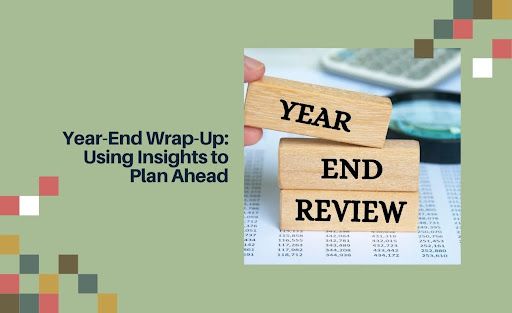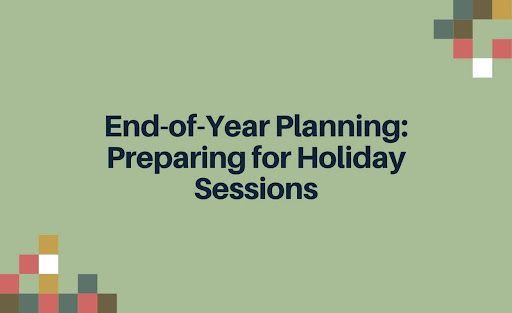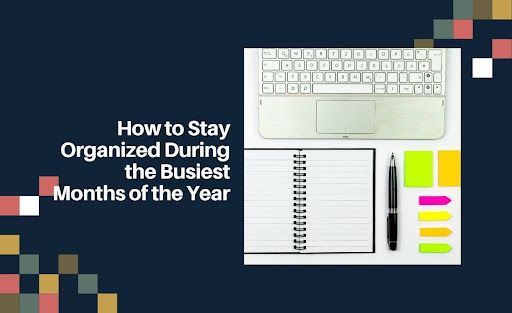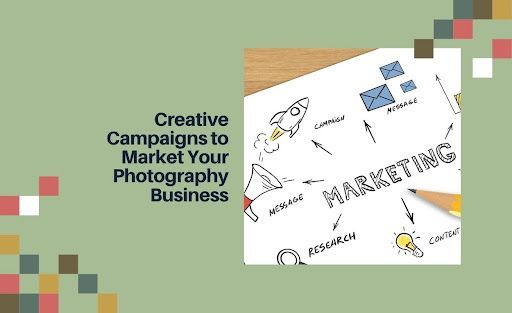5 Tips for Using Pixifi to Stay in Touch with Your Clients
Staying connected with your clients is crucial for any business, especially when you're trying to build long-term relationships and deliver exceptional service. A CRM (Customer Relationship Management) system like Pixifi can make this process not only smoother but also more effective. Whether you're new to using a CRM or just looking to refine your approach, here are five tips to help you maximize Pixifi's features and ensure you're always in touch with your clients.
Automate Your Workflow for Consistent Communication
With Pixifi, you can automate much of your client communication, making it easy to follow up and stay top of mind without adding extra tasks to your daily to-do list. Use the automation features to send personalized emails at key moments, like after a booking, before an appointment, or as a reminder for upcoming events. By setting these processes up once, you ensure that your clients never miss a message from you, creating a consistent experience for them and freeing up more of your time.
Use Customizable Email Templates for a Personal Touch
Pixifi’s customizable email templates allow you to create pre-written messages tailored to different stages of your client journey. From inquiry responses to follow-ups after the project is complete, you can create templates that sound personal but save you the effort of writing out each message manually. Be sure to personalize your templates with dynamic tags (like client names, project details, or dates) so each email feels custom-made.
Track Client Preferences and Important Dates
One of the biggest advantages of using a CRM like Pixifi is the ability to keep track of client preferences and important dates. Use the CRM’s client profile feature to log personal details such as preferred communication methods, likes and dislikes, and special dates like birthdays or anniversaries. Pixifi will help you set reminders for these events, allowing you to send timely messages that make clients feel valued and appreciated.
Segment Your Clients for Targeted Communication
Not all clients have the same needs or preferences, and with Pixifi, you can easily segment your client list for more targeted communication. Create groups based on different criteria, such as location, type of service, or the stage they’re at in your workflow. This way, you can send the right messages to the right people at the right time. For example, send wedding clients tips for planning the perfect timeline, while corporate clients might receive updates on business photography trends.
Keep Communication Timely with Pixifi’s Task Management
Timely communication is key to maintaining a strong client relationship. Pixifi’s task management feature helps you stay on top of follow-ups and reminders so that nothing falls through the cracks. You can set up tasks for yourself or your team members to ensure that every client gets the attention they deserve, whether it's a follow-up email, a thank-you note, or simply checking in to see how they’re doing post-project.
Conclusion
By using Pixifi's powerful features, you can streamline your client communication and ensure you're always connected in a meaningful way. From automating emails to segmenting your clients for more personalized interactions, Pixifi helps you stay on top of your business without overwhelming yourself. Start using these tips to
More from Pixifi