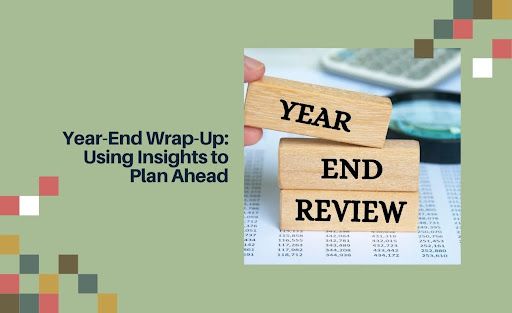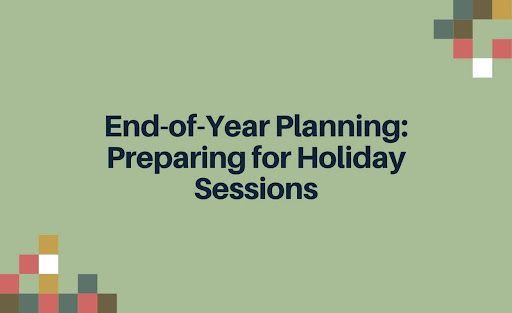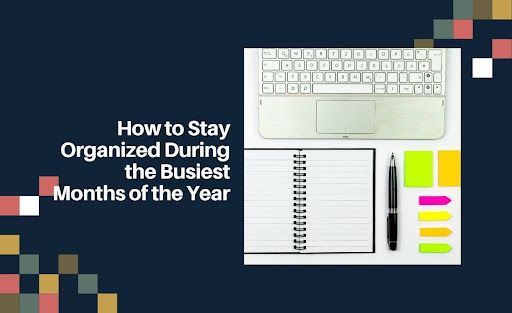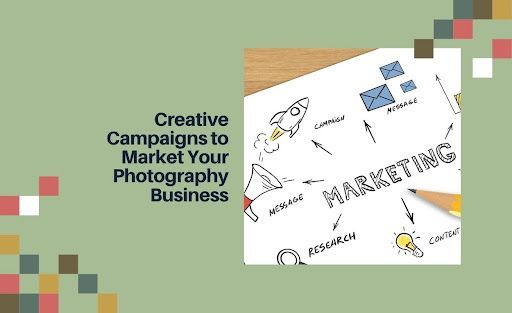5 Tips to Maximize Your Holiday Mini Sessions with Pixifi
Holiday mini sessions are a fantastic way to capture the festive spirit and attract new clients while offering your loyal customers something special. With the right tools and strategy, you can ensure your sessions are booked quickly and run smoothly. Pixifi, a powerful CRM designed for photographers, offers features that can help you streamline your workflow and focus on what you do best—capturing those magical moments. Here are five tips to help you make the most of your holiday mini sessions using Pixifi.
1. Create Seamless Booking Experiences
Efficiency is key when booking multiple clients for mini sessions. With Pixifi’s online booking system, you can easily create time slots for your sessions and allow clients to book their preferred time directly from your website or social media pages. Pixifi’s scheduler integrates with your calendar, preventing double bookings and sending automated confirmations and reminders to your clients, saving you time and reducing no-shows.
Pro Tip: Customize your booking page with festive branding to enhance the holiday spirit from the very first interaction!
2. Automate Client Communication
Maintaining clear and consistent communication with clients is essential, especially during the busy holiday season. Pixifi’s automated workflows allow you to set up personalized email templates that can be triggered at various stages of the booking process—from initial inquiries to post-session follow-ups. This ensures that your clients stay informed, feel cared for, and have all the details they need without you having to manually send every message.
Pro Tip: Use Pixifi to schedule holiday-themed emails or text reminders, and include helpful tips on what clients should wear or bring to the session.
3. Streamline Payments and Invoicing
Pixifi makes handling payments simple and professional. With integrated invoicing and payment processing, you can send invoices directly through the platform and accept payments via credit cards, PayPal, or other methods. This allows you to require deposits upon booking and balance payments before the session, reducing the risk of cancellations or late payments.
Pro Tip: Offer early-bird discounts or special holiday packages and set up automated pricing options within Pixifi to encourage clients to book early.
4. Track Your Session Metrics
Holiday mini sessions can be fast-paced, and managing the details can get overwhelming. Pixifi’s robust reporting tools allow you to track your bookings, revenue, and expenses all in one place. By having easy access to your data, you can assess what’s working well and where you might need to make adjustments. This is especially useful when planning future mini sessions or other holiday events.
Pro Tip: Review your reports to see which time slots or marketing strategies performed best, so you can optimize your approach next year.
5. Simplify Album and Product Sales
After your mini sessions, Pixifi makes it easy to follow up with clients regarding print and product orders. By integrating with your favorite proofing galleries and product labs, you can seamlessly transition from shooting to sales. Pixifi also allows you to automate email reminders for clients to select their favorite images and place orders, helping to increase your sales without added stress.
Pro Tip: Create a special holiday product package (e.g., Christmas cards or framed prints) and use Pixifi to automatically include these offers in your follow-up emails.
Conclusion
Running successful holiday mini sessions takes thoughtful planning and execution, but with Pixifi by your side, you can streamline your entire process—from booking to client communication and beyond. By leveraging Pixifi’s robust features, you can spend less time managing your sessions and more time creating lasting memories for your clients.
More from Pixifi