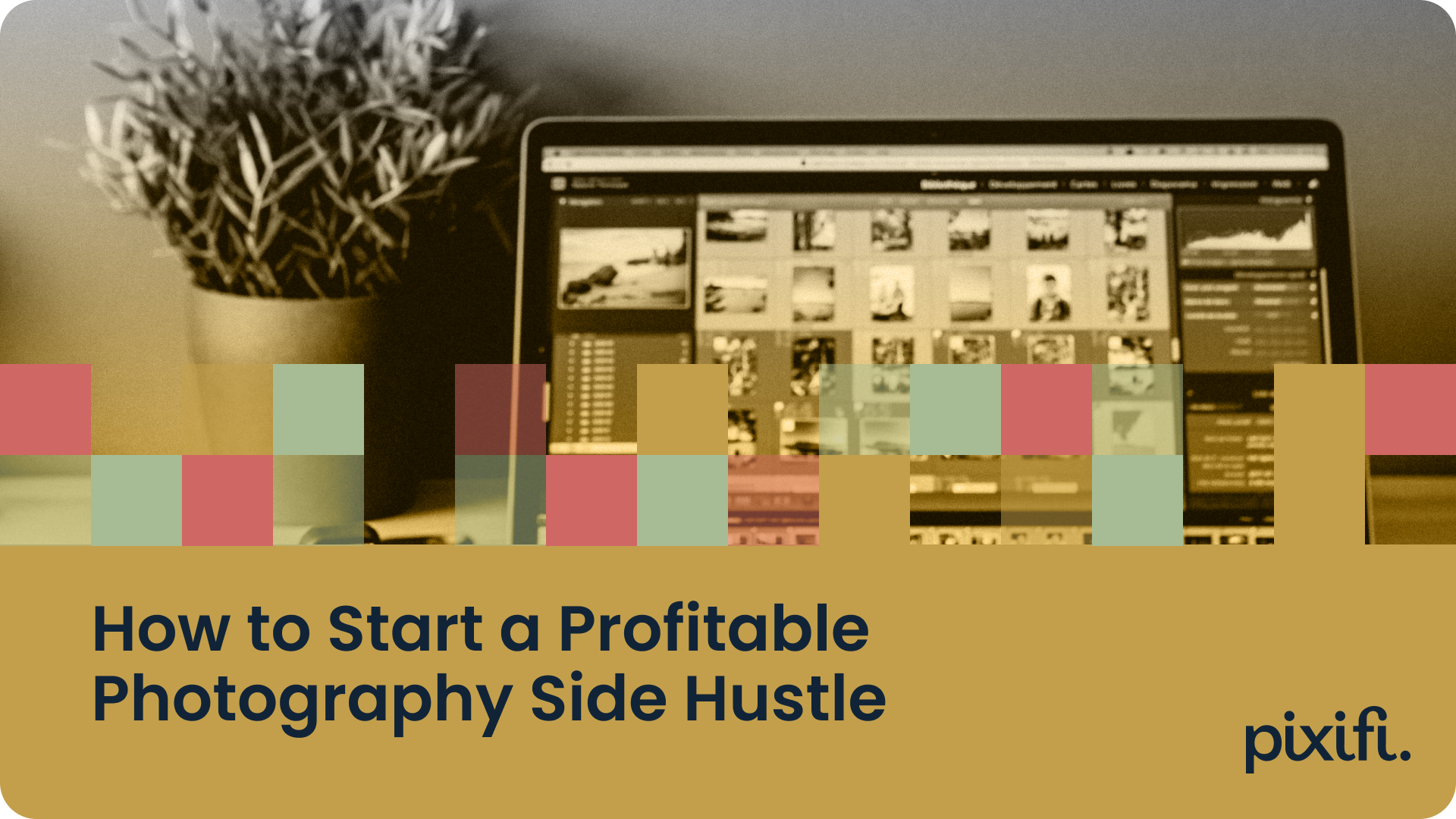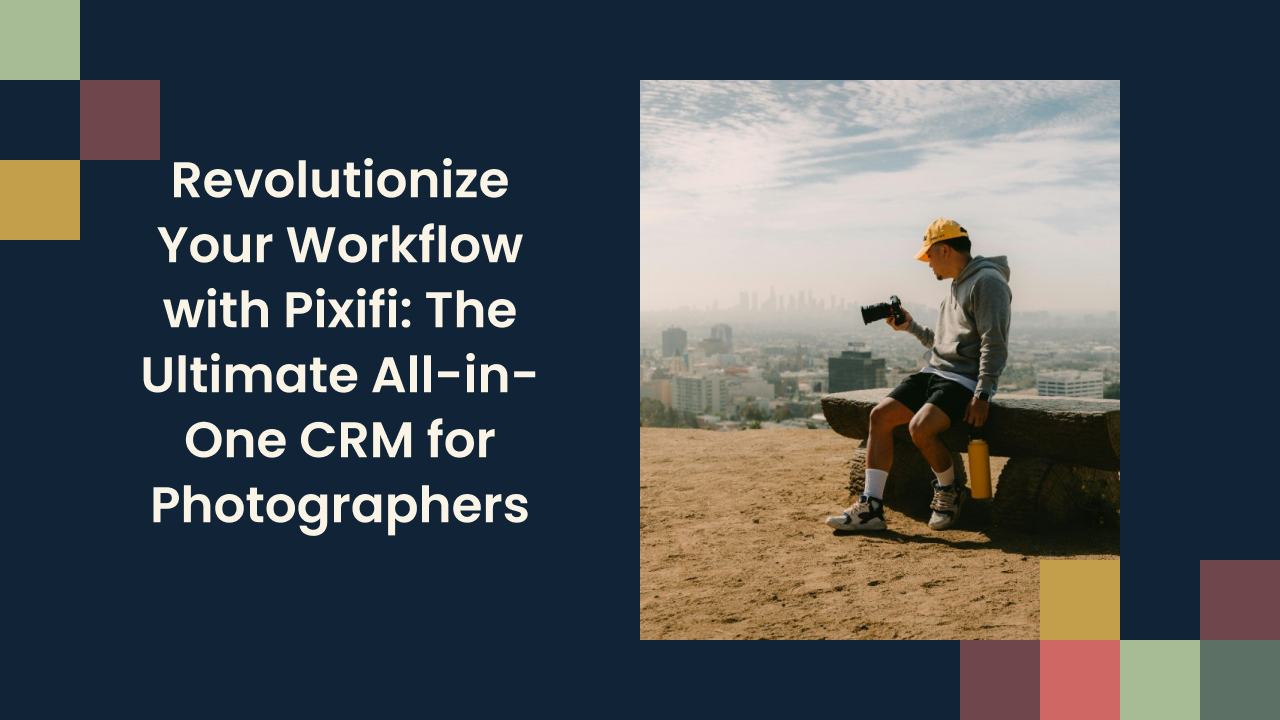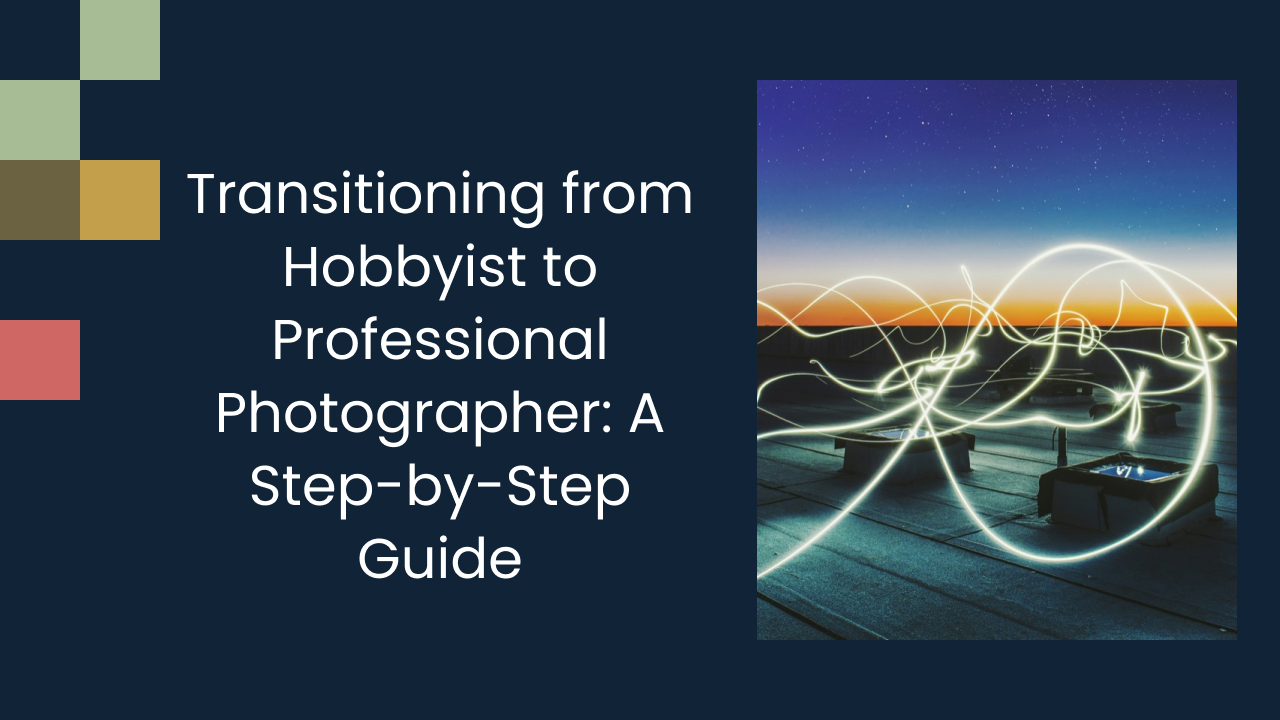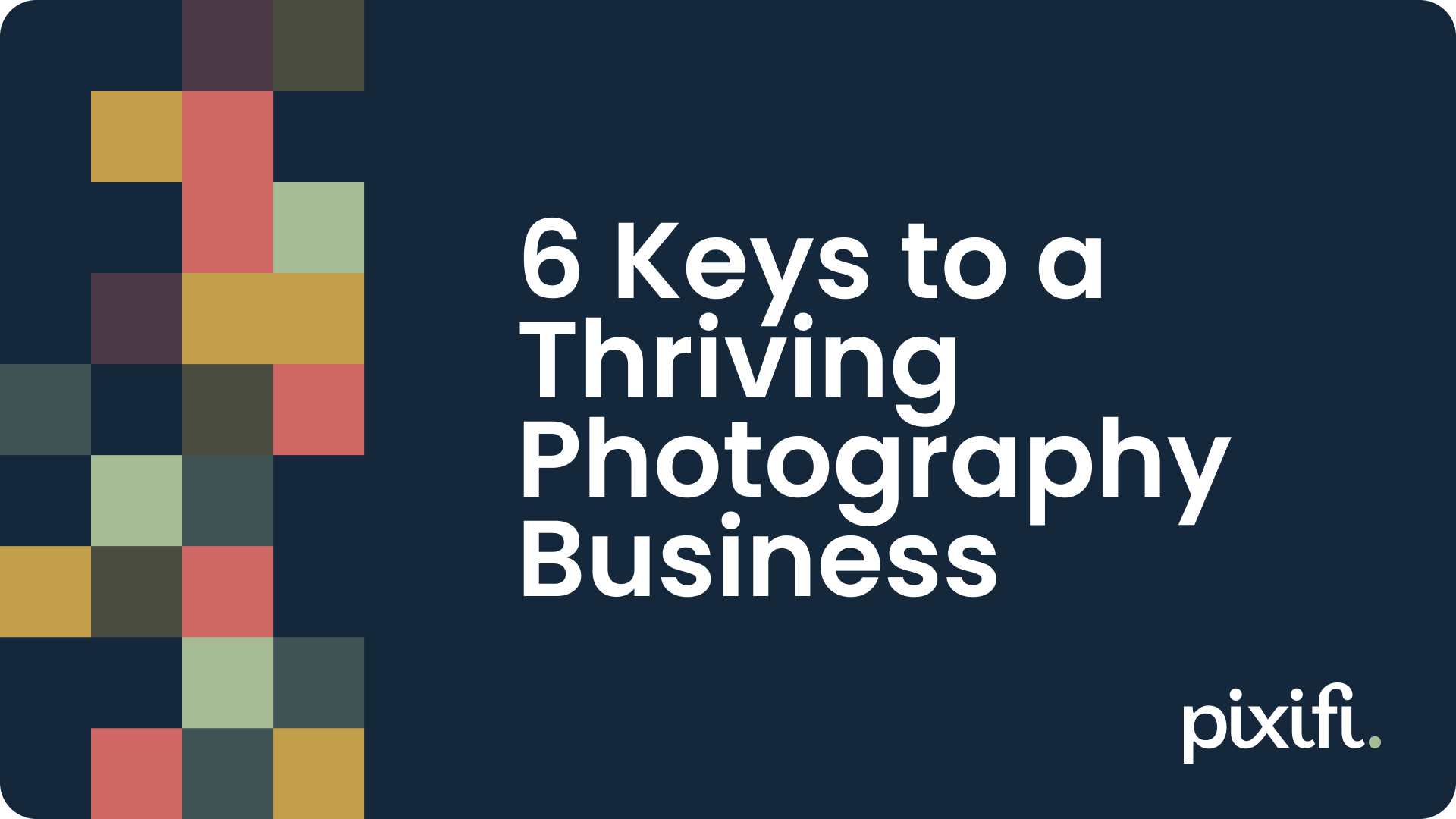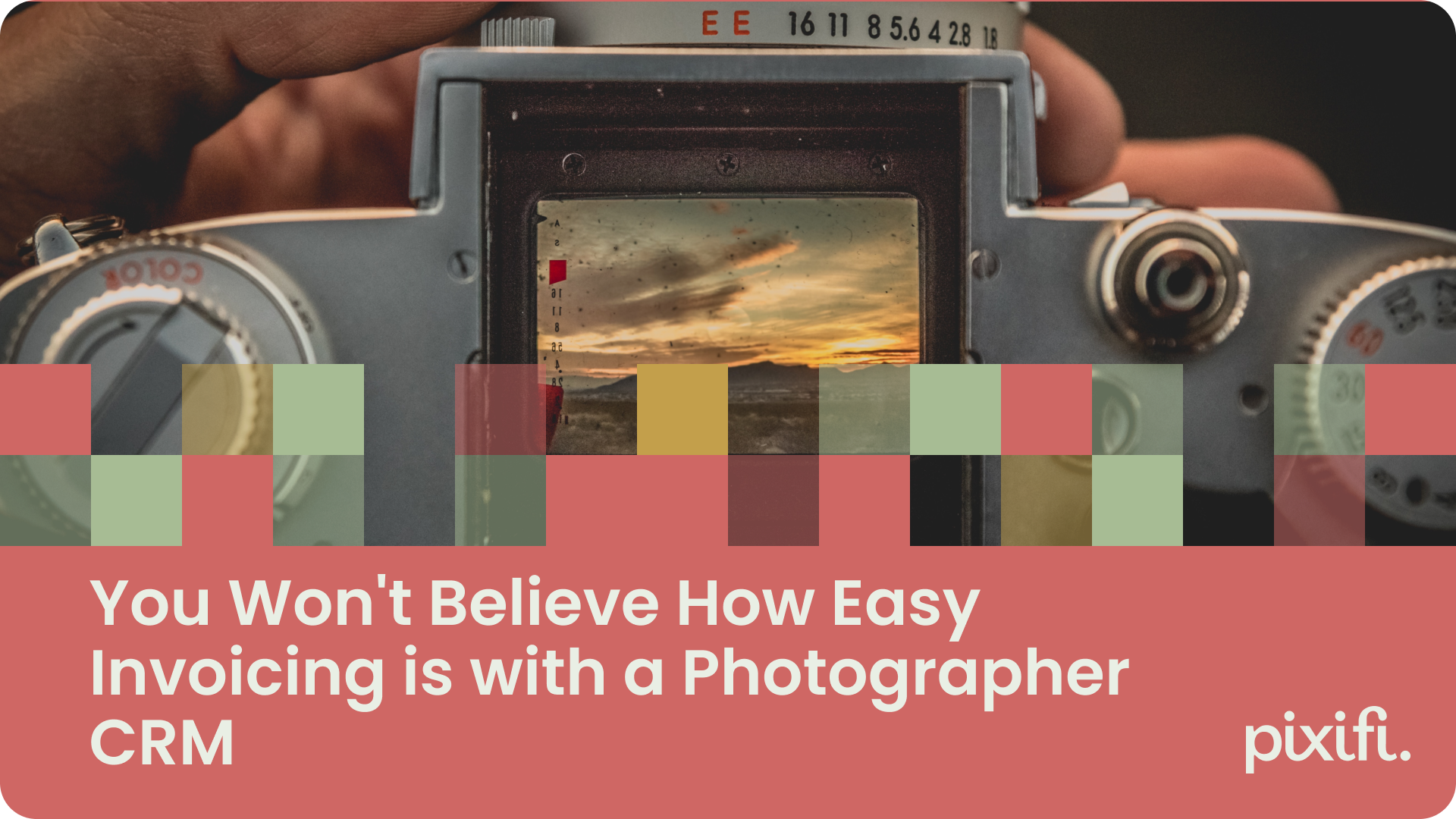Building the Perfect Website for Photographers: Tips and Best Practices
- Understanding the Importance of a Professional Photography Website
- Essential Features of a Website for Photographers
- Choosing the Right Platform for Your Photography Website
- Designing Your Photography Website
- Best Practices for Displaying Your Portfolio
- Pixifi: Elevate Your Photography Business
Understanding the Importance of a Professional Photography Website
The Purpose of a Photography Website
Before jumping into the technicalities of website design, it is essential to recognize the significance of having a professional photography website. In a highly competitive industry, where potential clients have countless options, a well-crafted website for photographers can distinguish you from the crowd.
One of the primary objectives of a photography website is to showcase your unique style. By curating your best work and presenting it in an aesthetically pleasing manner, you can captivate your audience and leave a lasting impression.
Showcasing Your Unique Style
Every photographer has a distinct style that should be reflected on their website. Whether it’s documentary, fine art, or portraits, using high-quality images to showcase your best work can captivate your audience and help create one of the best photography websites.
Enhancing Your Online Presence
Integrating social media platforms and maintaining a blog on your website for photographers can enhance your online presence. Share behind-the-scenes stories, photography tips, and client testimonials to engage your audience and establish your expertise.

Essential Features of a Website for Photographers
High-Quality Image Galleries
Your website should have visually stunning, high-quality image galleries that capture the attention of your visitors. Optimize your images for the web to ensure a fast page load time, as slow loading can lead to users leaving your site. Consider using a responsive design that adapts to different screen sizes, ensuring your images are displayed beautifully on both desktop and mobile devices.
Effective Navigation and User Interface
Another crucial aspect of a photographer's website is the navigation and user interface. Your website should have a clear and intuitive menu structure, allowing visitors to easily find the information they are looking for. Consider using a combination of dropdown menus, submenus, and search functionality to optimize the user experience. By making it simple for visitors to navigate through your site, you increase the chances of them engaging with your content and ultimately hiring your services.
SEO Optimization for Best Photography Website
In order to make your website for photographers visible to potential clients, it is important to implement search engine optimization (SEO) techniques. By optimizing your website for relevant keywords and incorporating meta tags, you can improve your website's rankings on search engine result pages. Additionally, creating unique and informative content can attract organic traffic to your website.

Choosing the Right Platform for Your Photography Website
Comparing Website Builders
Website builders such as WordPress, Squarespace, and Wix offer user-friendly interfaces and customizable templates specifically designed for photographers. Take the time to compare and experiment with different platforms to find the one that best fits your needs and showcases your work effectively.
Custom-Built Websites: Pros and Cons
If you have specific design requirements, a custom-built website might be the better option. However, keep in mind that it can be more time-consuming and costly. Consider working with a professional web developer who specializes in photography websites to ensure a seamless and visually appealing end result.
Designing Your Photography Website
Choosing a Cohesive Color Scheme
Select colors that complement your photography style and branding. Use color psychology to evoke the desired emotions in your visitors. A cohesive color scheme enhances the overall visual impact of your website. For example, warm tones like red and orange can evoke feelings of excitement and passion, while cool tones like blue and green can create a sense of calm and serenity. Experiment with different color combinations to find the perfect palette that aligns with your brand and resonates with your audience.
Selecting the Right Fonts
Choose fonts that align with your brand identity and ensure readability. Use a combination of fonts for headings and body text to add visual interest. For instance, you might select a bold, elegant font for your headings to make them stand out, while opting for a clean, sans-serif font for your body text to ensure clarity and readability. Consistency in font usage throughout your website helps create a polished and professional look.
Incorporating Your Branding
Incorporate your logo, brand colors, and tagline throughout the website to create a cohesive visual identity. Place your logo prominently on your homepage and other key pages to reinforce brand recognition. Use your brand colors consistently in buttons, links, and other design elements. Including your tagline in strategic locations can also help convey your brand message and make a lasting impression on your visitors.

Best Practices for Displaying Your Portfolio
Curating Your Best Work
Be selective when choosing images for your portfolio. Highlight your strongest and most representative work, paying attention to image quality and diversity in subjects or styles.
Organizing Your Portfolio by Themes or Projects
Consider organizing your portfolio into different themes or projects. Grouping similar images together allows visitors to easily browse through your work and get a comprehensive understanding of your skills and versatility.
Including Client Testimonials
Showcase client testimonials on your website to build trust and credibility. Positive reviews can influence potential clients and demonstrate your professionalism and reliability.
Pixifi: Elevate Your Photography Business
Pixifi offers a comprehensive CRM solution tailored specifically for photographers. With features such as client management, online booking, and financial tracking, Pixifi helps streamline your photography business operations. Explore our Pixifi demo to see how our platform can transform your workflow and make your photography website one of the best photography websites.
Frequently asked questions
A professional website showcases your work, enhances your online presence, and helps attract potential clients by demonstrating your skills and unique style.
Essential features include high-quality image galleries, effective navigation, SEO optimization, and a cohesive design that reflects your branding.
Compare website builders like WordPress, Squarespace, and Wix based on user-friendliness and customization options. For more tailored needs, consider a custom-built website.
Curate your best work, organize by themes or projects, and ensure the portfolio highlights your strongest and most representative images.