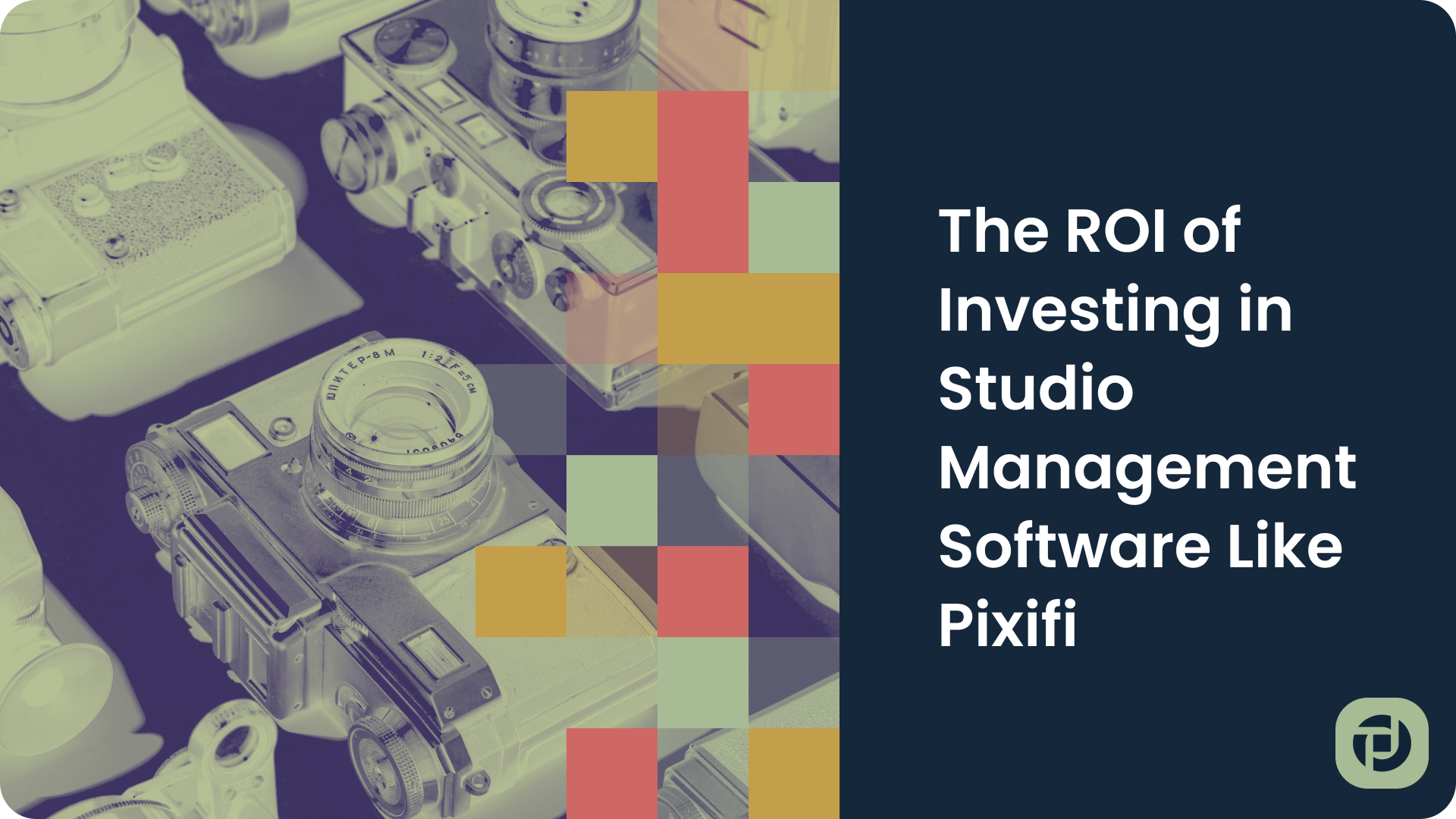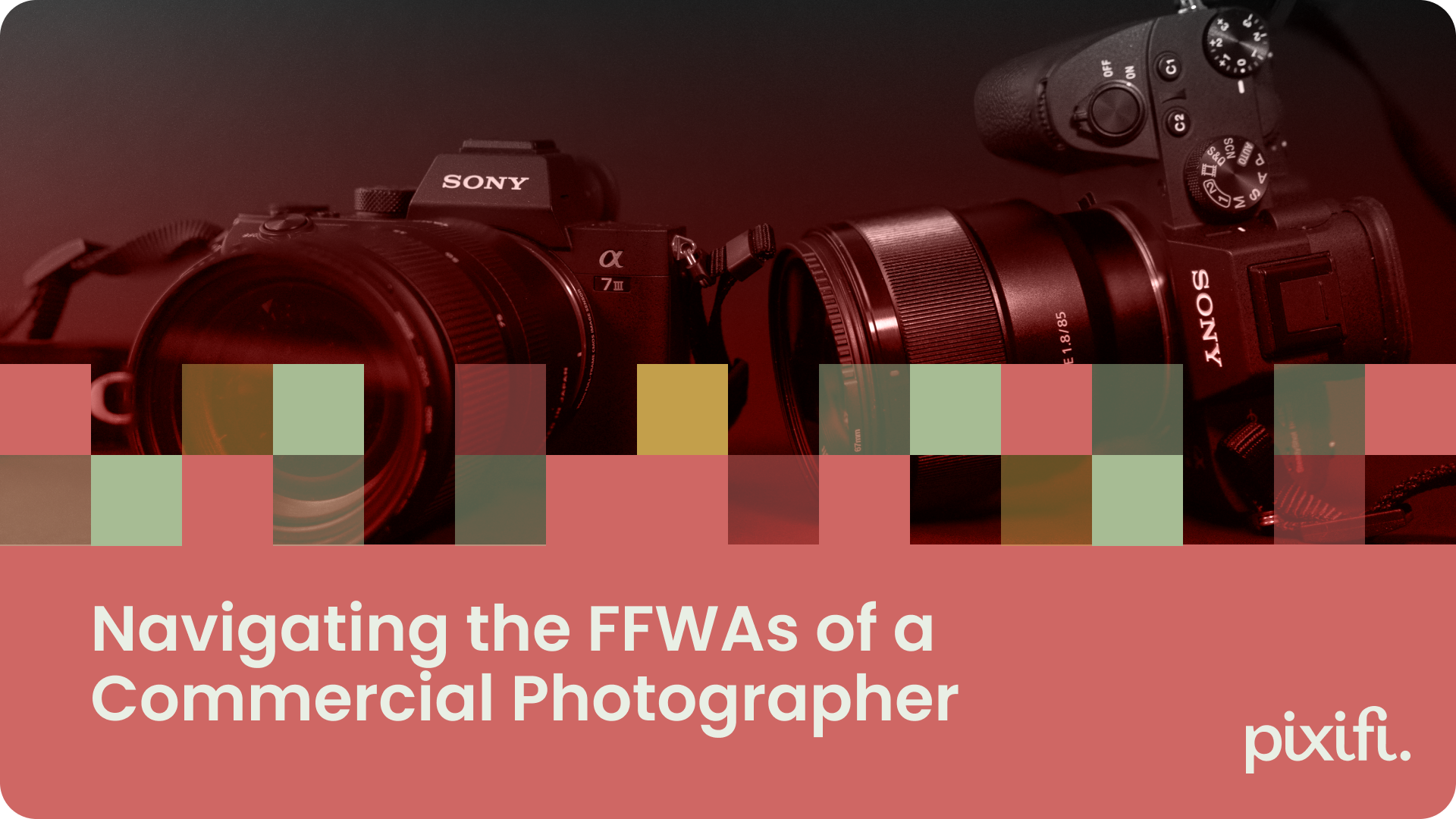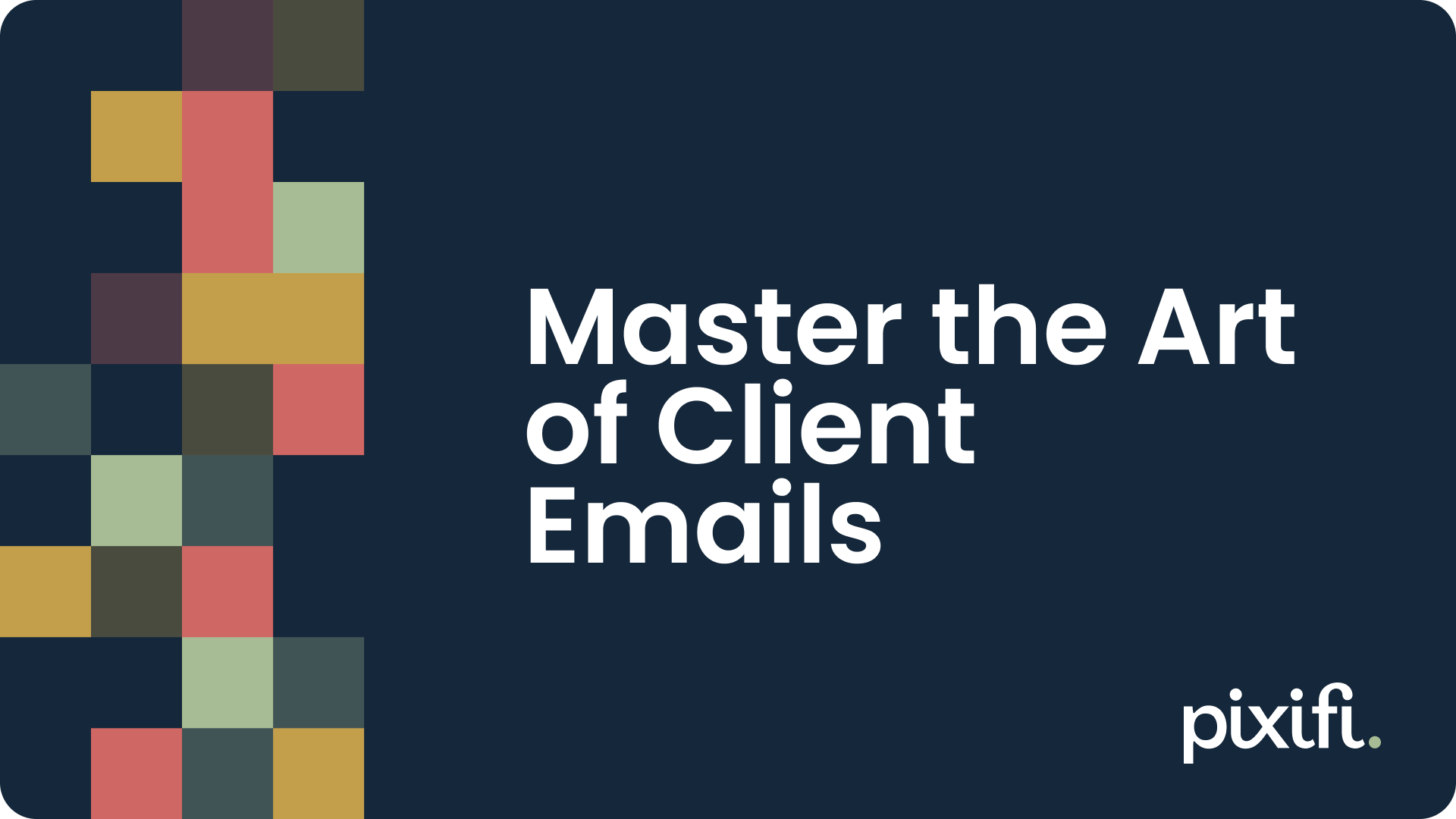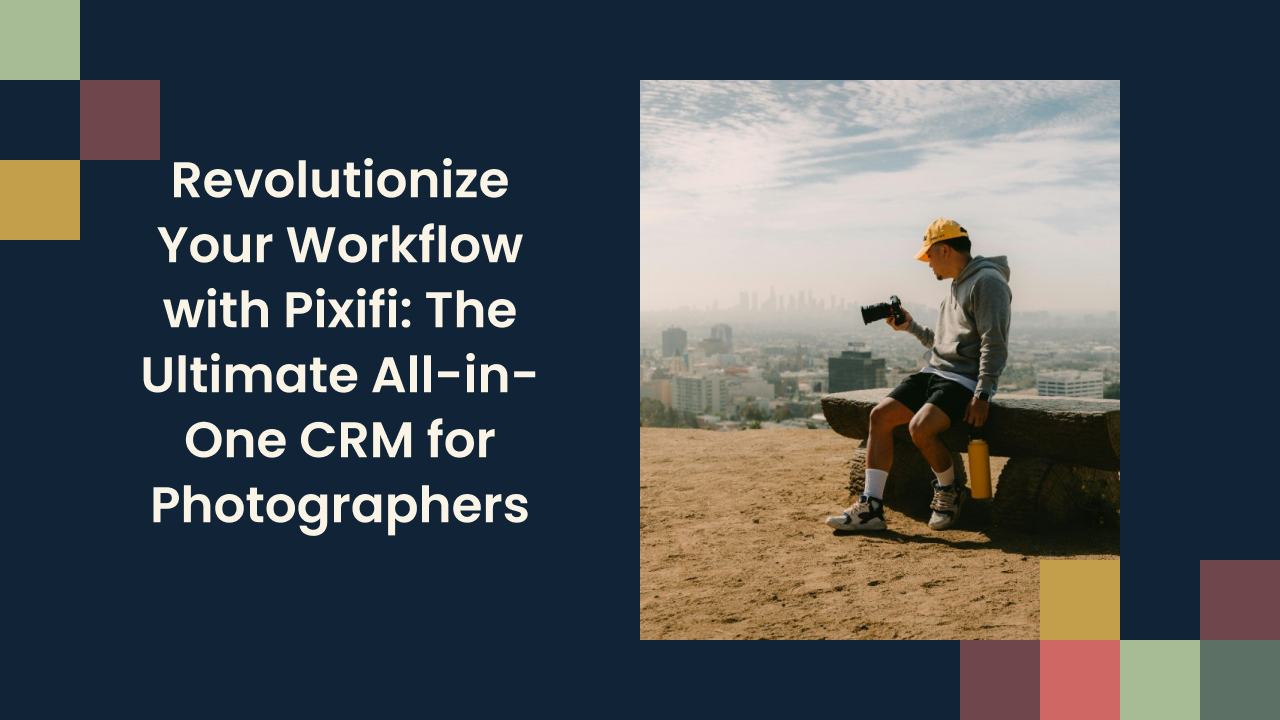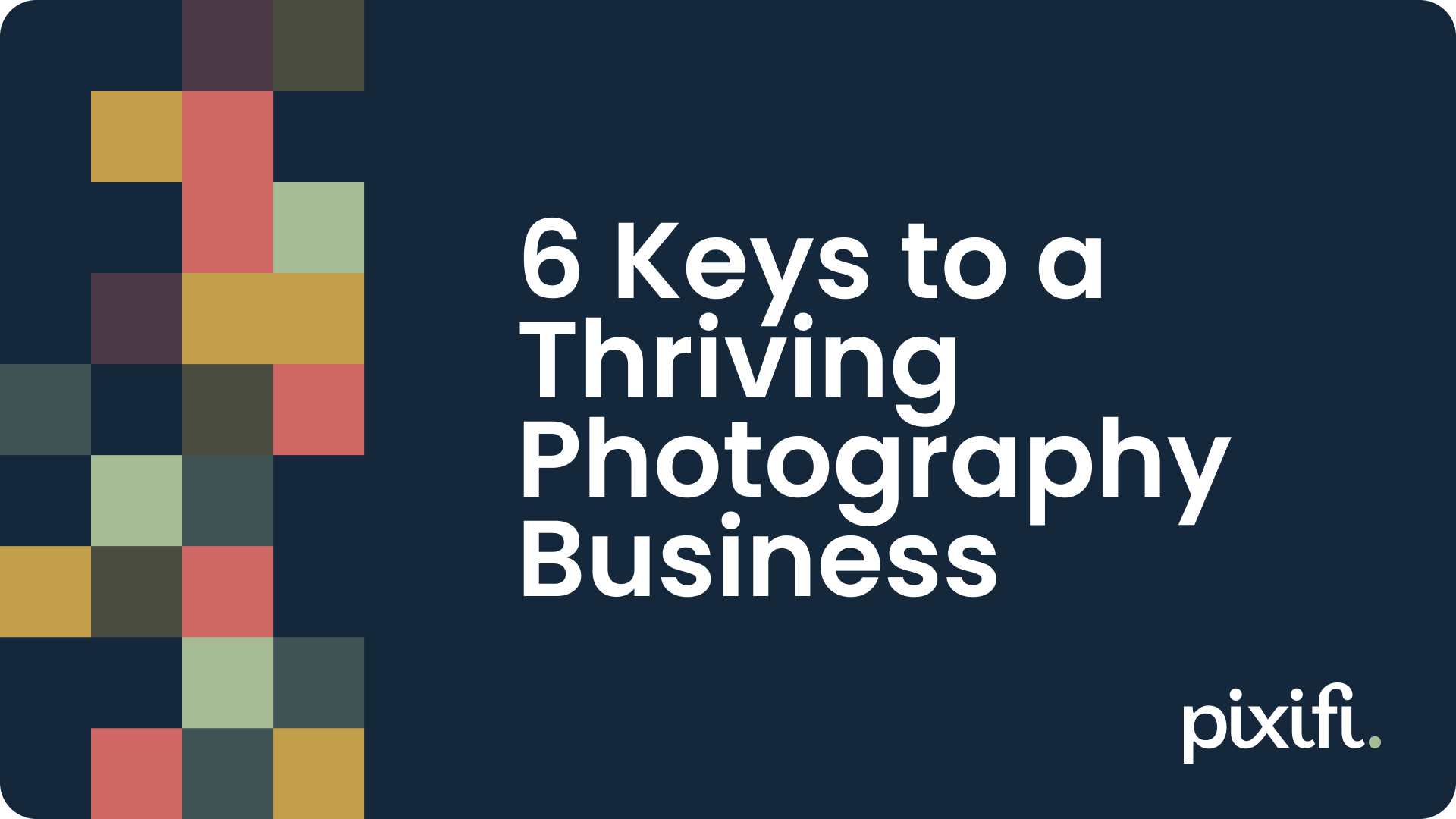Set It and Forget It: Automating Your Photography Business with Pixifi
In today’s fast-paced world, efficiency is key for any business, especially in the photography industry where time is often split between capturing beautiful moments and managing the administrative aspects of the business. Automation has become a cornerstone of modern business practices, allowing professionals to streamline operations, reduce errors, and improve client engagement. Pixifi, a comprehensive business management software tailored for photographers, offers a wealth of automation tools designed to simplify your business processes from scheduling to billing. This detailed guide will explore how you can utilize Pixifi to automate your photography business, ensuring smoother operations and more time to focus on your passion for photography.
1. Introduction to Business Automation with Pixifi
Automation in business refers to the use of technology to perform tasks with minimal human intervention. Pixifi provides various automation tools that cater specifically to the needs of photographers, covering everything from client bookings to financial transactions. By setting up these automations, photographers can minimize the time spent on routine tasks and maximize their efficiency.
2. Automating Client Bookings
Effective client management starts with a seamless booking process. Pixifi’s booking tools allow clients to schedule their own appointments through a customizable online booking system integrated into your website or social media pages.
Step-by-Step Guide to Automating Bookings:
-
Customize Your Booking Form: Ensure that your online booking form captures all essential client information, such as contact details, session type, and preferred dates.
-
Set Availability: Input your available time slots in Pixifi’s calendar. This calendar syncs with your bookings, automatically updating your availability.
-
Automate Confirmation Emails: Once a booking is made, Pixifi sends a confirmation email to the client, providing them with all the session details and any necessary preparation instructions.
Key Benefits:
-
Reduces the need for back-and-forth emails or calls to confirm appointments.
-
Ensures a professional and efficient booking experience for clients.
-
Automatically updates your schedule, preventing double bookings.
3. Streamlining Client Communications
Communication is key to maintaining good client relationships. Automating this aspect ensures consistent and timely interactions, which enhance client satisfaction and reduce administrative overhead.
Step-by-Step Guide to Automating Communications:
-
Automated Welcome Emails: Set up a welcome email that sends automatically when a new client is added to your Pixifi database.
-
Reminder Emails and SMS: Schedule reminder messages for upcoming appointments, reducing no-shows and last-minute cancellations.
-
Follow-Up Communications: Automate follow-up emails to collect feedback, send thank-you notes, and promote future services.
Key Benefits:
-
Maintains consistent communication with minimal effort.
-
Enhances the client experience through timely and relevant information.
-
Encourages repeat business through regular engagement.
4. Managing Financial Transactions Automatically
Billing and invoicing are critical but time-consuming processes. Automation ensures that these financial transactions are handled promptly and accurately, improving cash flow and reducing administrative tasks.
Step-by-Step Guide to Automating Financial Transactions:
-
Automated Invoicing: Set up Pixifi to automatically generate and send invoices following a booking or the completion of a session.
-
Payment Reminders: Automate reminders for upcoming and overdue payments to ensure timely financial transactions.
-
Recurring Payments: For regular clients or subscription-based services, set up recurring billing that automatically charges clients at specified intervals.
Key Benefits:
-
Ensures timely and accurate billing, improving cash flow.
-
Reduces the time spent on manual invoicing and follow-ups.
-
Enhances the professionalism of your financial interactions.
5. Automating Marketing Efforts with Pixifi
While Pixifi does not support mass email campaigns like dedicated marketing platforms such as Mailchimp or Constant Contact, it offers powerful tools for sending personalized, template-based emails to individuals. This can be particularly effective for tailored communication and maintaining a personal touch in your marketing efforts.
Step-by-Step Guide to Automating Personalized Marketing:
-
Email Templates: Create a variety of email templates within Pixifi for different purposes such as special offers, reminders about upcoming seasonal sessions, or announcements of new services.
-
Personalized Emails: Utilize client information stored in Pixifi to personalize these template emails. Personalization can include the client’s name, details about their last session, and other relevant data that makes the communication feel more tailored and direct.
-
Automated Trigger-Based Emails: Set up triggers in Pixifi for these emails to be sent in response to specific client actions or milestones, such as a year since their last booking or a recent session completion.
Key Benefits:
-
Enhanced Client Relationship: Personalized emails make each client feel valued and catered to, which can enhance client loyalty and satisfaction.
-
Efficiency: Automating these emails saves time while ensuring that your clients receive timely and relevant information.
-
Targeted Marketing: By sending tailored messages based on specific triggers, you ensure that the marketing content is relevant to the client’s recent interactions with your business, increasing the likelihood of engagement.
6. Conclusion
Automating your photography business with Pixifi not only streamlines your operations but also enhances the quality of your client interactions and the overall efficiency of your business. By investing time in setting up these automations, you free up valuable resources to focus on what truly matters—creating memorable photographs and growing your business. Dive into the automation features of Pixifi and set your photography business on a path of improved productivity and success.
For more insights and guidance on using Pixifi to its fullest potential, consider exploring additional resources and tutorials offered through Pixifi Academy. With Pixifi, you’re not just investing in software; you’re enhancing the way your business operates, ensuring you deliver not only great photos but also a stellar client experience.