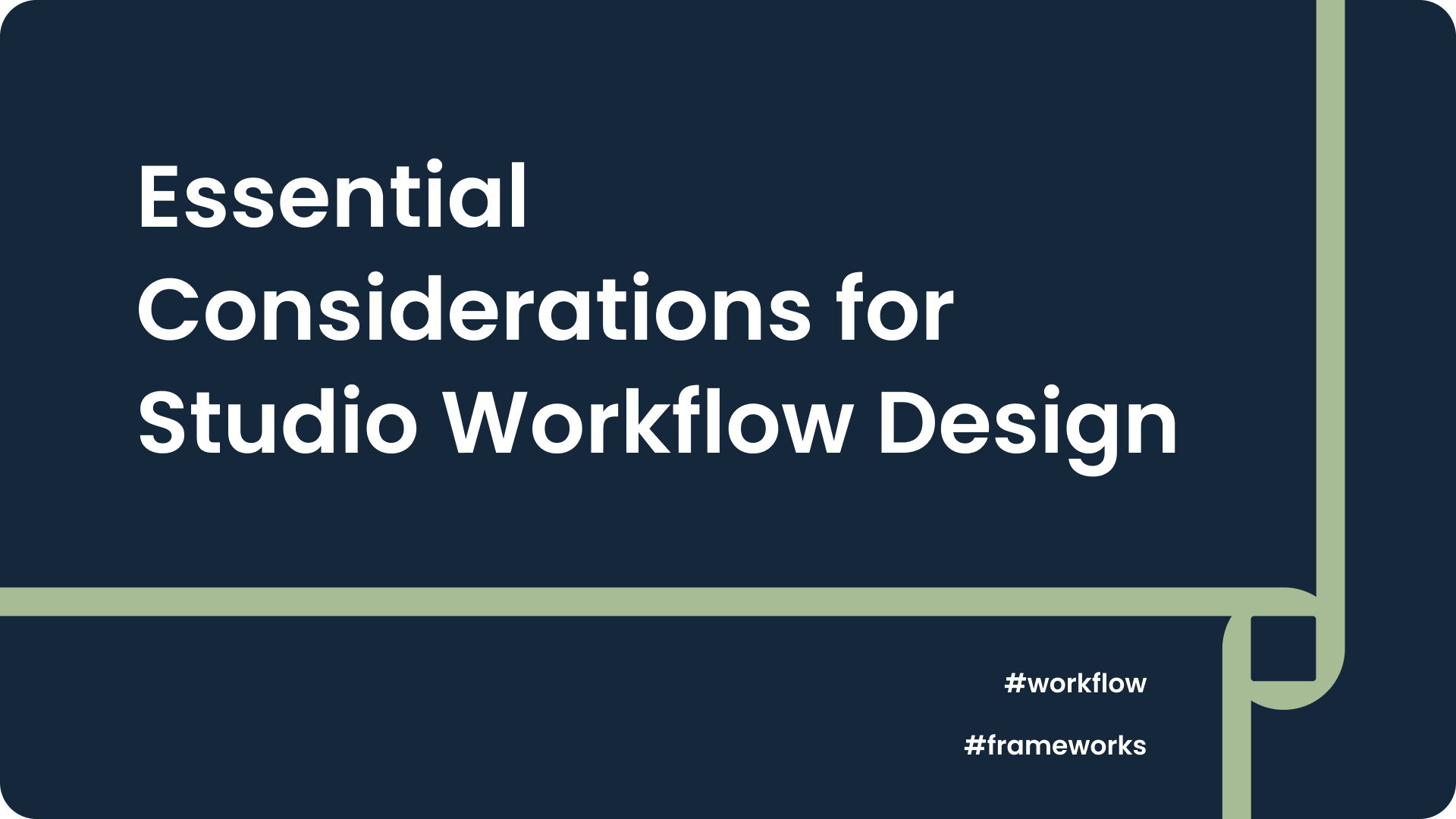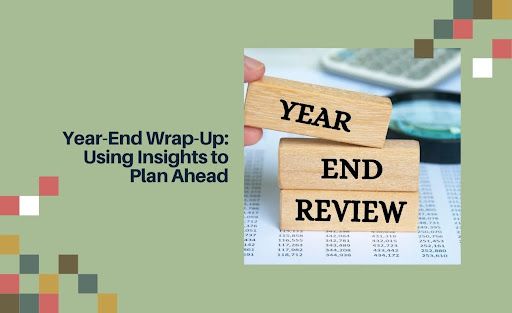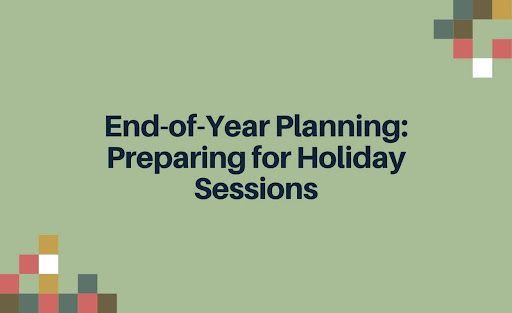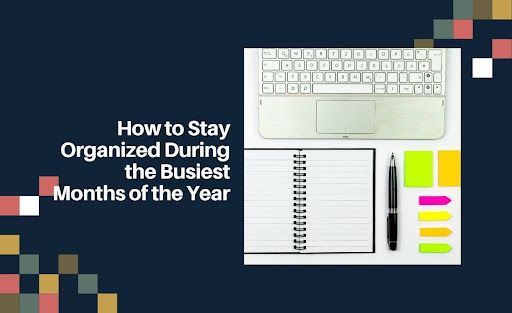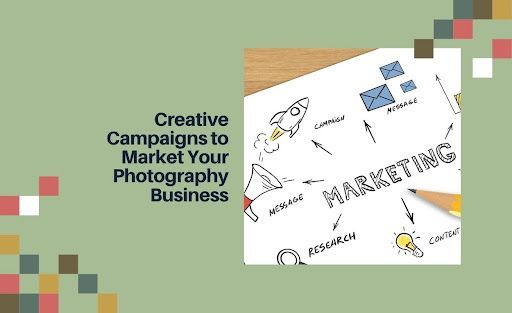Essential Considerations for Studio Workflow Design
Creating effective and efficient workflows is integral to the productivity and success of any business. A well-designed workflow not only streamlines tasks but also reduces errors and enhances overall team efficiency. However, the design process is far from arbitrary; it involves careful planning and an understanding of the organization's unique needs. This blog post will guide you through the most important considerations when designing workflows to help you unlock operational excellence.
1. Define Your Objectives
Begin by defining your workflow objectives. What problems are you trying to solve? What improvements are you hoping to achieve? Your workflow should directly align with these objectives to ensure meaningful outcomes. The SMART framework (Specific, Measurable, Achievable, Relevant, Time-bound) can be a useful tool to help set clear, concise objectives.
2. Understand Your Current Process
Before making changes, first take the time to understand your current process. Identify the tasks involved, their sequence, the stakeholders, and any tools or systems used. Use a flowchart or a process map for visual representation. It’s essential to spot bottlenecks, redundancies, and inefficiencies at this stage.
3. Identify Stakeholders
Understanding who is involved in each step of the process is crucial. Determine their roles and responsibilities, and ensure their tasks align with their skills and capacities. Clear role definitions prevent confusion, promote accountability, and improve overall efficiency.
4. Automate Where Possible
Consider where automation can enhance your workflow. Automation reduces manual, repetitive tasks, freeing up time for more value-added activities. For instance, instead of manually sending emails to notify team members of task updates, an automated system can do this in real time.
5. Design for Flexibility
A common mistake is designing overly rigid workflows. While structure is necessary, your workflow design should accommodate inevitable changes in your business environment, such as changes in market demand, team structure, or technology.
6. Prioritize Transparency
Transparency in workflows allows team members to understand the entire process and see how their roles fit into the bigger picture. This clarity enhances team collaboration, allows for better resource planning, and boosts overall morale.
7. Consider Workflow Tools
There are a host of workflow management tools available, from simple task tracking tools to advanced business process management software. Consider your organization's needs, budget, and technical capacity when choosing a tool.
8. Regularly Review and Refine Your Workflow
Designing a workflow is not a one-and-done task. Regular reviews help identify areas of improvement and ensure the workflow remains relevant as business needs evolve. Make sure to solicit feedback from the team members involved in the process, as they will provide valuable insights into the practicality of the workflow.
9. Provide Training
Even the most well-designed workflow will fall flat without proper implementation. Provide training for all team members to ensure they understand the new process and can navigate any tools or systems with ease.
10. Plan for Exceptions
Despite the best planning, anomalies and exceptions will arise. Your workflow should have contingencies for dealing with unexpected situations to prevent bottlenecks and delays.
In conclusion, workflow design is a crucial aspect of business operations that can significantly impact productivity and efficiency. While the process might seem daunting, taking a systematic approach and considering the aspects mentioned above can result in a workflow that greatly enhances your business performance. Remember, continuous improvement should be at the heart of your efforts. With regular reviews and adjustments, your workflow will evolve and improve alongside your business.
More from Pixifi