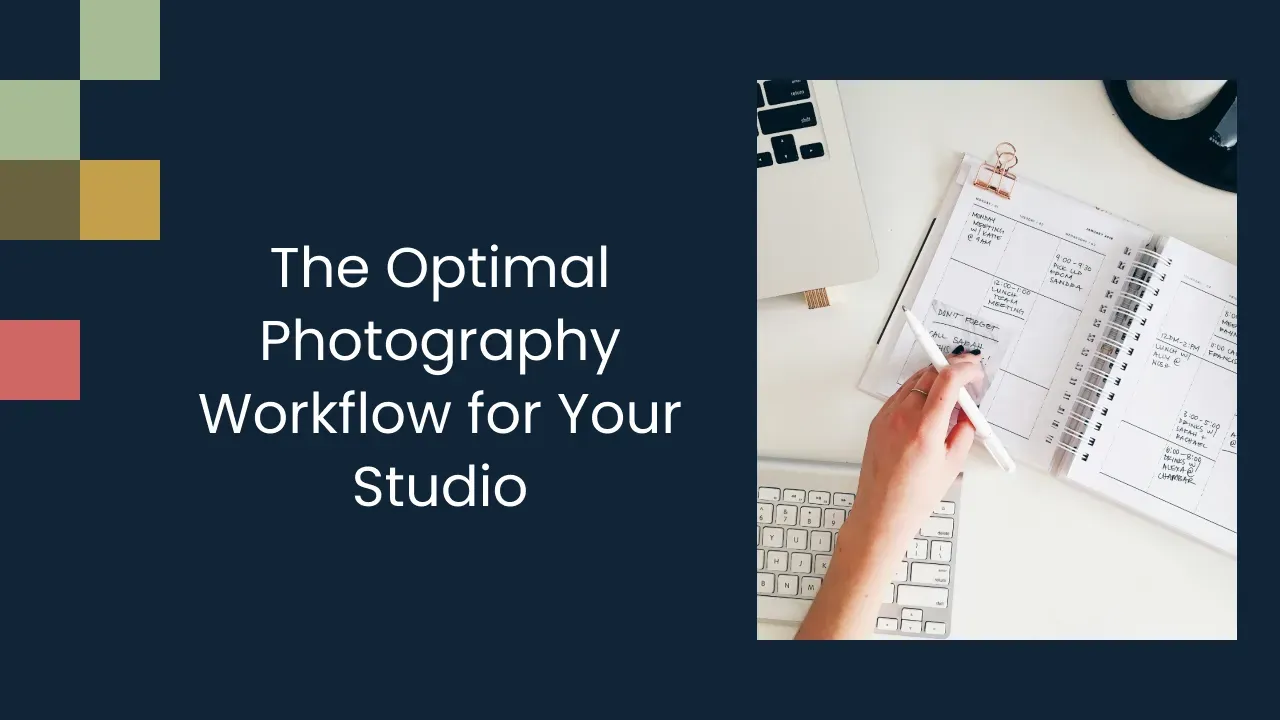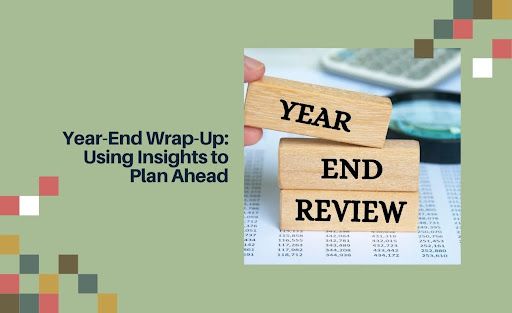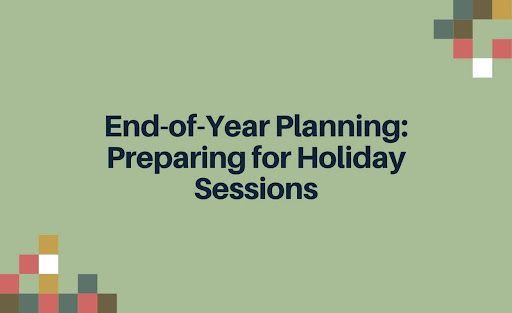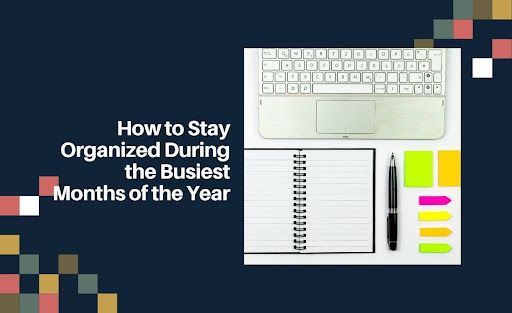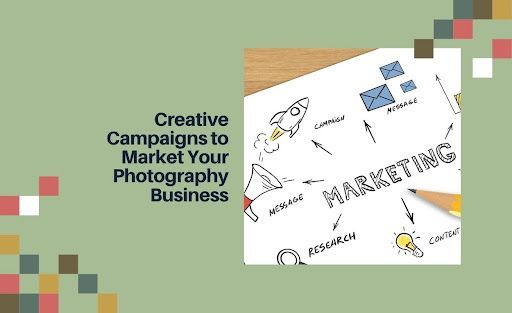The Optimal Photography Workflow for Your Studio
In the dynamic, fast-paced world of wedding photography, success hinges upon preparedness, consistency, and adaptability. A wedding day unfolds like a live event, and you, as a photographer, must capture every precious moment while staying invisible most of the time. That's where a well-crafted, optimal workflow comes into play.
An effective workflow is essentially your roadmap, guiding you from the initial consultation with the couple right through to delivering the final, retouched images. This 1500-word blog post breaks down the stages of an optimal photography wedding workflow and provides a ready-to-use standard operating procedure (SOP) for your studio.
Initial Consultation
The first meeting with the prospective couple is pivotal. You want to understand their vision, share your style, discuss packages, and establish rapport. Prepare a list of questions to understand their expectations and any special requests they might have. Remember, you're not just selling your photography skills, but also your customer service and interpersonal skills.
Contract Signing and Retainer Fee
Once the couple decides to proceed with your services, it's time to formalize the relationship. Your contract should outline the details of the agreement, including the package chosen, pricing, payment terms, cancellation policy, and copyright issues. Also, consider taking a non-refundable retainer to secure the date.
Pre-Wedding Shoot
Many photographers offer a pre-wedding or engagement shoot as part of their packages. This session can serve as a valuable opportunity to build rapport with the couple and understand their preferences better. It's also a chance to create beautiful images for their 'save the date' cards or wedding website.
Wedding Day Preparation
Prior to the wedding day, confirm the schedule with the couple or the wedding planner. Make a checklist of must-have shots, and scout the location, if possible, to identify optimal spots for photos. Ensure all your gear is in working order, with backup equipment readily available.
Wedding Day Shoot
Arrive early to familiarize yourself with the venue and start with details shots before the couple and guests arrive. Work systematically through your shot list during the day, ensuring you cover all the key moments: getting ready, the ceremony, the reception, the speeches, and the dance.
Post-Production
After the wedding, it's time for post-production. Backup your images immediately, then begin the process of culling and editing. Depending on your style and the couple's preferences, this can take several weeks. Keep the couple updated on your progress to manage expectations.
Delivery of Images
Once editing is complete, deliver the images in your agreed-upon format, whether digital, printed, or a combination. Use this opportunity to request a testimonial or review, which can be a valuable marketing tool for future clients.
Now, let's translate this workflow into a concise, actionable SOP that can serve as a handy guide for your studio.
Standard Operating Procedure (SOP) for Wedding Photography Workflow
- Initial Consultation
- Prepare a set of key questions to understand the couple's vision.
- Showcase your portfolio and discuss your photography style.
- Detail your packages and pricing.
- Contract and Retainer
- Draft a detailed contract outlining the terms of service.
- Collect a non-refundable retainer to secure the wedding date.
- Pre-Wedding Shoot
- Schedule and conduct the pre-wedding shoot.
- Edit and deliver the images for 'save the date' cards or wedding website.
- Preparation for Wedding Day
- Confirm the wedding day schedule.
- Prepare a shot list based on the couple's preferences.
- Check and pack all equipment, including backups.
- Wedding Day
- Arrive early and start with detail shots.
- Follow the shot list throughout the day, adapting as necessary.
- Ensure coverage of all key moments and requested shots.
- Post-Production
- Backup all images immediately.
- Cull and edit images, keeping the couple updated on your progress.
- Delivery and Follow-up
- Deliver the final images in the agreed format.
- Request a testimonial or review for marketing purposes.
By following this workflow and SOP, you can ensure that you're offering a consistent, high-quality service to all your clients, regardless of the size or complexity of their wedding. You'll find yourself better prepared, more efficient, and less stressed on the wedding day, ultimately resulting in stunning images and satisfied clients.
More from Pixifi