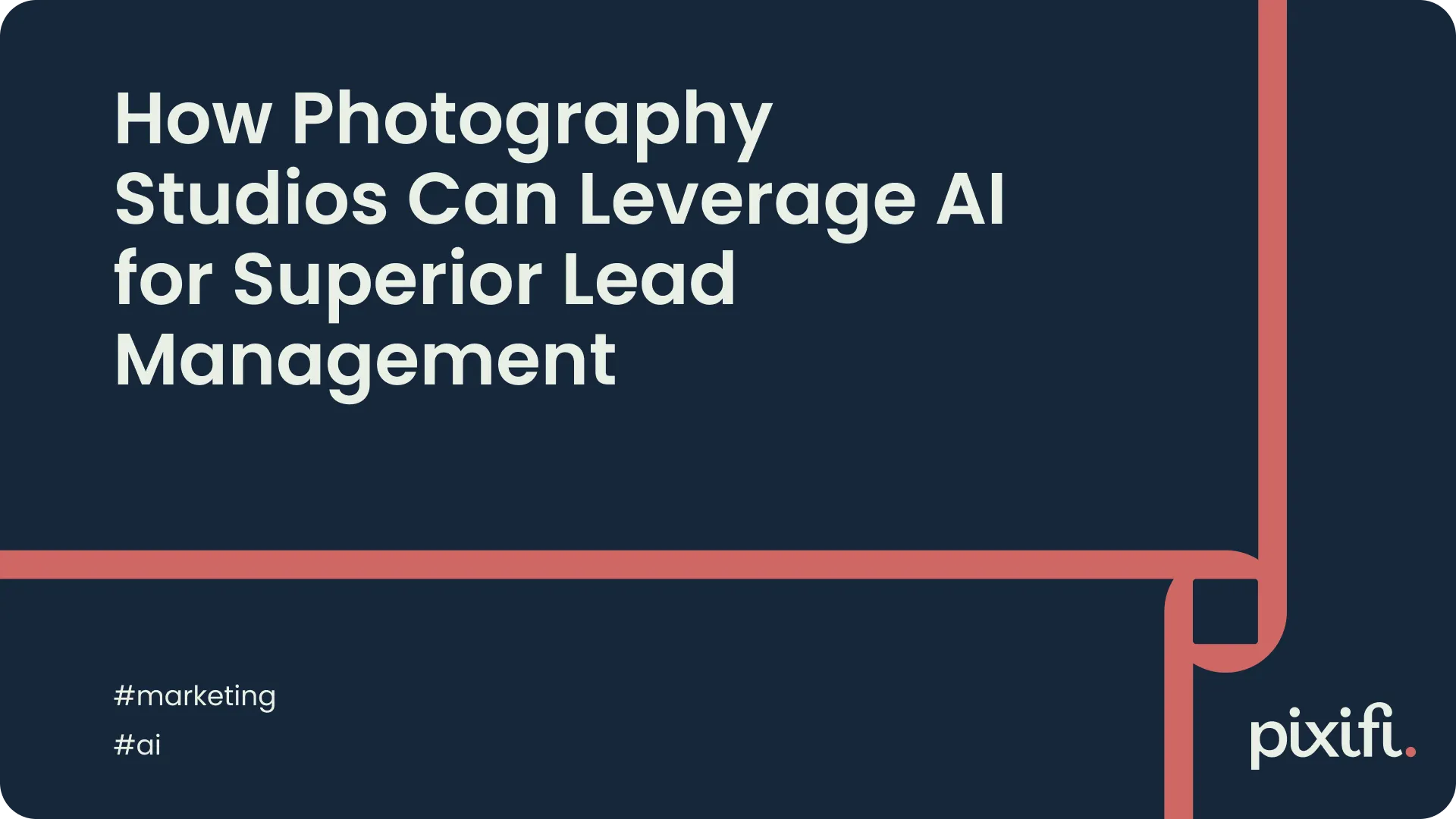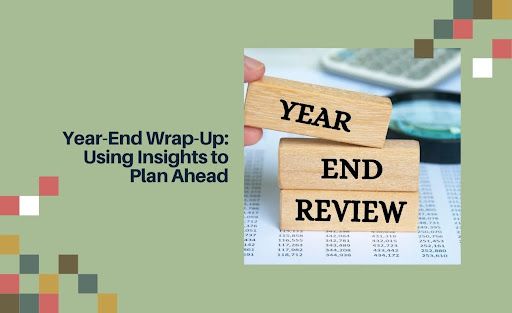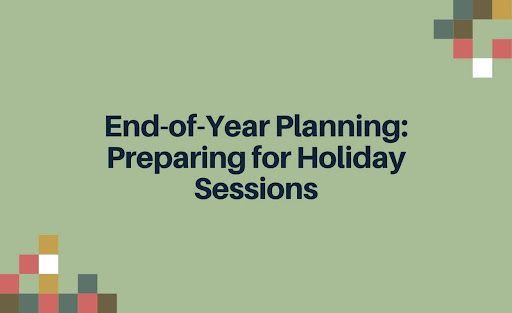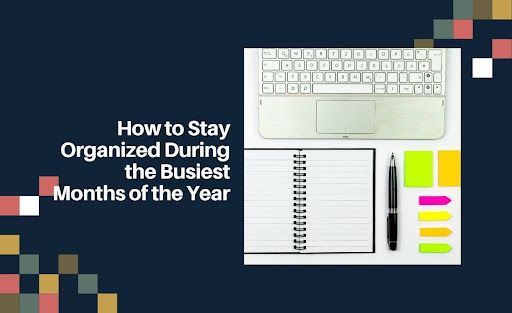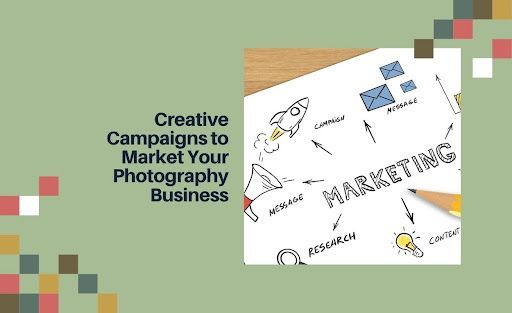How Photography Studios Can Leverage AI for Superior Lead Management
Advancements in artificial intelligence have enabled businesses to automate and optimize many aspects of their operations. ChatGPT, a cutting-edge language model developed by OpenAI, is no exception, empowering businesses with novel ways to manage leads more effectively.
In this blog post, we'll delve into six powerful ways you can use ChatGPT for lead-related activities, providing you with actionable steps to improve your lead management processes. To utilize the example prompts, head to ChatGPT and create a free account.
1. Lead Enrichment
ChatGPT can act as a powerful tool for enriching your leads. Once a lead is captured, this intelligent language model can trawl the web for additional information about your lead, including social media profiles, business websites, and more. This approach can help build a more complete profile of the lead, enabling you to customize your interactions more effectively.
Application:
To get started with lead enrichment using ChatGPT, you could list down a set of information you want to collect for each lead. Use ChatGPT to automate the search and extraction process. Remember to always respect data privacy norms when collecting and processing lead data.
Example Prompt:
"Hey ChatGPT, can you help me find more information on [NAME]? I'm interested in social media profiles, interests, etc.”
2. Email Drafting and Templates
Your follow-up emails can make or break your conversion efforts. ChatGPT can assist you in crafting personalized emails or templates for different types of leads, based on the lead enrichment data gathered. With the power of AI, your follow-up emails can be more targeted and effective, increasing your chances of converting leads into paying clients.
Application: Try creating a handful of templates for different scenarios using ChatGPT. For example, you might want to have a template for initial follow-up, another for checking in after some time, and another for offering a special discount or promotion. Remember, personalization is key to stand out in a crowded inbox.
Example Prompt:
"ChatGPT, can you help me draft a follow-up email for a lead interested in our premium photography package? Their name is Jane, and they particularly liked our work at the Grand Wedding Expo.”
3. FAQs & Knowledge Base
Common questions can consume a significant amount of your time. Fortunately, ChatGPT can help you build an automated FAQs or a knowledge base for leads and customers. By providing readily available answers to common questions, you can save valuable time while ensuring your leads and customers get the information they need quickly.
Application: Identify the most common questions you receive from leads and customers. Use ChatGPT to craft thorough, clear, and concise answers, and make these FAQs easily accessible on your website or within your Pixifi dashboard.
Example Prompt:
"ChatGPT, I frequently get asked about the pricing of our wedding photography packages. Can you help create a response that I can add to my FAQ section?”
4. Proposal Creation
Crafting a unique proposal for each potential client can be time-consuming. With ChatGPT, you can automate the creation of personalized proposal documents, saving you time and setting your proposals apart from the competition.
Application: Create a standard template for your proposals, and then use ChatGPT to tailor each proposal to the specific needs and interests of the lead. Consider including sections that speak directly to the lead's pain points and show exactly how your services can provide a solution.
Example Prompt:
"ChatGPT, I need to create a proposal for a potential client interested in a bespoke photography session. They're looking for something unique and are interested in both indoor and outdoor shots. Could you help me draft it?”
5. Personalized Client Communications
Successful lead conversion often hinges on personalizing your communications. With ChatGPT, you can tailor your follow-up communications to a lead's specific interests or needs, increasing the chances of converting them into clients.
Application: Analyze your interactions with each lead to identify their specific needs, pain points, or areas of interest. Then, use ChatGPT to draft personalized follow-up messages that address these specific points. This can demonstrate that you understand and value your lead's unique circumstances.
Example Prompt:
"Hi ChatGPT, I need to send a follow-up message to a lead named Alex who's looking for a photographer for his startup's product photoshoot. He has mentioned that he is looking for creative ideas. Can you help me draft a personalized email?”
6. Sales Scripts
While we embrace the digital age, face-to-face or telephone conversations remain pivotal in sales processes. ChatGPT can assist you in creating personalized sales scripts to guide these conversations, ensuring you convey the right message and increase the likelihood of conversion.
Application: Use ChatGPT to draft a standard sales script that outlines the key points you need to address during a call or meeting. Then, personalize this script for each lead based on their unique needs and interests. Practice using the script to ensure it sounds natural and genuinely engages the lead.
Example Prompt:
"ChatGPT, I have a phone call scheduled with a potential client interested in our wedding photography packages. Could you help me prepare a sales script that outlines our offerings, speaks to our experience, and addresses common concerns like pricing and availability?”
In conclusion, ChatGPT offers innovative ways to optimize your lead-related activities, from initial capture to conversion. By leveraging the power of AI, you can enhance your lead management processes, save time, and improve your chances of converting leads into loyal clients. Explore these applications today, and discover a new world of possibilities with ChatGPT in your toolkit.
More from Pixifi