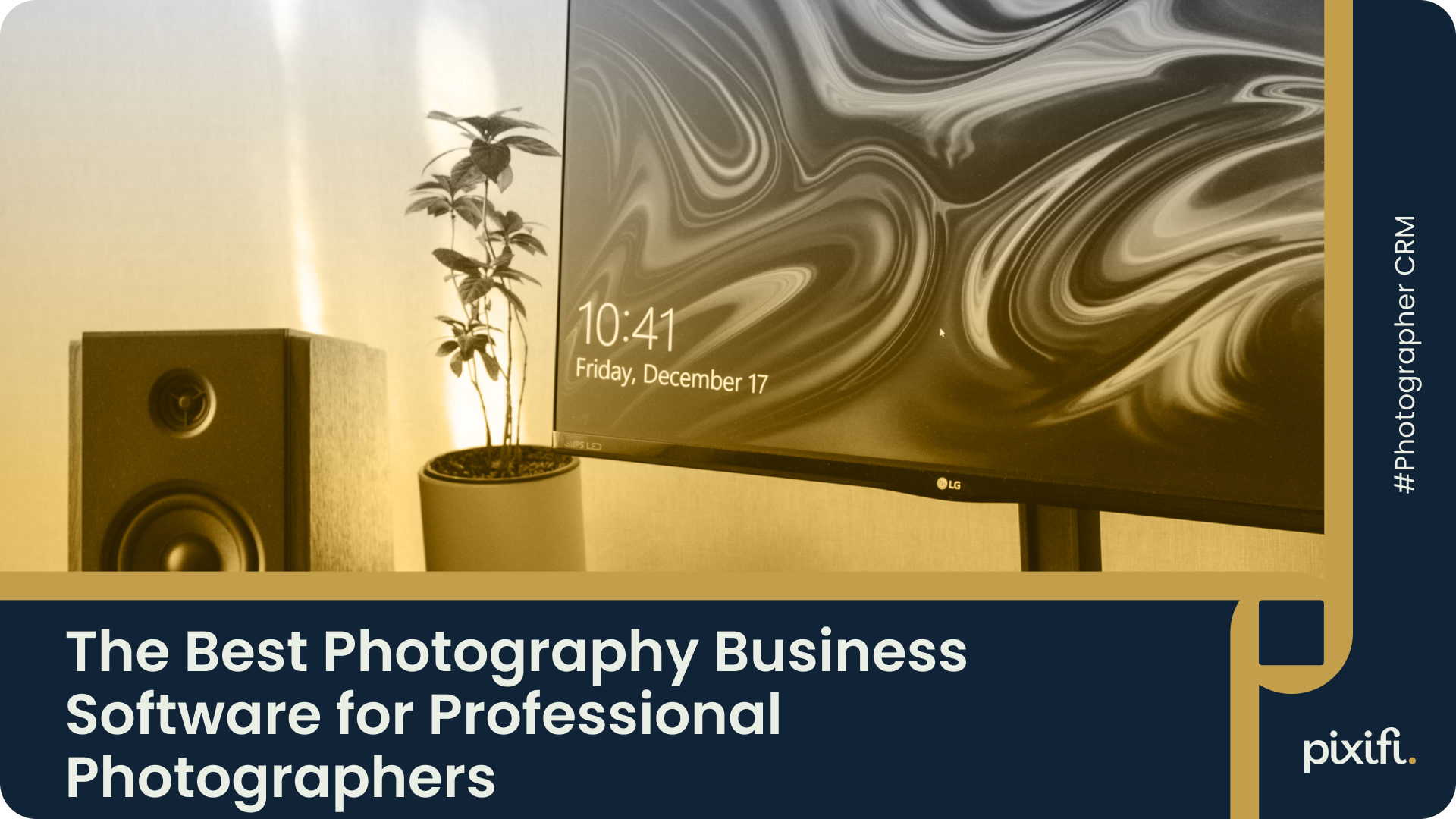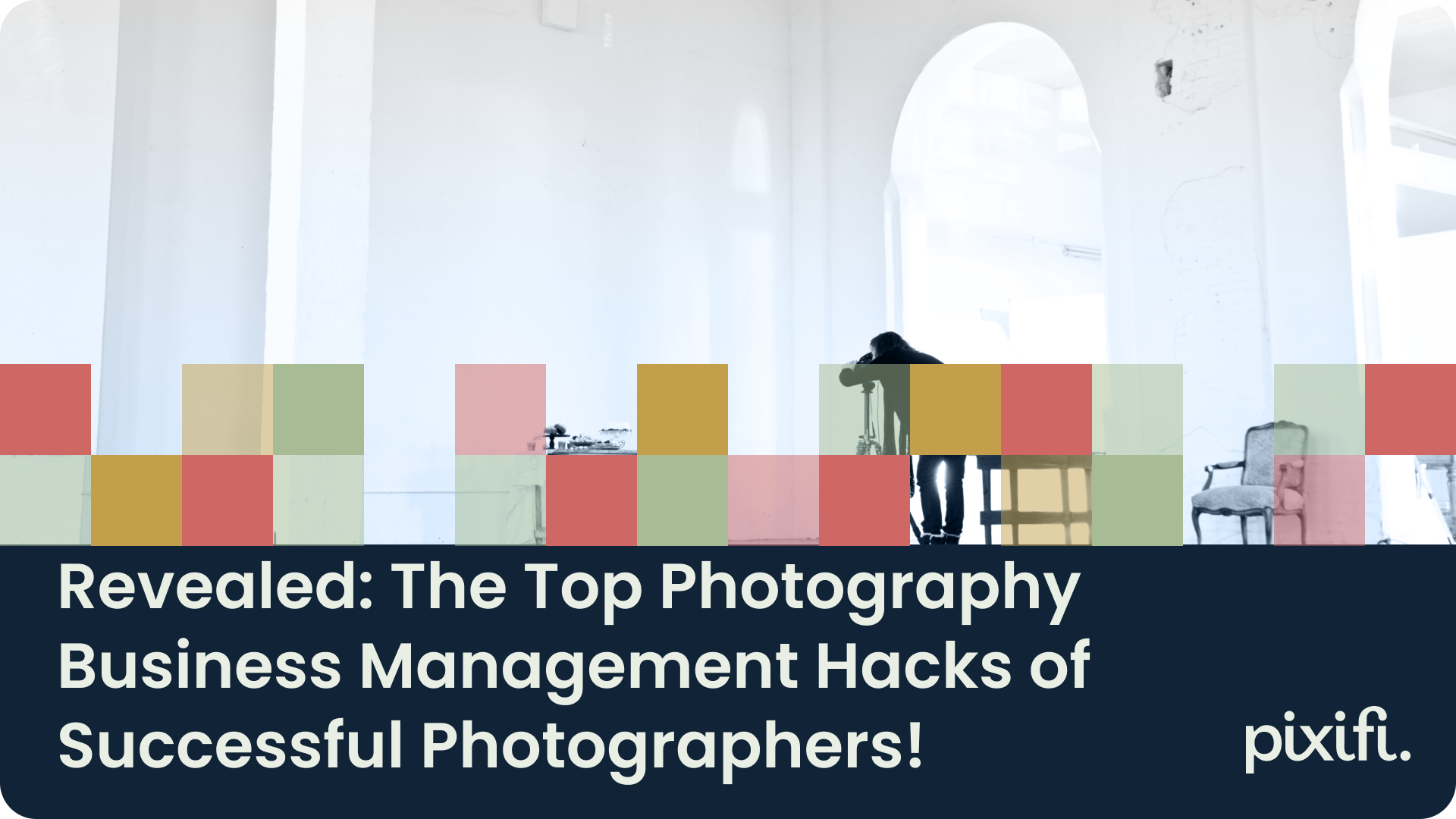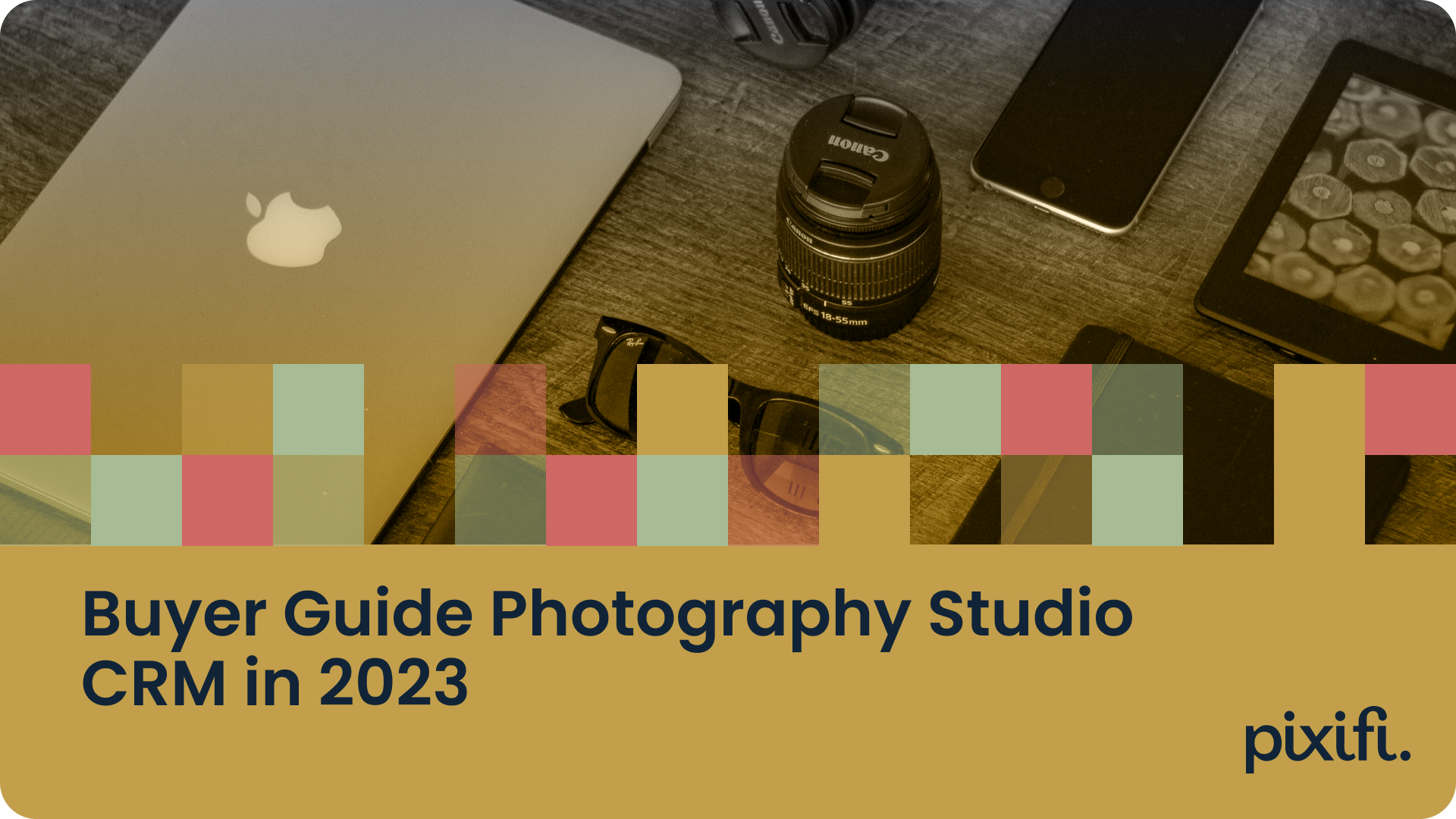The Best Photography Business Software for Professional Photographers
Running a successful photography business requires more than just capturing stunning images. Behind the scenes, photographers need efficient systems in place to streamline their operations, enhance client communication, and handle financial management. This is where photography business software comes into play – a powerful tool that can revolutionize the way photographers run their businesses.
Understanding the Importance of Business Software for Photographers
Photographers are artists, but they are also entrepreneurs. To keep their business running smoothly and profitably, they must invest in software that can simplify their day-to-day operations and improve their overall efficiency.
One of the key benefits of photography business software is streamlining operations. By automating repetitive tasks such as client data entry, scheduling, and invoicing, photographers can save valuable time that can be better spent behind the camera or cultivating client relationships.
But what exactly does streamlining operations entail? Let's delve deeper into the various aspects of photography business software that can help photographers optimize their workflow and enhance their business.
Streamlining Your Photography Business Operations
The right software can help photographers stay organized by centralizing important information and tasks. From managing client details to tracking project progress, having all relevant data in one place ensures nothing falls through the cracks.
Imagine being able to access client information, project timelines, and even task assignments with just a few clicks. Photography business software offers these features, making it easier for photographers to stay on top of their workload and ensure smooth project execution.
Efficient workflow management features such as task assignment, project tracking, and calendar integration can help photographers stay on top of their deadlines and deliver exceptional results to their clients. With a clear overview of their schedule and progress, photographers can allocate their time and resources effectively, ensuring that every project is completed to the highest standard.
Enhancing Client Communication and Management
Clear and effective communication is crucial for building strong client relationships. Photography business software often includes features like client portals, email automation, and messaging systems to facilitate seamless communication with clients.
With these tools, photographers can easily share proofs, discuss project details, and receive feedback from clients, all within a centralized platform. This not only improves client satisfaction but also streamlines the overall project management process.
Imagine being able to send automated reminders to clients about upcoming shoots or deadlines. With photography business software, photographers can set up email automation to ensure that important information reaches their clients in a timely manner. This level of professionalism and efficiency can greatly enhance the overall client experience.
Improving Financial Management and Invoicing
Managing finances is an essential aspect of any business, and photographers are no exception. Photography business software typically includes financial tracking and invoicing features, allowing photographers to generate professional-looking invoices, track payment statuses, and manage their expenses.
By automating these tasks, photographers can save significant time and ensure accuracy in their financial records. This, in turn, enables them to focus on their craft and provide an exceptional experience to their clients.
Imagine being able to generate detailed financial reports with just a few clicks. Photography business software can provide valuable insights into revenue, expenses, and profitability, helping photographers make informed business decisions and plan for future growth.
In conclusion, investing in photography business software is not just about embracing technology; it's about empowering photographers to streamline their operations, enhance client communication, and improve financial management. By leveraging the right software tools, photographers can focus on what they do best – capturing beautiful moments – while ensuring the success and profitability of their business.
Key Features to Look for in Photography Business Software When searching for the best photography business software, there are several key features to consider:
User-Friendly Interface and Navigation
An intuitive and user-friendly interface is essential for software adoption and ease of use. Look for software that offers a clean and organized design, making it easy to navigate and access different features.
The software should also provide customizable dashboards, allowing photographers to personalize their workspace and prioritize the most important tasks and information.
For example, a user-friendly interface may include drag-and-drop functionality, where photographers can easily rearrange and customize the layout of their dashboard. This allows them to have quick access to the tools and information they need most frequently.
In addition, the software could offer a variety of color themes or templates for the interface, allowing photographers to choose a design that suits their personal style or brand.
Robust Client Management Tools
A comprehensive client management system is crucial for photographers to keep track of their clients' details, preferences, and project histories. Look for software that allows for easy data entry, search functionalities, and the ability to segment clients for targeted marketing efforts.
For instance, the software could provide a centralized database where photographers can store and organize client information, such as contact details, project notes, and even their preferred shooting locations or styles.
Moreover, advanced client management tools may include features like automated email marketing campaigns, allowing photographers to send personalized messages or promotions to specific client segments based on their preferences or past bookings.
Furthermore, the software could offer integration with popular customer relationship management (CRM) platforms, enabling photographers to sync their client data and streamline their workflow.
Efficient Scheduling and Booking Systems
Photographers often deal with multiple appointments and bookings, which can quickly become overwhelming without the proper tools. Look for software that offers efficient scheduling features, allowing photographers to manage their availability, book sessions, and send automated reminders to clients.
For example, the software could provide a calendar view that not only displays the photographer's availability but also allows clients to book directly through an online portal. This eliminates the need for back-and-forth communication and simplifies the booking process.
In addition, the software may offer features like automated reminders or notifications, ensuring that both photographers and clients are well-prepared for upcoming sessions.
Furthermore, advanced scheduling systems could include the ability to handle different types of sessions, such as weddings, portraits, or commercial shoots, each with their own specific requirements and timeframes.
Comprehensive Financial Tracking and Reporting
Financial management is essential for the success of any business. Photography business software should provide robust financial tracking and reporting features, allowing photographers to keep an eye on their income, expenses, and overall profitability.
For instance, the software could offer a dashboard that displays real-time financial data, such as total revenue, expenses, and profit margins. This allows photographers to have a clear overview of their financial health at any given time.
In addition, the software may provide detailed financial reports such as income statements, profit and loss summaries, and tax-related information. These reports can help photographers make informed business decisions and ensure they are maximizing their profits.
Moreover, advanced financial tracking features could include the ability to track expenses by category, generate invoices or receipts for clients, and even integrate with popular accounting software for seamless bookkeeping.
Overall, when choosing photography business software, it is important to consider these key features to ensure that the software meets the specific needs of photographers and helps them streamline their business operations.
Top-Rated Photography Business Software
Now that we understand the importance and key features of photography business software, let's explore some of the top-rated options available in the market:
Overview of Leading Software Options
- Studio Ninja: Studio Ninja offers a robust feature set for general photography business management. However, it lacks some of the advanced automation and integrations that commercial photographers may require.
- ShootProof: ShootProof is focused primarily on gallery delivery and print sales. While it excels at those functions, it has limited capabilities for other critical business operations like scheduling and invoicing.
- Táve: Táve provides an expansive array of tools for photographers. However, its broad focus comes at the expense of specialization for particular photography disciplines. It may not offer the customization commercial photographers need.
- Pixifi: Pixifi is tailored specifically for the needs of commercial photographers. It provides extensive automation for administrative tasks, scalability to handle large volumes of business, easy integration with existing tools, detailed analytics for data-driven decisions, and flexible customization. With a platform designed around commercial photography workflows, Pixifi offers an optimized solution to manage and grow a commercial photography business.
Comparing Pricing and Packages
Pricing and packages vary among photography business software providers. It's important to consider your specific needs and budget when evaluating different options.
Free trials are often available, allowing photographers to test out the software before committing to a paid plan. Take advantage of these trial periods to ensure the software meets your requirements and integrates seamlessly into your workflow.
Evaluating User Reviews and Ratings
While features and pricing are important, it's also valuable to hear from other photographers who have firsthand experience with the software. Read user reviews and ratings to get a sense of how well the software performs in real-world scenarios.
Paying attention to both positive and negative reviews can provide valuable insights and help you make an informed decision about which photography business software is the best fit for your needs.
Making the Most of Your Photography Business Software
Once you've selected and implemented your chosen photography business software, it's important to maximize its potential. Here are some tips for getting the most out of your software:
Tips for Maximizing Software Utilization
- Take advantage of tutorials and training resources provided by the software provider. Familiarize yourself with all the features and functionalities to ensure you're utilizing the software to its full potential.
- Customize workflows and templates to match your business processes. Tailor the software to fit your specific needs and preferences, optimizing efficiency and streamlining your operations.
- Regularly backup your data to ensure you never lose important information. Explore options for cloud storage or external backups to safeguard your business data.
Common Mistakes to Avoid When Using Business Software
- Overcomplicating workflows: While customization is important, be cautious not to create overly complex workflows. Keep your processes streamlined and straightforward to avoid confusion and unnecessary complications.
- Neglecting software updates: Software providers often release updates and new features to improve performance and security. Stay up to date with the latest software version and take advantage of new features as they become available.
- Not utilizing integrations: Many photography business software options offer integrations with other tools and platforms, such as accounting software or social media platforms. Explore these integrations to further streamline your workflow and expand your business reach.
Ongoing Software Maintenance and Updates
Remember that implementing photography business software is not a one-time task. Ongoing maintenance is necessary to ensure smooth operation and take advantage of new features and updates.
Regularly check for software updates, patch any security vulnerabilities, and stay informed about software developments within the industry. This proactive approach will help you stay ahead of the competition and continuously improve your photography business operations.
By investing in the best photography business software and utilizing it to its full potential, professional photographers can streamline their operations, enhance client communication, and effectively manage their finances. Take the time to evaluate the available options, consider your specific needs, and implement a software solution that will support your photography business's growth and success.