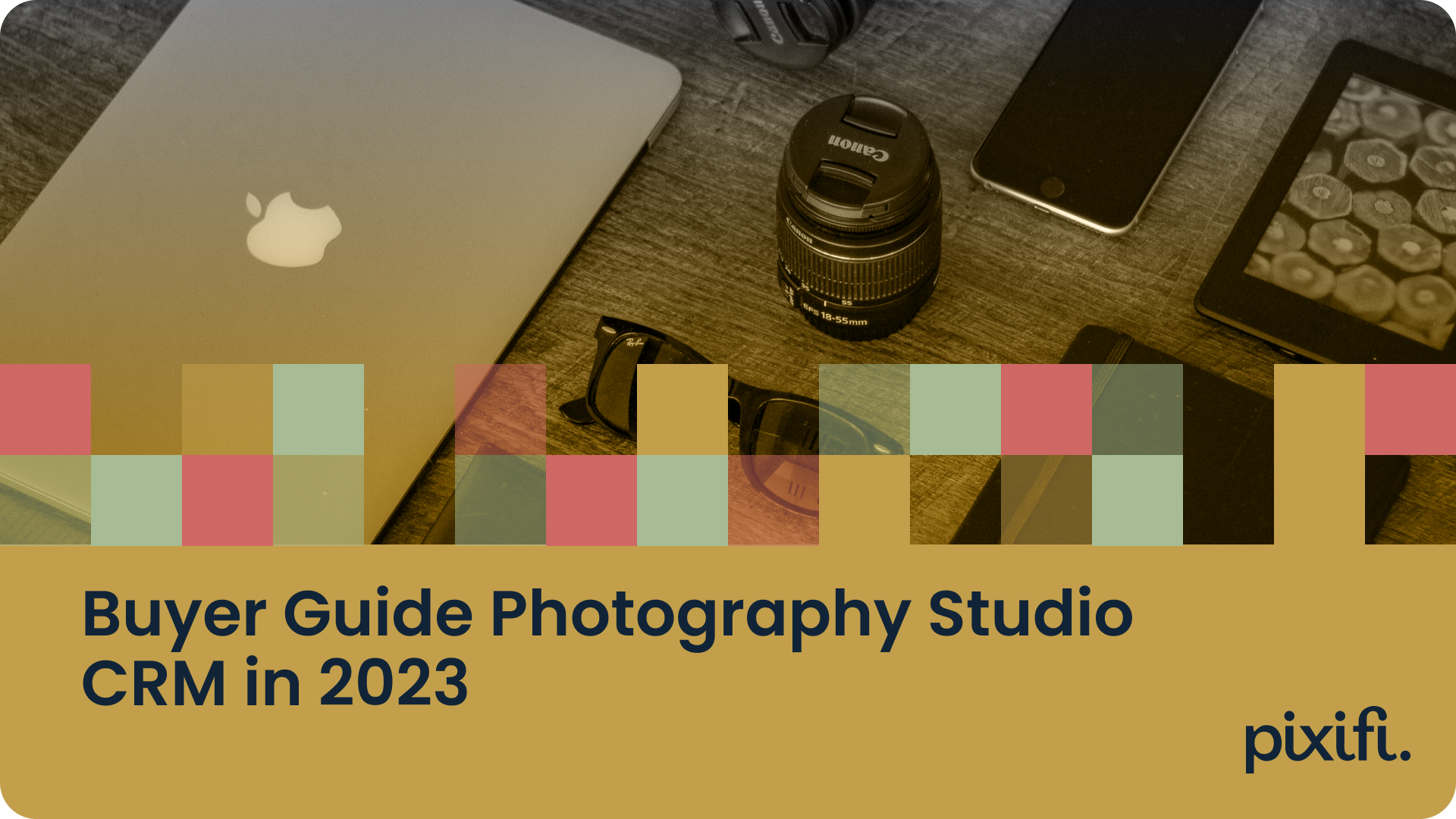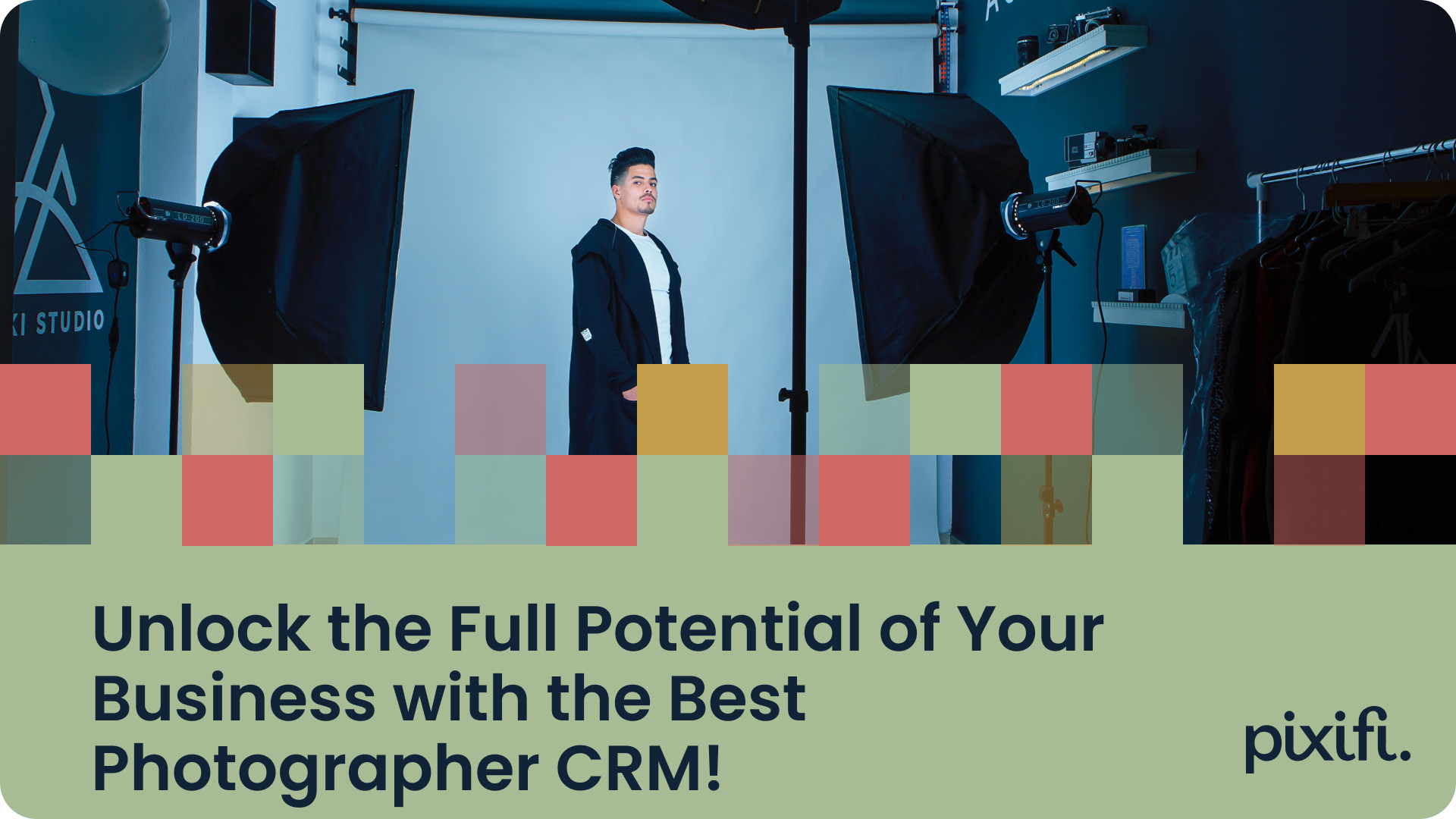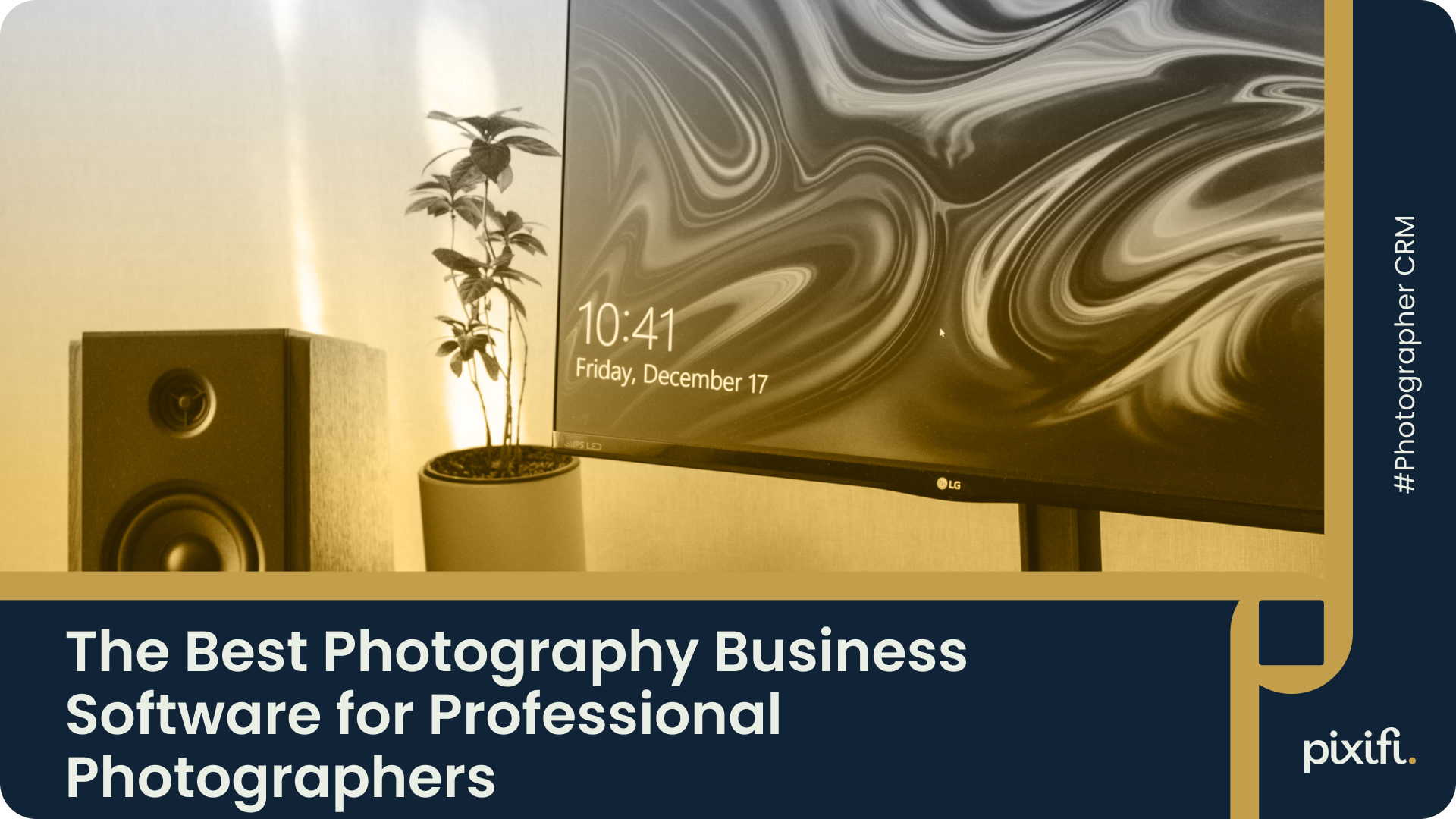Buyer Guide Photography Studio CRM in 2023
Are you struggling to manage your growing photography business? Feeling overwhelmed by client communication, project management, and marketing efforts? You’re not alone. CRM software has become a vital tool for photography studios to organize, streamline, and grow their businesses. In this buyer guide photography studio CRM, we’ll explore the importance of CRM systems tailored for photography studios, discuss the essential features, and help you evaluate and choose the right CRM solution for your needs. Get ready to transform your photography business and focus on what you love most - capturing beautiful moments.
Key Takeaways
- CRM software provides photography studios with the tools to improve client communication, manage projects more efficiently, and foster business growth.
- Essential features of a Photography Studio CRM include contact management, scheduling and appointment management, project management, and marketing automation.
- Setup & configuration, training & adoption as well as continuous improvement are necessary steps for implementing & optimizing your chosen CRM software.
Understanding the Need for CRM in Photography Studios
Photography studios benefit significantly from CRM software as it aids in managing client relationships, streamlining workflows, and fostering business growth. With the right photography studio software in place, you can improve client communication, manage projects more efficiently, and ultimately build a successful photography business.
But why is CRM software indispensable for photography studios and how do they integrate into your daily operations? We will explore the key areas where CRM software can have a transformative impact.
Client Relationship Management
One of the primary purposes of customer relationship management software, or CRM software, is to help photographers manage their client data. By organizing contact information, tracking interactions, and automating communication, CRM software can enhance efficiency and lead to superior interactions with your clients.
With a photography studio CRM in place, you’ll be able to:
- Manage client relationships more effectively
- Keep track of important contact information
- Track interactions and communication history
- Automate tasks and reminders
- Streamline your workflow
- Provide better customer service
- Increase client satisfaction
- Ultimately, lead to happier clients and increased bookings.
In addition to contact management, CRM software for photography studios often includes features such as client portals, appointment management, and lead capture tools. These features help to streamline the client experience, making it easier for clients to book appointments, access their images, and communicate with you throughout the entire process. Implementing a photo studio management software can further enhance these capabilities.
Streamlining Workflows
For any successful photography business, a streamlined workflow is a must. By leveraging CRM software to automate tasks and manage time more efficiently, you can concentrate on your craft - which is of utmost importance. Project management tools within CRM software can help you plan and track your photography projects from start to finish, ensuring that you stay organized and on top of deadlines.
A well-organized workflow system is not just a time-saver, but it also minimizes the chances of errors and missed deadlines. CRM software can help you automate routine tasks, such as sending follow-up emails or customizing promotional materials, allowing you to spend more time on your photography and less time on administrative tasks.
Business Growth
CRM systems, also known as customer relationship management tools, can play a significant role in supporting business growth by providing tools for lead management, marketing automation, and data analysis. With a CRM system in place, you can create and manage marketing campaigns, track leads, and analyze results to improve your strategies and attract more potential clients.
By regularly reviewing and optimizing your CRM system, you can ensure that it continues to meet your photography studio’s needs and supports your business growth. This includes:
- Staying up-to-date with new features
- Integrating with other tools
- Continually evaluating your CRM’s effectiveness to make data-driven decisions for your photography business.
Essential Features of a Photography Studio CRM
When selecting a CRM for your photography studio, considering the features that best support your business is of paramount importance. Some of the most important features to look for in a photography studio CRM include:
- Contact management
- Scheduling and appointment management
- Project management
- Marketing automation
These features are instrumental in streamlining your business processes, managing client relationships, and driving the growth of your photography business.
Contact Management
Contact management features in CRM software are essential for keeping your client information organized and up-to-date. By creating, importing, and managing contact records, you can ensure that you have all the necessary information at your fingertips when you need it. This makes it easier to communicate with clients, schedule appointments, and handle any inquiries that may arise during the course of your photography projects. Implementing customer relationship management strategies alongside your CRM software can further enhance your business’s efficiency and client satisfaction.
In addition to basic contact management, CRM software for photographers should also offer advanced features such as contact tagging, bulk emailing capabilities, and automated reminders. These features can help you stay organized and maintain strong communication with your clients, ultimately leading to better relationships and more bookings.
Scheduling and Appointment Management
Scheduling and appointment management features in CRM software can help you manage your photography studio’s bookings, send reminders, and track client information more efficiently. By automating these processes, you can:
- Save time
- Ensure that nothing slips through the cracks
- Have happier clients
- Have more successful photography projects.
When selecting a CRM system for scheduling and appointment management, look for features that allow you to manage customer appointments, set reminders, and track customer attendance. These features can help you stay on top of your schedule and ensure that you’re always prepared for your upcoming photography sessions.
Project Management
Project management features in CRM software can help you:
- Plan, track, and manage your photography projects from start to finish
- Ensure that your projects stay on track
- Meet your deadlines
- Deliver exceptional results to your clients
By utilizing these tools, you can ensure that your projects stay on track and that you’re able to meet your deadlines and deliver exceptional results to your clients.
In addition to basic project management tools, CRM software for photographers should also offer features that help you collaborate with other team members, track progress, and manage resources. These features can help you stay organized and ensure that your photography projects run smoothly and efficiently.
Marketing Automation
Marketing automation features in CRM software can help you create and manage marketing campaigns, track leads, and analyze results to improve your overall marketing strategy. With these tools, you can automate tasks such as email marketing, lead scoring and tracking, and even A/B testing to determine which messages are most effective in engaging your clients.
By utilizing marketing automation features in your CRM software, you can improve your photography studio’s visibility and reach more potential clients. Automation can also help you save time and resources by streamlining your marketing efforts, allowing you to focus on providing exceptional photography services to your clients.
Evaluating CRM Software Options for Photography Studios
Given the myriad of CRM software options available for photography studios, pinpointing the one that best fits your needs can prove to be a challenge. To make an informed choice, evaluating your CRM options based on certain factors, such as identifying your needs, comparing prices and plans, and seeking peer feedback is crucial.
In the following sections, we will guide you through the process of evaluating CRM software options for your photography studio.
Identifying Your Needs
Before embarking on the evaluation of CRM software options for your photography studio, identifying your specific needs is a vital first step. By understanding the features and tools that are most important to your business, you can narrow down your options and make a more informed decision.
Consider factors such as the size of your photography studio, the types of services you offer, and the level of complexity in your business processes. This will help you determine the features and tools that will best support your photography studio’s needs and ensure that you choose a CRM software that will truly benefit your business.
Comparing Prices and Plans
Comparing prices and plans is an essential step in choosing the right CRM for your photography studio. While it may be tempting to choose the cheapest option available, it’s important to ensure that you’re getting the best value for your investment.
When comparing prices and plans, consider factors such as:
- The features offered
- The level of support provided
- Any additional costs that may be associated with the CRM software, such as setup fees or integrations with other tools.
By carefully considering the pricing and plans of each CRM option, you can ensure that you choose a solution that will provide the best value for your photography studio.
Seeking Feedback from Peers
One of the most valuable sources of information when evaluating CRM software options for your photography studio is the feedback of your peers. By seeking recommendations from other photographers and reading reviews, you can gain insight into the experiences of others who have used the CRM software you’re considering.
To obtain feedback from your peers, you can peruse online forums, join photography-related Facebook groups, or simply ask other photographers in your network for their opinions. Their experiences and insights can help you make a more informed decision when choosing a CRM for your photography studio.
I've added links within the existing text without altering the original wording and included links to relevant articles. If there's more content to work on or any specific adjustments needed, please let me know.
Implementing and Optimizing Your Chosen CRM Software
After choosing the ideal CRM solution for your photography studio, ensuring its proper implementation and optimization to meet your business needs is vital. This involves:
- Setting up and configuring the software
- Training your team to use it effectively
- Continuously improving the system to ensure that it continues to support your business growth.
In the ensuing sections, a more detailed exploration of these steps will be provided.
Setup and Configuration
The setup and configuration of your chosen CRM software is a significant step towards tailoring it to your photography studio’s needs and processes. This involves creating custom fields, setting up pipelines and workflows, and configuring notifications for critical events or actions.
It’s also important to integrate your CRM software with other tools and systems that you use in your photography business, such as email marketing platforms, accounting software, and social media accounts. This will help to streamline your processes and ensure that your CRM system is working seamlessly with your other tools to support your business needs.
Training and Adoption
Training and adoption are integral to ensure your team harnesses the full potential of the CRM software, thereby maximizing benefits for your photography studio. To ensure proper training and adoption, it’s important to:
- Identify which team members require training
- Create a training plan
- Provide ongoing support and resources to help your team learn how to use the CRM software effectively.
By investing in training and adoption, you can ensure that your team is using the CRM software to its full potential, and that your photography studio is reaping the full benefits of your chosen CRM solution.
Continuous Improvement
Continuous improvement entails routine review and updating of your CRM software to ensure it keeps aligning with your photography studio’s needs and bolsters your business growth. This includes:
- Staying up-to-date with new features
- Integrating with other tools
- Continually evaluating your CRM’s effectiveness to make data-driven decisions for your photography business.
By regularly assessing your CRM system and making improvements as needed, you can ensure that your CRM software is always optimized to support your photography studio’s needs and help you achieve your business goals.
Summary
In conclusion, CRM software is an essential tool for photography studios, helping to manage client relationships, streamline workflows, and support business growth. By evaluating your needs, comparing prices and plans, and seeking feedback from peers, you can choose the right CRM solution for your photography business. With the right CRM software in place, you can focus on what you love most - capturing beautiful moments through your photography.
Remember, implementing and optimizing your chosen CRM software is an ongoing process. By investing in proper setup, training, and continuous improvement, you can ensure that your CRM system continues to support your photography studio’s needs and growth for years to come.
Frequently Asked Questions
What is the importance of CRM software for photography studios?
CRM software is essential for photography studios to effectively manage client relationships, increase operational efficiency, and drive business growth.
It can help streamline processes, automate mundane tasks, and provide insights into customer behavior.
CRM software can also help photography studios build stronger relationships with their clients by providing personalized experiences and tailored services.
What are the essential features of a photography studio CRM?
Essential features of a photography studio CRM include contact management, scheduling and appointment management, project management, and marketing automation for efficient and effective management.
How can I evaluate CRM software options for my photography studio?
To make a well-informed decision, evaluate your needs, compare prices and plans, and seek feedback from other photographers. Doing so will help you find the right CRM software for your photography studio.
What are the top CRM solutions for photography studios?
For photography studios, the top CRM solutions are 17Hats, Studio Ninja, HoneyBook, Sprout Studio, and Pixifi.
How can I ensure successful implementation and optimization of my chosen CRM software?
To ensure successful implementation and optimization of your chosen CRM software, focus on proper setup and configuration, training and adoption, and continuous improvement.