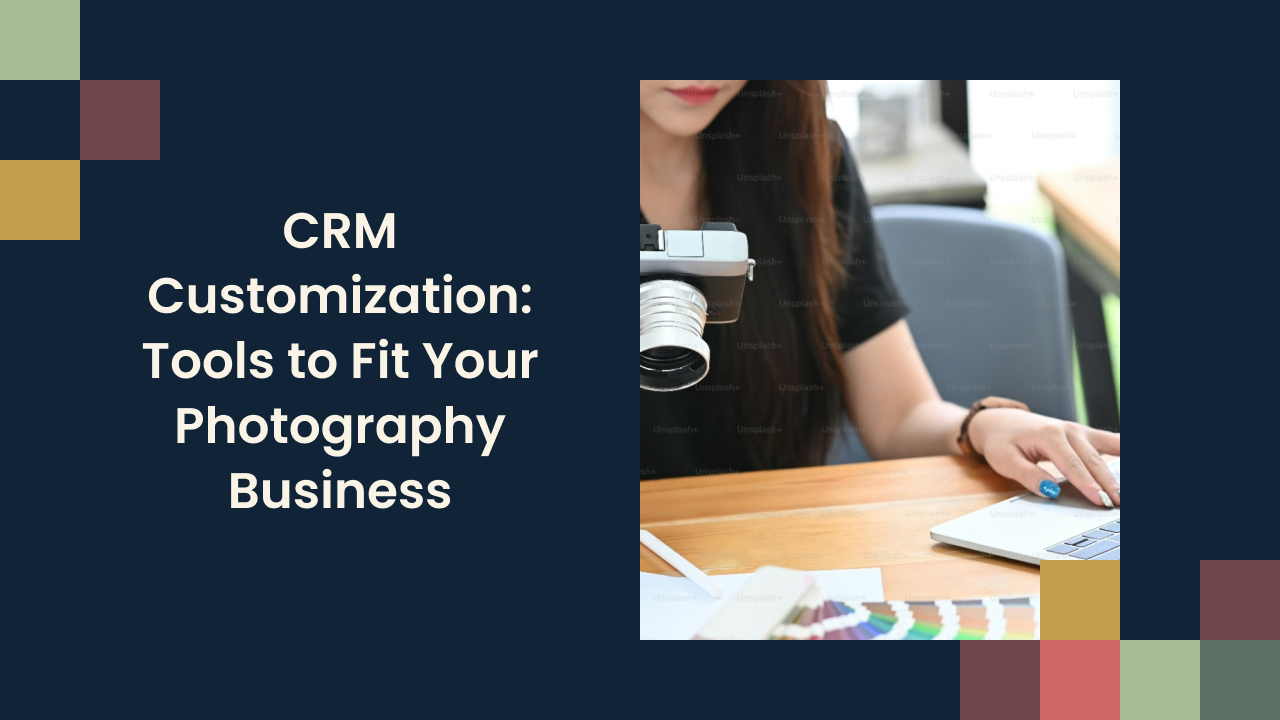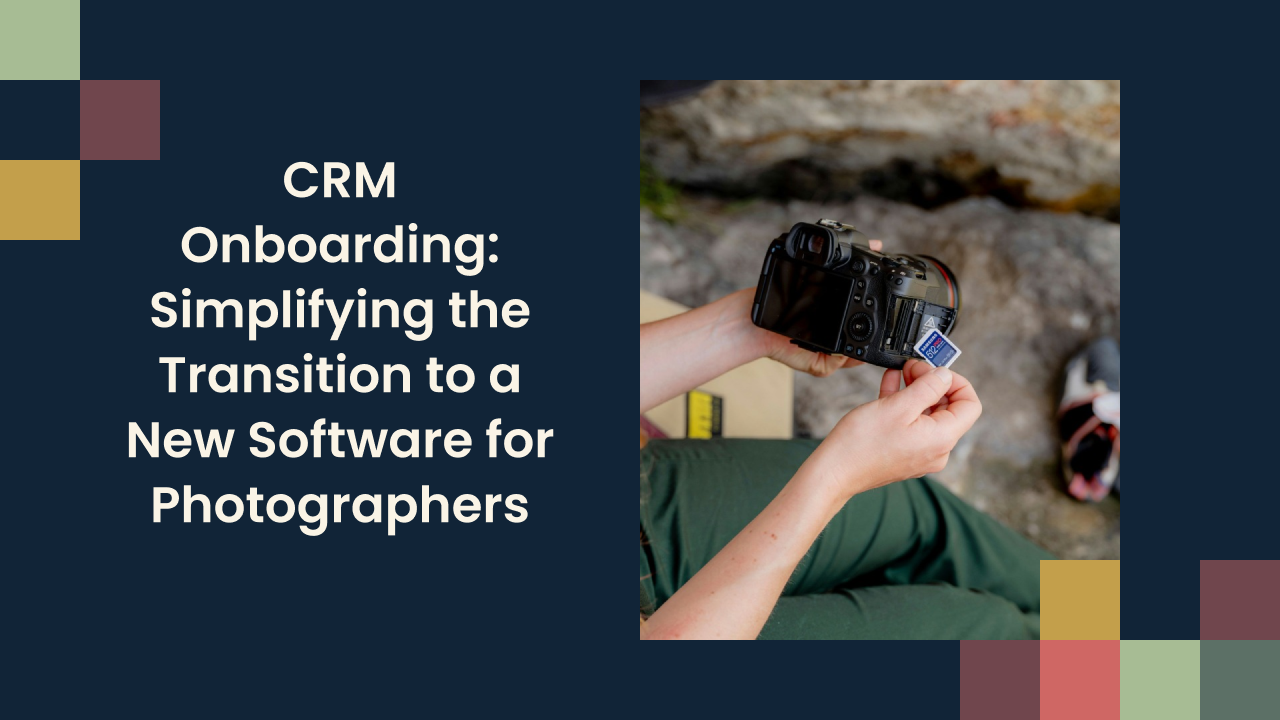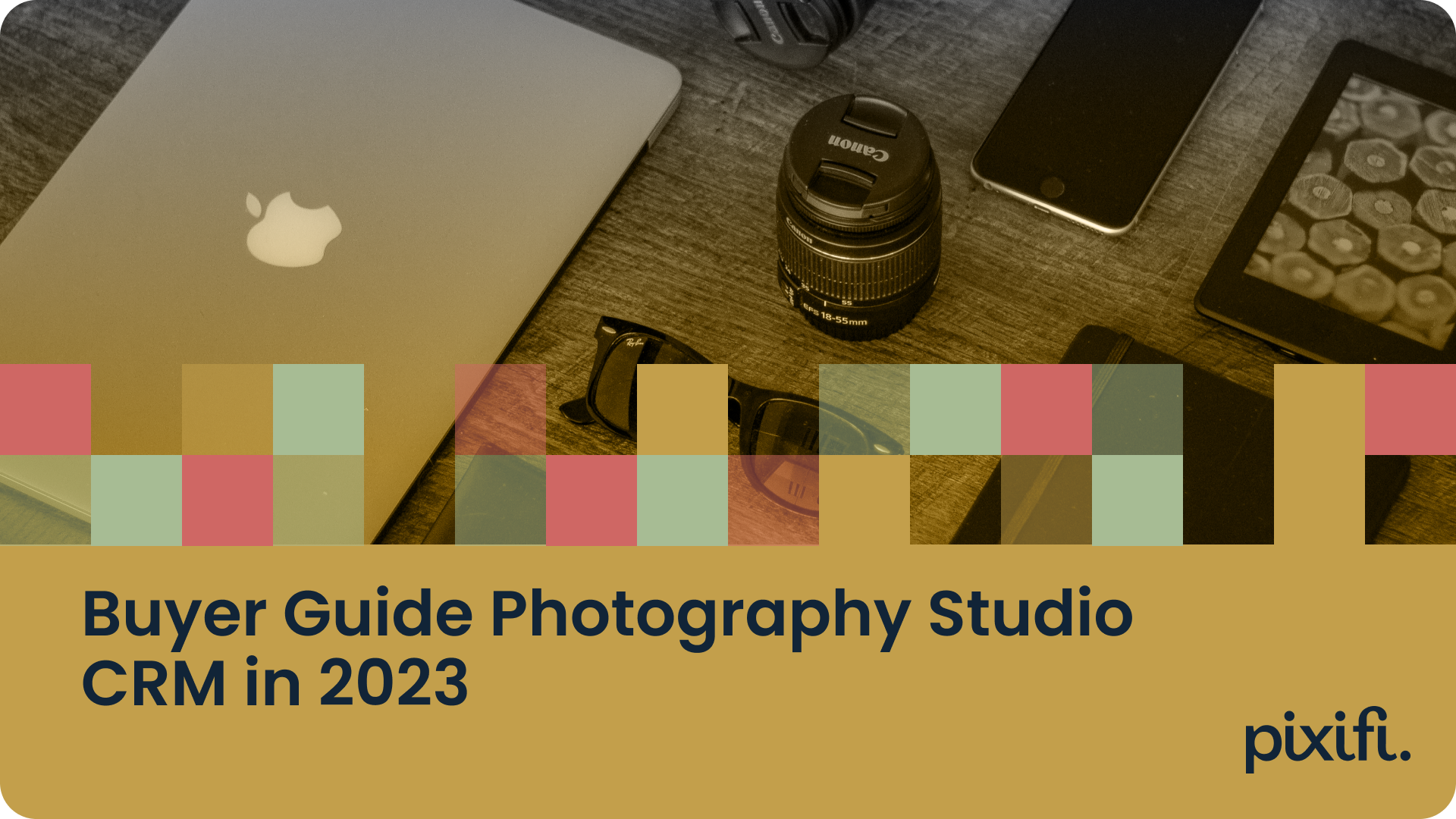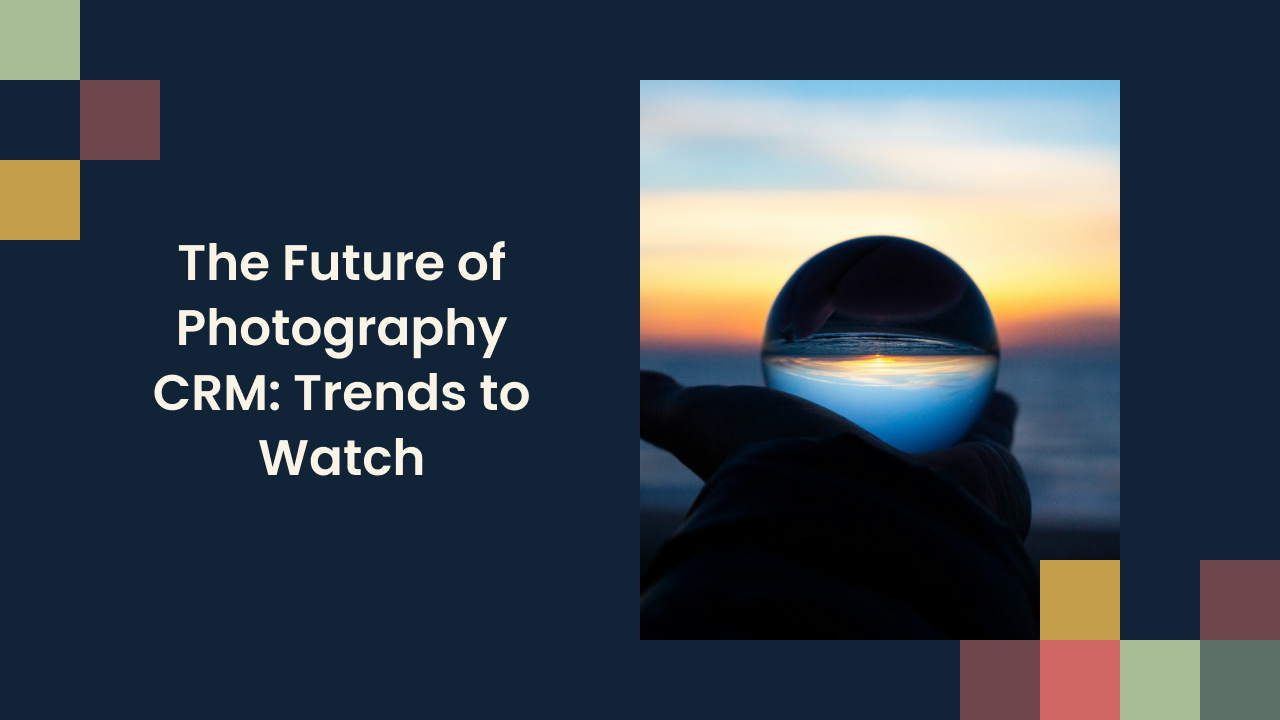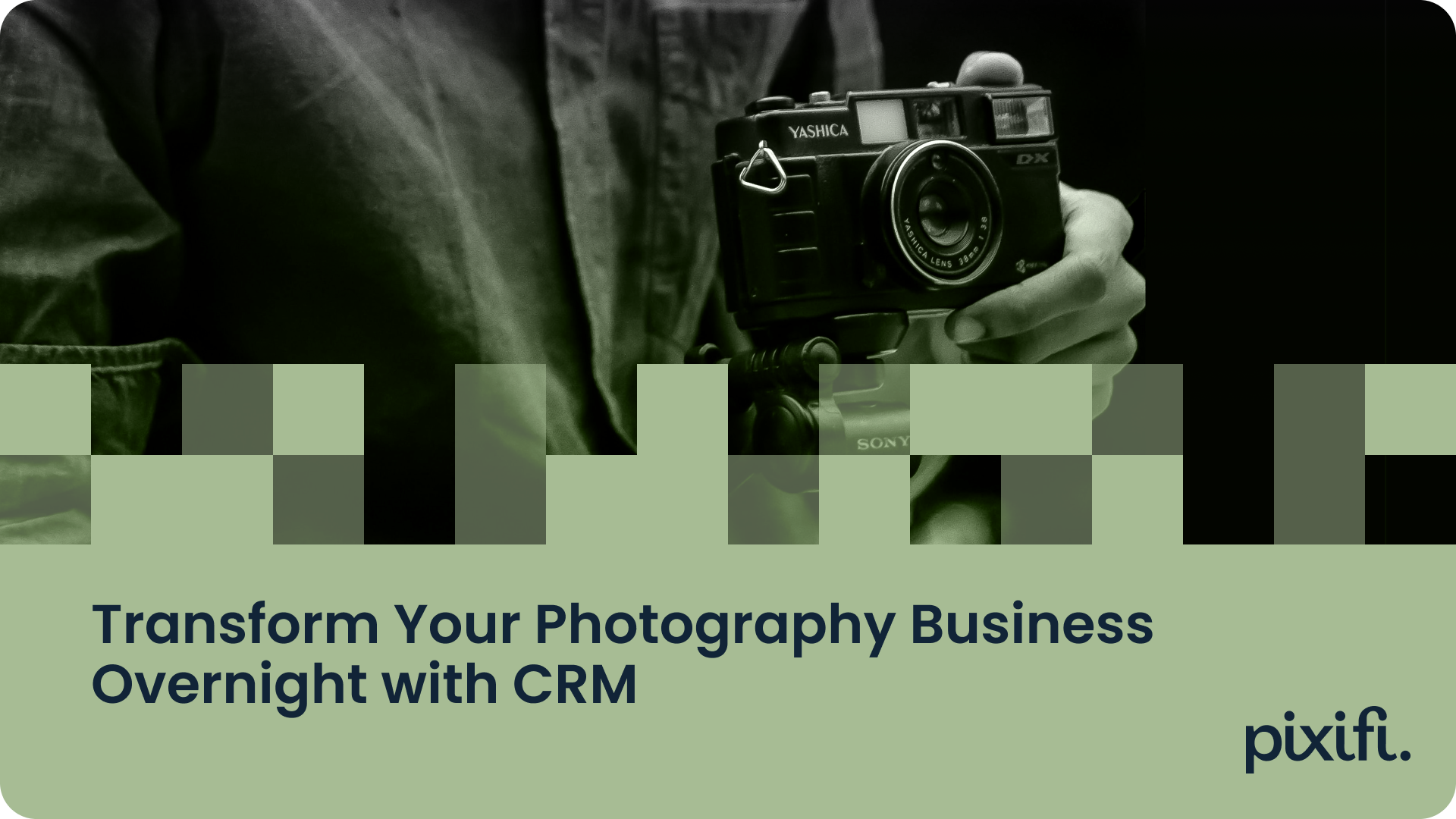CRM Customization: Tools to Fit Your Photography Business
Photography businesses have unique needs and requirements when it comes to managing customer relationships and organizing their workflows. This is where Customer Relationship Management (CRM) comes into play. By understanding the importance of CRM in the photography business and exploring its customization options, photographers can optimize their workflows and enhance their overall efficiency.
Understanding the Importance of CRM in Photography Business
Before delving into the customization aspect, it's crucial to grasp the role of CRM in the photography business.
Photographers often juggle multiple tasks simultaneously, from client meetings to photo shoots and editing sessions. In such a dynamic and fast-paced environment, having a reliable Customer Relationship Management (CRM) system can be a game-changer. CRM software is designed to help photographers streamline their workflows, stay organized, and provide top-notch service to their clients.
Defining CRM and Its Role in Business
CRM, or Customer Relationship Management, is a system that enables businesses to manage their interactions with existing and potential customers. It encompasses various aspects, such as customer data management, sales tracking, and project management. CRM acts as a centralized hub, housing all customer-related information and streamlining business processes.
Moreover, CRM software offers valuable insights into client preferences, purchase history, and communication patterns. By leveraging this data, photographers can personalize their services, anticipate client needs, and build long-lasting relationships. This personalized approach not only fosters customer loyalty but also sets photographers apart in a competitive market.
Why Photographers Need CRM
For photographers, CRM plays a pivotal role in managing client relationships, organizing projects, and tracking sales pipelines. By implementing CRM, photographers can consolidate their client data, manage project timelines, and track sales progress effectively. These capabilities not only improve efficiency but also enhance the overall customer experience.
Furthermore, CRM systems offer automation features that can streamline repetitive tasks, such as sending follow-up emails, scheduling appointments, and generating invoices. By automating these processes, photographers can focus more on their craft and less on administrative duties, ultimately leading to increased productivity and client satisfaction.
Exploring the Basics of CRM Customization
Now that we understand the significance of CRM in the photography business, let's dive into the customization aspect.
Customizing your CRM system goes beyond just changing a few settings; it's about tailoring the entire platform to meet the unique needs and workflows of your photography business. This level of customization allows photographers to adapt the CRM tools to align perfectly with their specific processes, terminology, and data requirements. By customizing their CRM, photographers can not only streamline their operations but also gain a competitive edge in the industry.
What is CRM Customization?
CRM customization involves tailoring the CRM system to fit the specific needs and workflows of a photography business. It allows photographers to adapt the CRM tools to align with their unique processes, terminology, and data requirements. By customizing their CRM, photographers can optimize their operations and enhance productivity.
One key aspect of CRM customization is the ability to create personalized dashboards that provide a quick overview of important metrics and data points. These dashboards can be customized to display information relevant to each team member's role, ensuring that everyone has access to the data they need to perform their tasks efficiently. Additionally, CRM customization allows for the integration of third-party tools and plugins to further enhance the functionality of the system.
Benefits of Customizing Your CRM
Customizing your CRM offers numerous benefits for your photography business. Firstly, it allows you to structure your CRM to mirror your specific workflow, improving efficiency and reducing the time spent on manual data entry. Additionally, customized CRM systems are more user-friendly, as they are tailored to fit the terminology and processes familiar to your team.
Moreover, customizations enable you to capture and track specific data points essential to your photography business. This ensures that you have the necessary information readily available when making important business decisions. Customized CRM systems empower photographers to have a comprehensive view of their clients, projects, and sales, enabling them to deliver exceptional service and drive success.
Furthermore, CRM customization opens up opportunities for automation, allowing repetitive tasks to be handled automatically. This not only saves time but also reduces the risk of errors, ensuring that your data remains accurate and up to date. By leveraging the full potential of CRM customization, photographers can create a tailored system that serves as a central hub for all their business activities, from lead management to client communication and project tracking.
Key Features to Customize in Your CRM
When customizing your CRM for your photography business, certain key features should be prioritized. It's essential to tailor your CRM to meet the unique needs of your photography business, ensuring that it becomes a powerful tool that enhances efficiency and productivity.
Contact Management Customization
In the photography business, client relationships are of utmost importance. By customizing contact management features, photographers can track and categorize clients based on specific criteria, such as project types, preferences, or location. This allows for targeted marketing campaigns and personalized interactions, fostering better client relationships. Moreover, advanced customization options may include setting reminders for follow-ups, integrating social media profiles for a more comprehensive view of clients, and creating automated communication workflows to streamline client interactions.
Project Tracking Customization
Customizing project tracking features in your CRM enables you to create specific milestones, deadlines, and workflows that align with your photography business processes. Whether it's organizing pre-shoot arrangements or managing post-production tasks, customized project tracking ensures that every step is accounted for and executed seamlessly. Additionally, you can integrate collaboration tools within your CRM to facilitate communication among team members, assign tasks, and monitor project progress in real-time, enhancing overall project management efficiency.
Sales Pipeline Customization
Customizing your CRM's sales pipeline features is crucial for photographers to track leads, manage sales progress, and convert inquiries into bookings. By customizing the stages of your sales pipeline, you can create a visual representation of the customer journey specific to your photography business, making it easier to identify bottlenecks and optimize your sales process. Furthermore, advanced customization options may include generating reports and analytics to gain insights into sales performance, implementing lead scoring to prioritize high-potential leads, and integrating email marketing tools to nurture leads through targeted campaigns.
Steps to Customize Your CRM for Photography Business
Now that we've identified the key features in CRM customization, let's explore the steps involved in tailoring your CRM to fit your photography business.
Customizing your CRM for a photography business involves more than just changing a few settings. It's about creating a system that streamlines your workflow, enhances client interactions, and boosts overall efficiency. By customizing your CRM, you can ensure that it aligns perfectly with your unique business needs and processes, ultimately helping you deliver exceptional service to your clients.
Identifying Your Business Needs
Prior to customizing your CRM, it's essential to analyze your business needs and understand the areas in which your current CRM may fall short. Identify pain points, bottlenecks, and inefficiencies within your existing workflows to determine the necessary customization areas.
Consider conducting surveys or interviews with your team members to gather insights on what features or functionalities they believe would improve their daily tasks. By involving your team in the customization process, you can ensure that the final CRM solution meets the needs of everyone involved in your photography business.
Choosing the Right CRM Platform
Selecting the right CRM platform is crucial for successful customization. Consider platforms that offer flexibility, scalability, and easy-to-use customization tools. Research and assess different CRM providers to find the one that best aligns with your photography business requirements.
Look for CRM platforms that offer specialized features for photography businesses, such as client galleries, project management tools, and integration with popular photography software. A platform that caters specifically to the needs of photographers can save you time and effort in customizing the system to suit your business.
Implementing the Customization
Once you've chosen the CRM platform, it's time to implement the customizations. Depending on the platform, customization options may include modifying data fields, creating custom workflows, and integrating additional tools. Work closely with your CRM provider or IT personnel to ensure a smooth and efficient implementation process.
During the implementation phase, consider conducting training sessions for your team to familiarize them with the customized CRM. Encourage feedback from users to identify any areas that may require further adjustments or improvements. By actively involving your team throughout the customization and implementation process, you can increase user adoption and maximize the benefits of your tailored CRM solution.
Maintaining and Updating Your Customized CRM
Customizing your CRM is not a one-time process. It requires regular maintenance and updates to ensure optimal performance.
Regularly Reviewing Your CRM Performance
Set aside time for periodic reviews of your customized CRM. Monitor its performance, identify any areas that require further customization or improvement, and gather feedback from your team to ensure your CRM remains aligned with your evolving business needs.
Adapting to Changes in Business Needs
As your photography business evolves, so will your CRM requirements. Keep a pulse on changes within your industry, customer expectations, and internal processes. Continuously adapt and customize your CRM to accommodate these changes, ensuring its relevance and effectiveness.
Ensuring Data Security in Your Customized CRM
Data security is paramount for any business, including photography. Ensure that your customized CRM is equipped with robust security measures to protect your client data. Regularly update passwords, implement access controls, and train your team on data protection best practices.
Conclusion
Customizing your CRM for your photography business allows you to harness the power of CRM tools tailored to your unique needs and workflows. By understanding the importance of CRM, exploring customization options, and implementing the necessary modifications, photographers can optimize their operations, enhance customer relationships, and drive business success. Remember, CRM customization is an ongoing process that should be regularly reviewed and updated to ensure continued effectiveness in meeting the evolving needs of your photography business.
Looking for an easier way to manage and grow your studio? Experience a platform built by a photographer, for photographers. Try it free for 2 weeks.