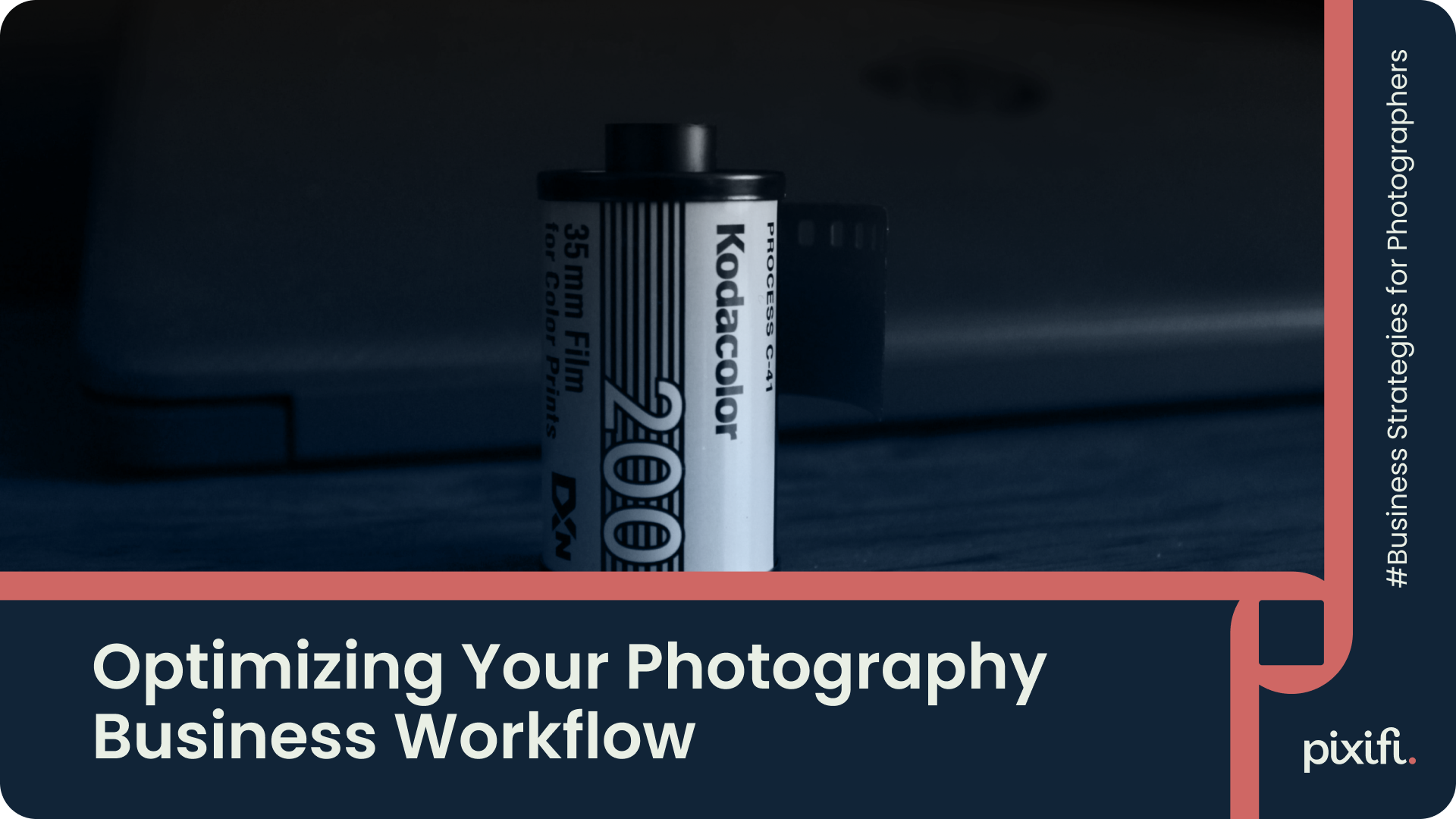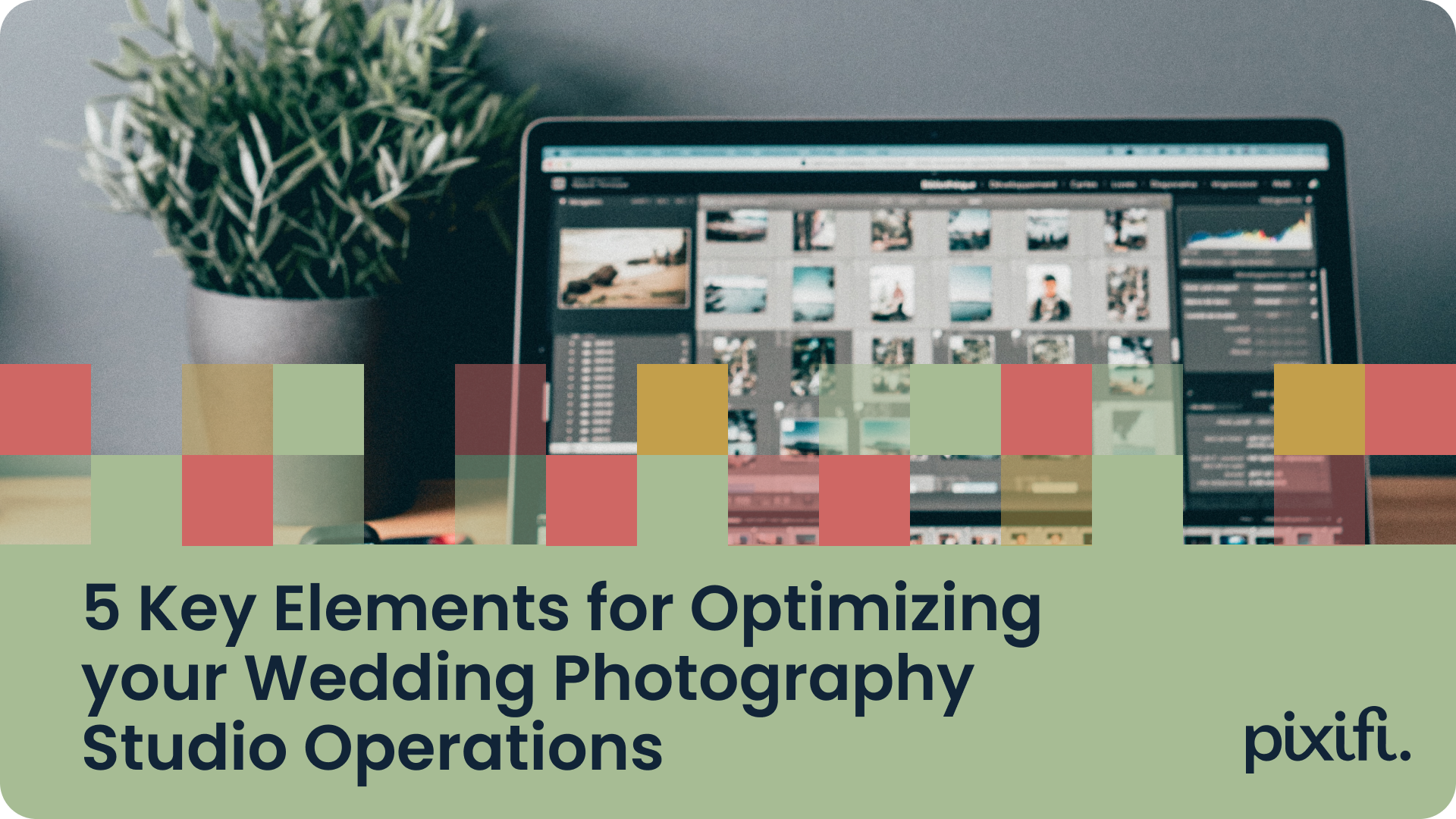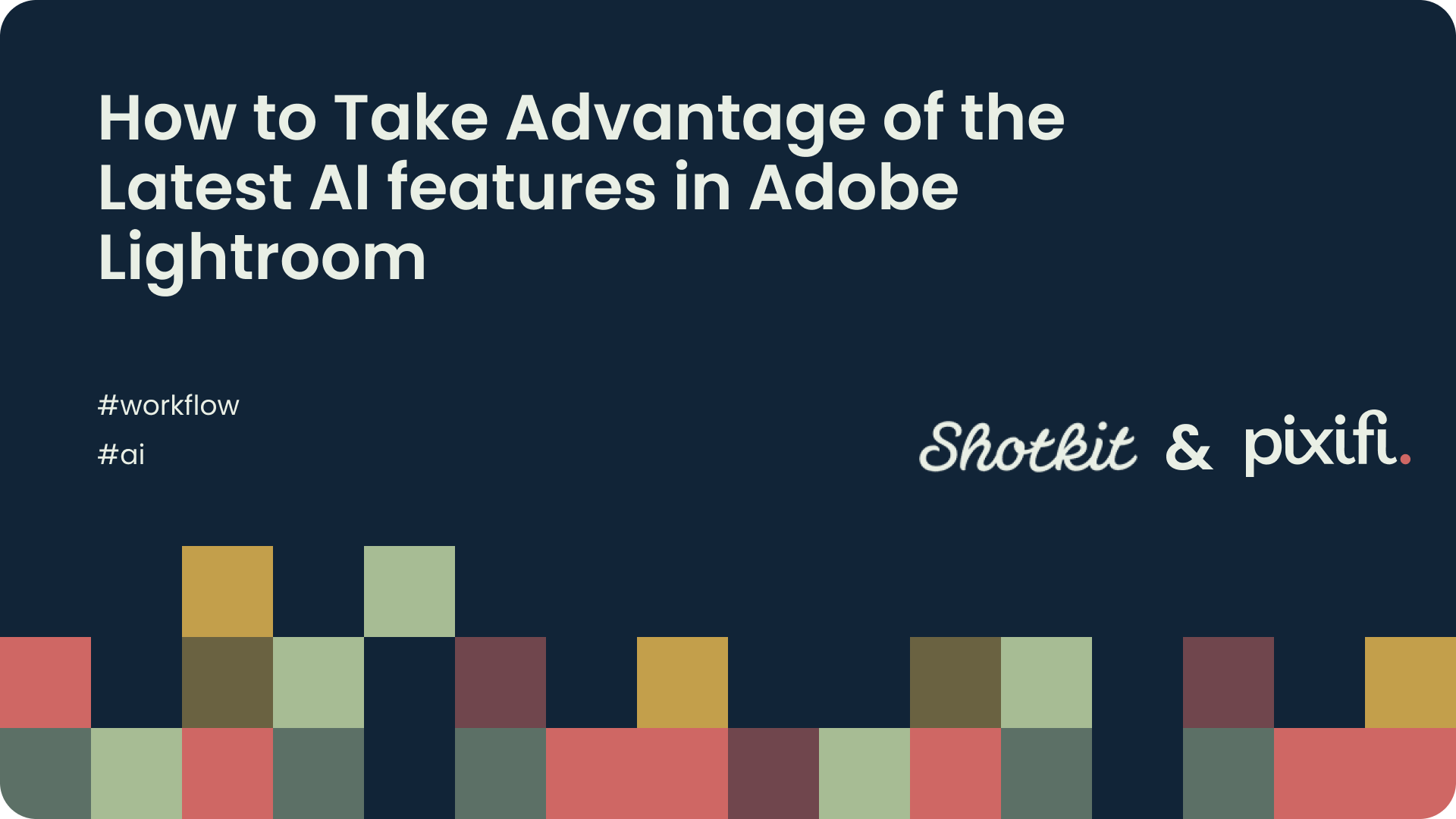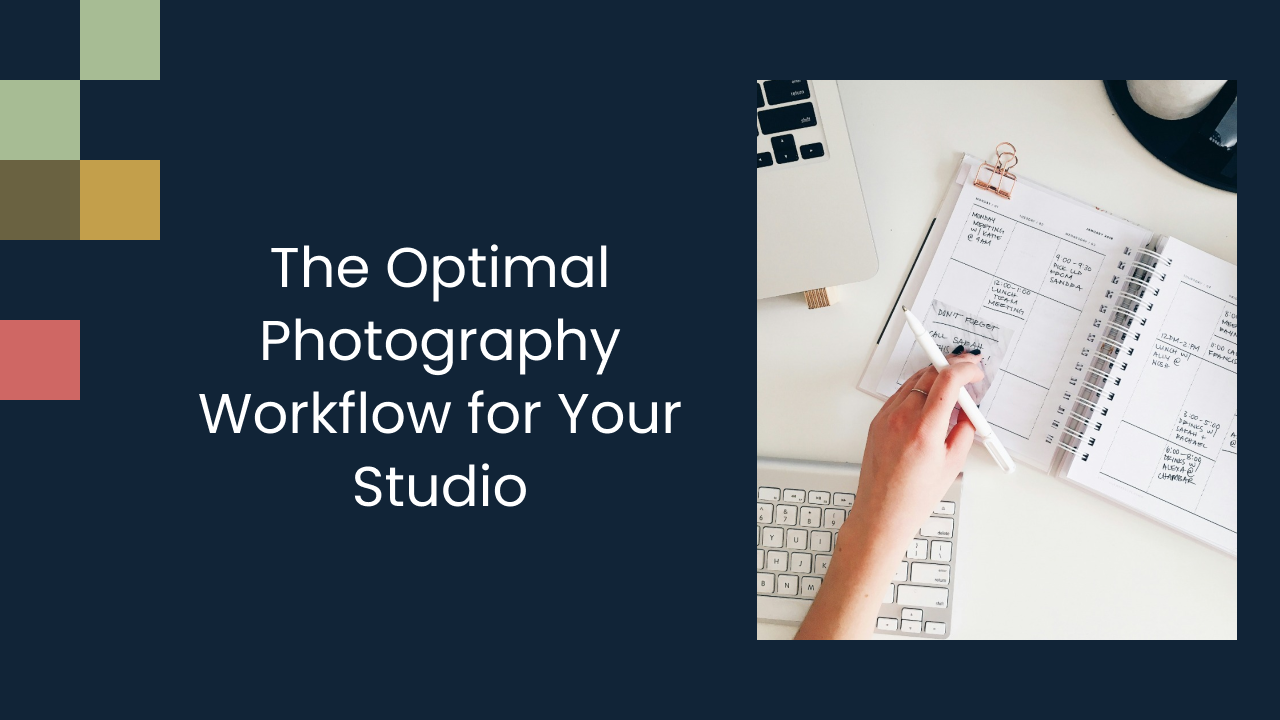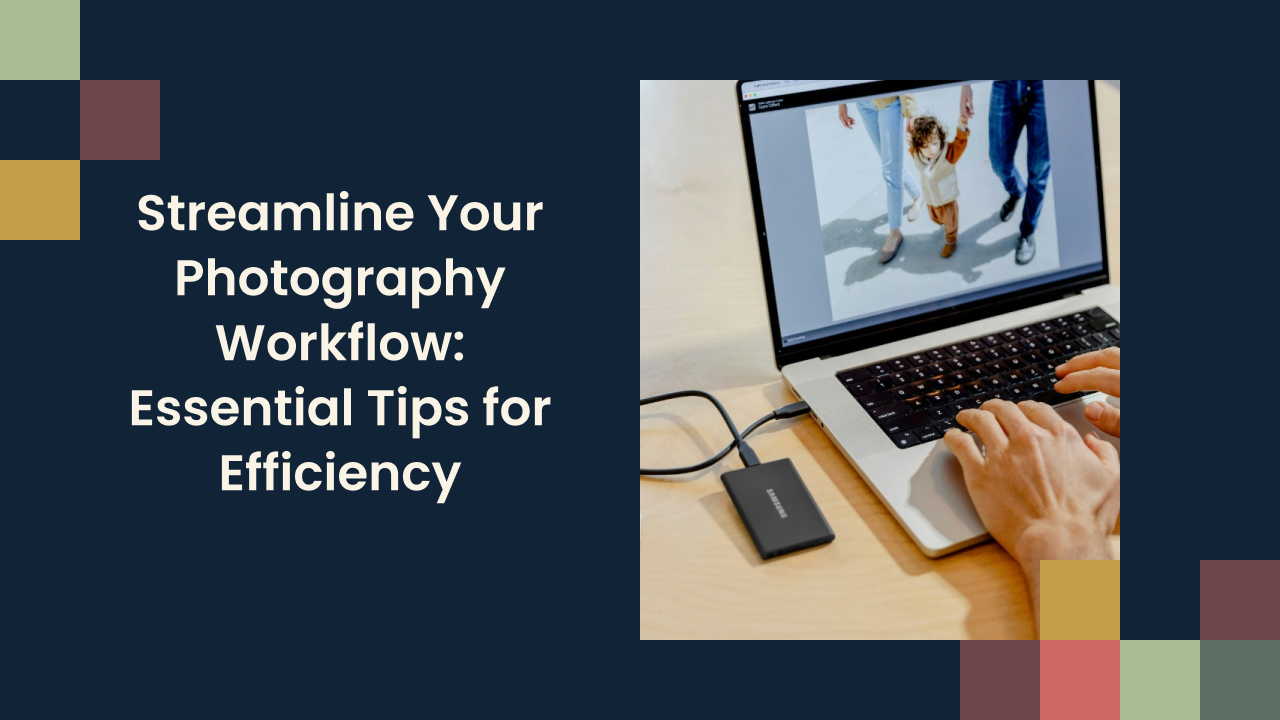Optimizing Your Photography Business Workflow
In today's fast-paced world, efficiency is key to success in any industry. This is no exception for photography businesses, where an optimized workflow can make a significant difference in productivity, client satisfaction, and ultimately, profitability. Understanding the importance of an efficient workflow is crucial for any photography business owner or professional. In this article, we will explore the role of workflow in a photography business, the benefits of optimization, and strategies for implementation and improvement.
Understanding the Importance of an Efficient Workflow
Workflow refers to the sequence of steps and processes involved in completing a task, in this case, capturing stunning photographs and delivering them to clients. A well-designed workflow ensures smooth operations, minimizes errors, and maximizes productivity. In the context of a photography business, an optimized workflow can save time and effort, allowing photographers to focus on what they do best: capturing beautiful moments.
The Role of Workflow in Photography Business
The workflow encompasses various stages, from pre-shoot preparations to post-processing and client communication. It involves tasks such as scheduling shoots, arranging equipment and props, capturing images, editing and retouching photos, and delivering the final product to clients. Each stage depends on the previous one, and any inefficiency or delay can have a ripple effect throughout the entire workflow.
Let's dive deeper into each stage of the photography workflow:
Pre-Shoot Preparations
Before a photoshoot, photographers need to plan and prepare to ensure a successful session. This includes researching the location, scouting for the best angles and lighting conditions, and coordinating with the client to understand their vision and expectations. Additionally, photographers may need to gather and organize props, costumes, or any other necessary equipment to bring the desired concept to life.
Capturing Images
Once the preparations are complete, photographers can focus on the main event: capturing stunning images. This stage requires technical expertise, creativity, and the ability to connect with the subjects to bring out their natural beauty and emotions. Photographers must pay attention to composition, lighting, and timing to ensure they capture the perfect shot.
Editing and Retouching
After the photoshoot, photographers move on to the editing and retouching stage. This involves carefully selecting the best images from the session and enhancing them through post-processing techniques. Editing may include adjusting exposure, color grading, cropping, and removing any imperfections. Retouching is often done to enhance the appearance of the subjects, such as smoothing skin, removing blemishes, or enhancing features.
Client Communication
Throughout the entire workflow, maintaining clear and effective communication with clients is crucial. This includes providing updates on the progress of their project, addressing any concerns or questions they may have, and ensuring their satisfaction with the final product. Timely and professional communication builds trust and strengthens the photographer-client relationship.
Benefits of an Optimized Workflow
An optimized workflow offers numerous benefits to photographers and their businesses. Firstly, it increases productivity by streamlining processes, reducing unnecessary steps, and eliminating bottlenecks. This means more time can be allocated to productive tasks, such as shooting or marketing, ultimately leading to increased revenue.
Secondly, an optimized workflow enhances the client experience. Clients appreciate timely communication, quick turnaround times, and a seamless experience from start to finish. By delivering a polished and efficient service, photographers can build a strong reputation and generate positive word-of-mouth referrals.
Lastly, workflow optimization reduces stress and improves work-life balance. When tasks are organized, prioritized, and automated where possible, photographers can focus on their craft and enjoy a smoother, more enjoyable work process.
By understanding the importance of an efficient workflow and implementing strategies to optimize it, photographers can elevate their business to new heights, delivering exceptional results and exceeding client expectations.
Analyzing Your Current Workflow
Before implementing any changes, it is essential to analyze your current workflow. This evaluation allows you to identify strengths, weaknesses, and areas for improvement.
When analyzing your current workflow, it is important to take a comprehensive approach. Consider all aspects of your business operations, from the initial client interaction to the final product delivery. By examining each step in the process, you can gain a holistic understanding of how your workflow functions.
Identifying strengths and weaknesses is a crucial part of the analysis. Take note of the aspects of your workflow that are efficient, effective, and contribute positively to your business. These could be steps that you have mastered or systems that are already in place.
For example, you may have a well-established communication system with your clients, where you promptly respond to their inquiries and provide regular updates. This efficient communication process can be considered a strength of your workflow.
On the other hand, it is equally important to identify any weaknesses or pain points that slow you down, cause frustration, or result in subpar results. These weaknesses can hinder your productivity and impact the overall quality of your work.
For instance, you may notice that your editing techniques are time-consuming and require multiple revisions before achieving the desired outcome. This weakness in your workflow can lead to delays and decreased efficiency.
Once you have identified the strengths and weaknesses in your workflow, it's time to pinpoint specific areas that could benefit from improvement. These areas could range from communication methods to editing techniques and everything in between.
Look for tasks that take up excessive time, require manual repetition, or involve unnecessary steps. These are prime candidates for optimization. By streamlining and optimizing these areas, you can significantly enhance your workflow efficiency.
For example, you may find that certain administrative tasks, such as data entry, consume a significant amount of your time. By implementing automation tools or outsourcing these tasks, you can free up valuable time and focus on more critical aspects of your business.
Furthermore, consider the feedback and suggestions from your team members or colleagues. They may have valuable insights into areas that can be improved or streamlined. Collaboration and open communication can lead to innovative solutions and a more efficient workflow.
Remember, the analysis of your current workflow is an ongoing process. As your business evolves and new challenges arise, it is crucial to regularly reassess your workflow to ensure it remains optimized and aligned with your goals.
Essential Elements of a Photography Business Workflow
A successful photography business workflow consists of several essential elements that work seamlessly together. Let's take a closer look at three key stages: pre-shoot preparation, post-shoot processing, and client communication and delivery.
Pre-shoot Preparation
Prior to any shoot, thorough preparation ensures a smooth and successful session. This stage involves tasks such as scouting locations, gathering necessary equipment and props, coordinating with clients, and preparing contracts or agreements. Streamlining these processes can save time and eliminate potential hiccups on the day of the shoot.
Post-shoot Processing
Once the shoot is complete, the post-processing stage is where the magic happens. This involves selecting the best shots, editing and retouching the images, and organizing a final collection for the client. Efficient post-processing techniques, such as utilizing presets or batch editing, can significantly reduce editing time while maintaining a consistent style.
Client Communication and Delivery
Effective communication with clients is vital for a successful photography business. This includes responding promptly to inquiries, managing client expectations, and delivering the final product in a timely manner. The use of online galleries or platforms for image delivery can enhance the client experience and streamline the delivery process.
Implementing Workflow Optimization Strategies
Now that you have analyzed your current workflow and understand the essential elements, it's time to implement strategies for optimization. Consider the following strategies:
Utilizing Photography Business Software
Investing in photography business software can greatly enhance your workflow. Look for tools that offer features such as client management, scheduling, invoicing, and image editing. These software solutions can automate repetitive tasks, centralize information, and provide a more efficient way to manage your business.
Streamlining Communication Channels
Efficient communication is key to a smooth workflow. Explore ways to streamline your communication channels, such as utilizing email templates for common inquiries, setting up automated responses, or adopting project management tools for client collaboration. Clear and concise communication saves time and keeps everyone on the same page.
Automating Repetitive Tasks
Identify tasks that are repetitive and time-consuming, and explore automation options. For example, you can use software to organize and backup files automatically, create presets for common editing styles, or set up email triggers for specific actions. By automating these tasks, you free up valuable time for more creative endeavors.
Maintaining and Improving Your Optimized Workflow
Optimizing your workflow is not a one-time task. To ensure continued success, it's crucial to regularly review and update your workflow as needed.
Regularly Reviewing and Updating Your Workflow
Schedule regular assessments of your workflow to identify any new challenges or areas for improvement. Seek feedback from your team or clients and be open to making necessary adjustments. Technology and industry trends are constantly evolving, so staying up-to-date will help you maintain a competitive edge.
Adapting to Changes and Challenges
Photography businesses are not immune to changes or challenges. Whether it's a shift in client demands, new technology, or unprecedented circumstances, adaptability is key for long-term success. Embrace change, be open to trying new techniques or tools, and continuously seek ways to improve your workflow.
Seeking Continuous Improvement
Workflow optimization is an ongoing process. Encourage a culture of continuous improvement within your team or business by fostering a mindset of innovation and learning. Stay informed about industry best practices, attend workshops or conferences, and collaborate with other professionals to exchange ideas and insights.
Conclusion
An optimized workflow is the backbone of a successful photography business. By understanding the importance of efficiency, analyzing your current workflow, and implementing optimization strategies, you can streamline your processes, enhance client satisfaction, and boost productivity. Remember, workflow optimization is an ongoing journey, so regularly review, adapt, and seek continuous improvement to stay ahead in the dynamic world of photography.
Looking for an easier way to manage and grow your studio? Experience a platform built by a photographer, for photographers. Try it free for 2 weeks.