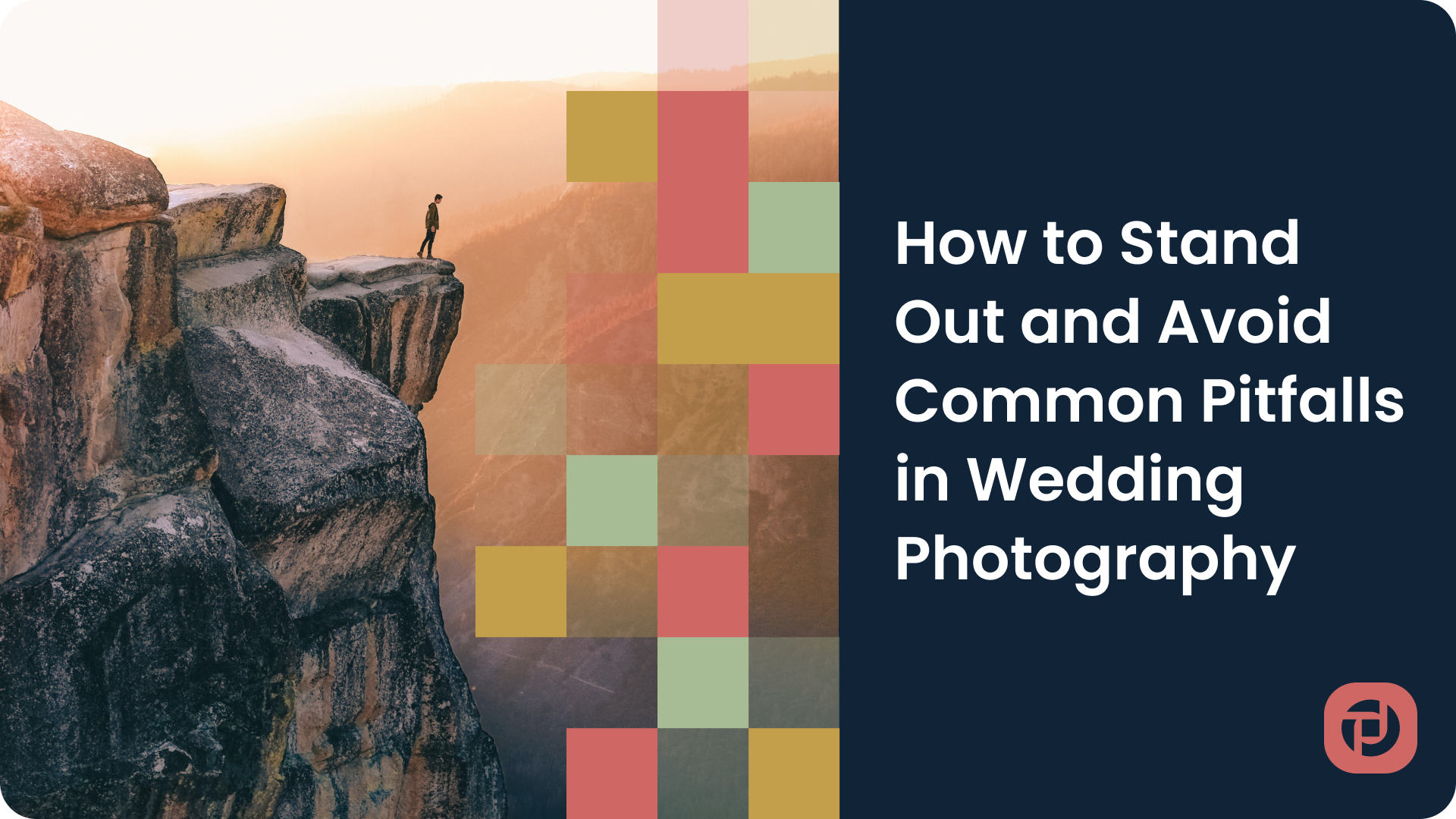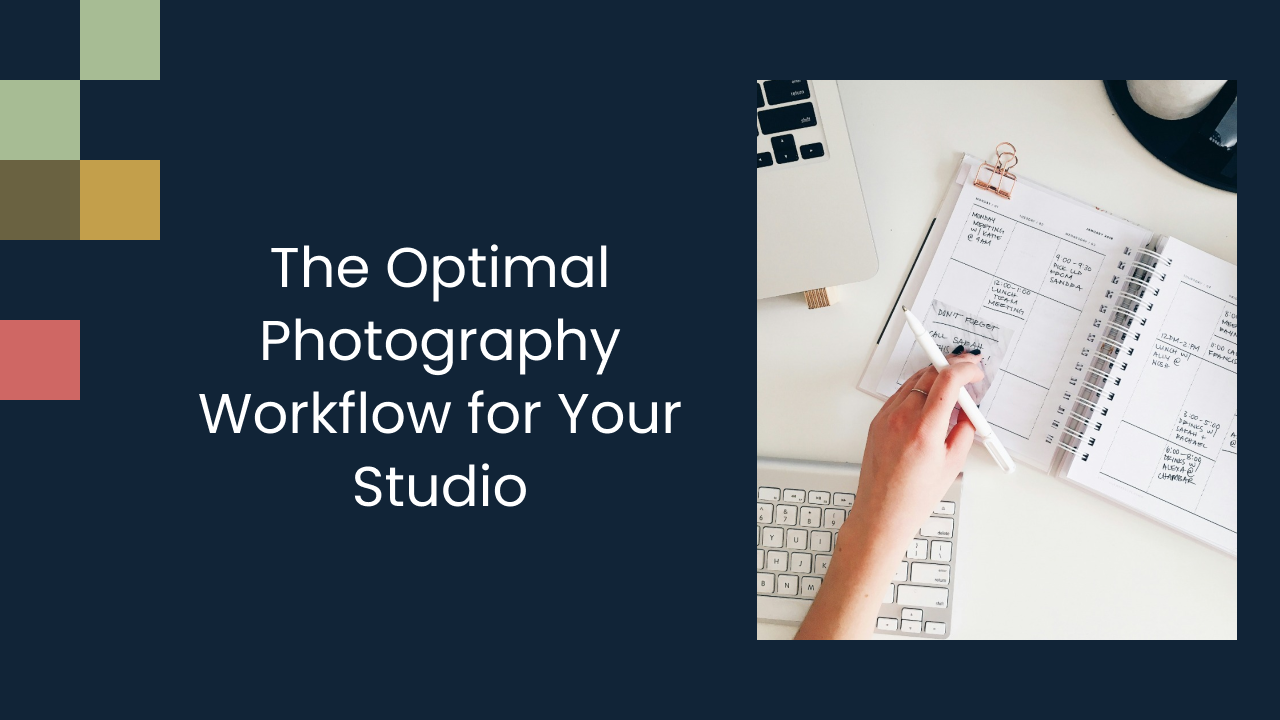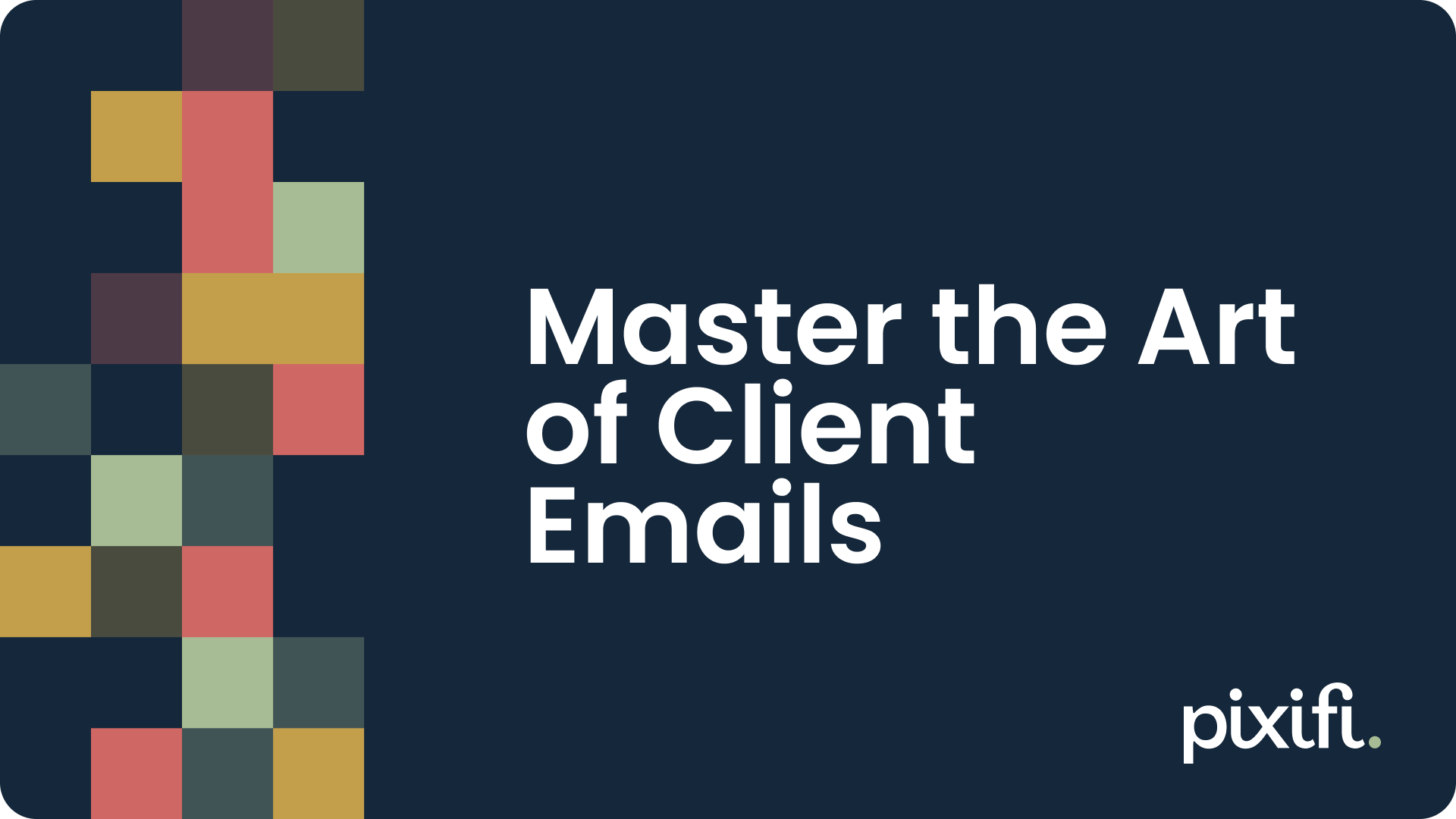The Pixifi Snapshot - Vol #11
We're back with Issue #11!
Here's a quick summary of the content that follows:
📢 SPECIAL ANNOUNCEMENT -- Updates and helpful guidance re recent changes to bulk email sending and access for 3rd party applications
📸 PRODUCT -- We've enhanced our app with clearer payment term usage, more intuitive interfaces, and improved SMS delivery tracking, alongside optimizing security, user experience, and communication clarity, while also ensuring smoother subscription payments, booking processes, and event management.
🎁 ROUNDUP -- Best-performing blog posts and support guides
Let's dive in!
📢 SPECIAL ANNOUNCEMENTS & UPDATES
There’s been a lot of activity and announcements from the tech titans the last few weeks related to email compliance and security. In light of this, we wanted to address what’s happening and provide helpful guidance:
Gmail Introduces new requirements for bulk senders (5k messages to gmail addresses per day)
- This is mostly relevant for businesses with very large scale email marketing activities (5k+ sent emails per day) so the typical Pixifi user should not be concerned. Furthermore, there is no action needed within Pixifi
- If you’d like to proactively pursue Google’s email sender guidelines and best practices regardless, here is helpful guidance: Google’s Email Sender Guidelines and Direction
- In essence, Google does not want their users entering their exact password for Gmail, etc. into other applications, as in the event these other applications have a security breach, the google users credentials would be compromised.
- Pixifi uses Google's 2-step authentication (2FA) and an app-specific password to connect with Google (vs asking you to enter your exact google credentials), and we are not identified as a 'Less Secure Application or LSA' so there's no cause for concern.
- With that said, we will be building and integrating Google OAuth in Q224 of this year, as it is a less technically cumbersome approach for everyone.
Lastly, here’s a brand new knowledge base article for those that could use a refresher on email with Pixifi, in general:
A quick overview of the email-related features Pixifi provides
📸 PRODUCT
Enhancements:
- “Payment Terms” is now used consistently throughout the app, whereas previously they were sometimes called “Auto-Payments” (which was inaccurate, as the customer is only automatically charged if they’ve saved a payment method).
- When making a typo in the code for embedding an inquiry form, a more helpful error message is now displayed.
- Pixifi subscription payments made via bank account now use a longer grace period to ensure payments have time to clear before the subscription expires.
- If a user’s role is set to No Access for Event Reminders, that section is now removed entirely.
- Clarified wording to make it clear our new pricing is based on active staff and not the more ambiguous term “users”.
- Gift card pages now auto-select the first amount listed so that customers intending to buy that amount no longer have to click it (and no longer are confused on why the “Continue” button doesn’t work since it may be difficult to notice the validation error).
- SMS reminders sent through Twilio now show as “Delivered” if we receive this confirmation.
- SMS reminders sent through Twilio now show errors if Twilio informs us the message was unable to be delivered.
- When sending SMS messages through Twilio, we automatically mark numbers as opted-out from SMS messages if we receive an error that indicates the message is undeliverable (30003, 30004, 30005, 30006, 30007). Additionally, we block future SMS sends to these numbers entirely as they are extremely unlikely to succeed.
- When a staff member is assigned a role that hides client phone numbers or email addresses, we now hide the labels for these fields on the client details page so its more clear these fields are inaccessible, rather than blank.
- The Pixifi mobile app now defaults the Event field “All Day” to “No” to better match the default behavior of the Pixifi web app.
- Some of our image assets should now use less bandwidth and load faster.
Bug Fixes
- Enhanced security measures to ensure users with read-only access to Locations cannot edit or create new ones.
- Improved lead management to accurately reflect event scheduling changes from multi-day to single-day events without incorrect conflict notifications.
- Optimized the mobile app experience by hiding the Activity Log and Event Reminders sections for users without access rights.
- Refined Questionnaire visibility settings, ensuring Scheduled Questionnaires are hidden for users with No Access.
- Clarified booking page service descriptions to accurately reflect that full payment will be collected, even when no specific payment terms are stated.
- Streamlined the booking process for services with a $0.00 upfront payment, eliminating the need for a payment form and directly confirming bookings.
- Improved user interface interactions, ensuring that pop-ups triggered by other pop-ups appear correctly for a smoother workflow (e.g., Add Expense → Upload Image, Add Event → Add Location, Compose Email → Add Attachment).
- Enhanced the renewal process for HTTPS certificates on white-labeled domains, ensuring continuous and secure operation.
- Strengthened privacy controls by ensuring staff members with restricted roles cannot view hidden client contact information on the Clients listing page.
- Updated the Profit & Loss screen to dynamically reflect the timeframe being viewed for better financial tracking.
- Fixed the event duplication process to maintain consistent settings for the “All Day” flag.
- Ensured SMS messages associated with Product Workflows are sent as configured, enhancing communication efficiency.
- Adjusted Booking Page Service settings to respect advance booking time requirements for sessions available on specific dates.
- Improved the drafting experience on the Event Reminders page, ensuring added tokens are properly highlighted for ease of use.
- Clarified billing communications for plan changes, indicating that adjustments will reflect as a prorated charge rather than an immediate fee.
- Ensured that using a Yes/No toggle custom field in an email template accurately displays “No” when appropriate, enhancing template accuracy and clarity.
🎁 ROUNDUP
BEST PERFORMING BLOG POSTS
- Workflow Design Playbook: Save Time, Boost Revenue & Consistently Delight Clients
- Confused About Packages? Photographer CRM Makes Pricing a Breeze!
- Financial Management for Photography Businesses: A Guide to Success
BEST PERFORMING SUPPORT ARTICLES
- A quick overview of the email-related features Pixifi provides
- How to connect your inbox to view email correspondence within Pixifi (aka Email Sync or IMAP)
- How to create and share or embed an inquiry (contact) form on your website to capture leads
Looking for an easier way to manage and grow your studio? Experience a platform built by a photographer, for photographers. Try it free for 2 weeks.