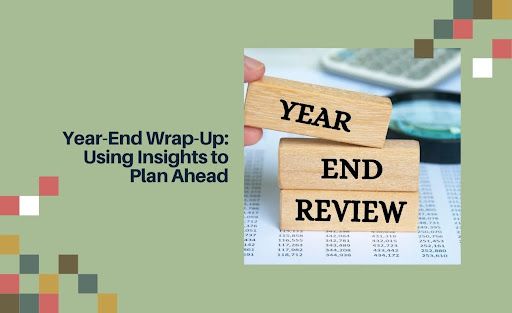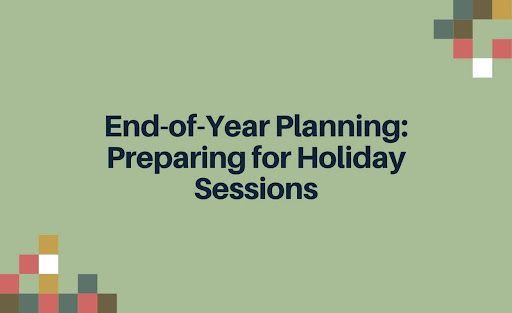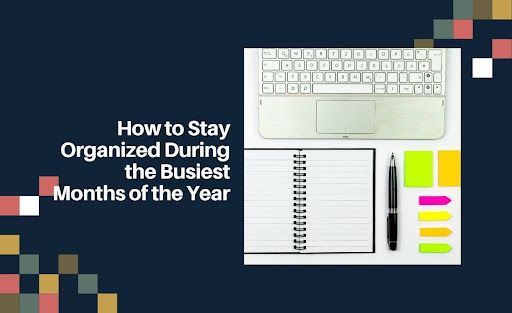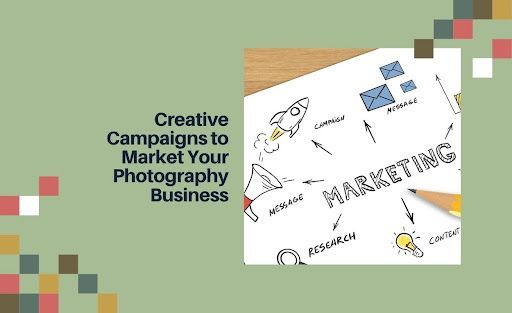Workflow Design Playbook: Save Time, Boost Revenue & Consistently Delight Clients
Table of Contents:
- Introduction
- A quick 👋 Hello From our Panelists
- Why Workflow Design Matters
- Best Practices for Workflow Design
- Pixifi Workflows in Action
- Key Takeaways
Introduction
Streamlining workflows is critical for running an efficient photography business. But without clear processes, unclear workflows can lead to costly bottlenecks and wasted time.
That’s why Pixifi recently hosted an insightful webinar bringing together top photographers and workflow experts to share real-world strategies for designing efficient workflows ( you can access the full recording and transcript here ).
In this webinar recap, we’ll cover key takeaways like:
- How to analyze current workflows to identify improvements
- Tips for integrating tools like Pixifi to automate repetitive tasks
- Best practices for continuously refining workflows over time
- Common pitfalls to avoid when designing workflows
The webinar was led by Kjael Skaalerud of Pixifi and featured the following panelists:
- Jenn Aguilar - Website // Instagram // Facebook
- Emily McMahon - Website // Instagram // Facebook
- Melissa Rich - Website // Instagram // Facebook
Whether you’re looking to overhaul your current workflows or finetune specific processes, this post shares practical tips you can implement right away.
Follow along for a summary of the most valuable insights from Pixifi’s recent webinar on designing workflows that boost productivity and profitability.
A Quick 👋 Hello from our Panelists
{% video_player "embed_player" overrideable=False, type='hsvideo2', hide_playlist=True, viral_sharing=False, embed_button=False, autoplay=False, hidden_controls=False, loop=False, muted=False, full_width=False, width='1920', height='1080', player_id='144444802324', style='' %}Why Workflow Design Matters
Having optimized workflows provides huge benefits for photography studios including:
- Increased efficiency- Streamlined workflows eliminate bottlenecks so tasks can be completed faster. This saves time and effort.
- Improved quality- With clear processes, there's less room for errors. Refined workflows ensure tasks are completed consistently and correctly.
- Better client experiences- Smooth workflows lead to timely communication and on-time deliverables, impressing clients.
- Higher productivity- When workflows run seamlessly, more time can be spent on value-added activities versus wasting time on haphazard processes.
Without streamlined workflows, photography businesses suffer from:
- Wasted time- Unclear, disjointed workflows lead to time spent figuring out next steps versus executing on client work.
- Lost revenue- Inefficient workflows mean projects take longer. This limits the number of clients that can be served and the amount of revenue earned.
- Poor client experiences- Clunky workflows lead to mistakes, delays, and frustrating experiences for clients.
- Increased costs- Bloated, unclear processes drive up costs associated with repeated work and excess labor time.
To design excellent workflows, key principles include:
- Documenting- Workflows must be documented to be followed and improved.
- Prioritizing- Focus on refining the 20% of workflows driving 80% of outcomes.
- Analyzing- Study workflows to identify bottlenecks contributing to inefficiency.
- Collaborating- Involve staff in designing workflows to boost engagement.
With streamlined processes, studios can increase efficiency, quality, client satisfaction, and productivity. But without clear workflows, major costs result from wasted time, lost revenue, poor experiences, and inflated expenses. By following key principles like documentation , prioritization, analysis, and collaboration, photographers can design excellent workflows.
Now that we've covered the importance of workflow design, let's dive into some best practices for implementation.
Best Practices for Workflow Design
Get Started with High-Impact Workflows
- Think of a workflow like a table of contents - start with the big picture chapters , then add details.
- Use whiteboards and sticky notes to map out draft workflows before documentation - this is a GREAT team-building exercise.
- Focus initial workflows on critical areas like lead follow-ups.
- Build a base-case workflow applicable to most events, then customize.
- Add nuance based on service type and level of service.
Analyze Current Workflows and Identify Bottlenecks
- Use the Client Lifecycle as a framework to consider the various stages where a workflow is useful
- Review each workflow and map out the most important steps from start to finish
- Note pain points like redundant approvals, unclear hand-offs, and delays
- Identify areas contributing to inefficiency to focus improvements
Integrate Tools Like Pixifi to Automate Repetitive Tasks
- Leverage tools like Pixifi to establish Automatic Items (those that happen no matter what), internal steps, and actions (automations that take place when certain steps are complete).
- Follow-ups and client reminders are great uses of Automatic Items.
- Don’t forget to leverage Pixifi’s questionnaires in your workflows and customizable email templates.
- Once your workflows are established/adopted, consider including Zapier triggers to extend automations to other areas of your tech stack; for instance, adding client contact info to Google contacts or a shared directory of contact information.
Continuously Refine Workflows to Improve Over Time
- Set time at least quarterly to review and improve workflows.
- Evaluate workflows against changing client expectations and needs.
- Use staff feedback to identify areas for workflow optimization.
- Start manual (e.g., spreadsheet ) before adding automation so you can iterate easily (vs altering a bunch of automation).
- Beware of workflows that get increasingly bloated over time; simplicity over time is the hallmark of improvement.
Avoid Common Pitfalls
- Keeping workflows between your ears (aka not documenting or memorializing in a system like Pixifi).
- Failing to regularly revisit and update workflows.
- Automating too early before refining manual workflows.
- Starting with overly complex versus simple iterative workflows.
Pixifi Workflows in Action
{% video_player "embed_player" overrideable=False, type='hsvideo2', hide_playlist=True, viral_sharing=False, embed_button=False, autoplay=False, hidden_controls=False, loop=False, muted=False, full_width=False, width='1920', height='1080', player_id='144451665305', style='' %}Key Takeaways
By getting started with quick wins, thoroughly analyzing current workflows, leveraging automation, and continuously optimizing, photographers can refine their workflows. Avoiding common pitfalls will also pave the way for long-term success.
After learning from the experts, let's recap the top takeaways you can apply right away:
- Analyze workflows fully first before automating - identify bottlenecks and pain points.
- Integrate tools like Pixifi to systematize repetitive tasks.
- Continuously refine workflows - review frequently and use staff feedback.
- Start simple - focus initial workflows on high-impact areas like leads.
- Document thoroughly - map out details and collaborate with staff.
With these best practices, photography businesses can boost efficiency, productivity, and profitability through streamlined workflows.
To start improving your workflows:
- Review this post and identify 1-2 areas to focus your initial optimization efforts.
- Map your current workflows and pinpoint top bottlenecks to address first.
- Dedicate time consistently to analyze processes and implement incremental improvements.
With refined workflows, you can eliminate wasted time and delight clients by delivering seamless experiences. Use these webinar insights to boost your photography workflow design right away.
More from Pixifi