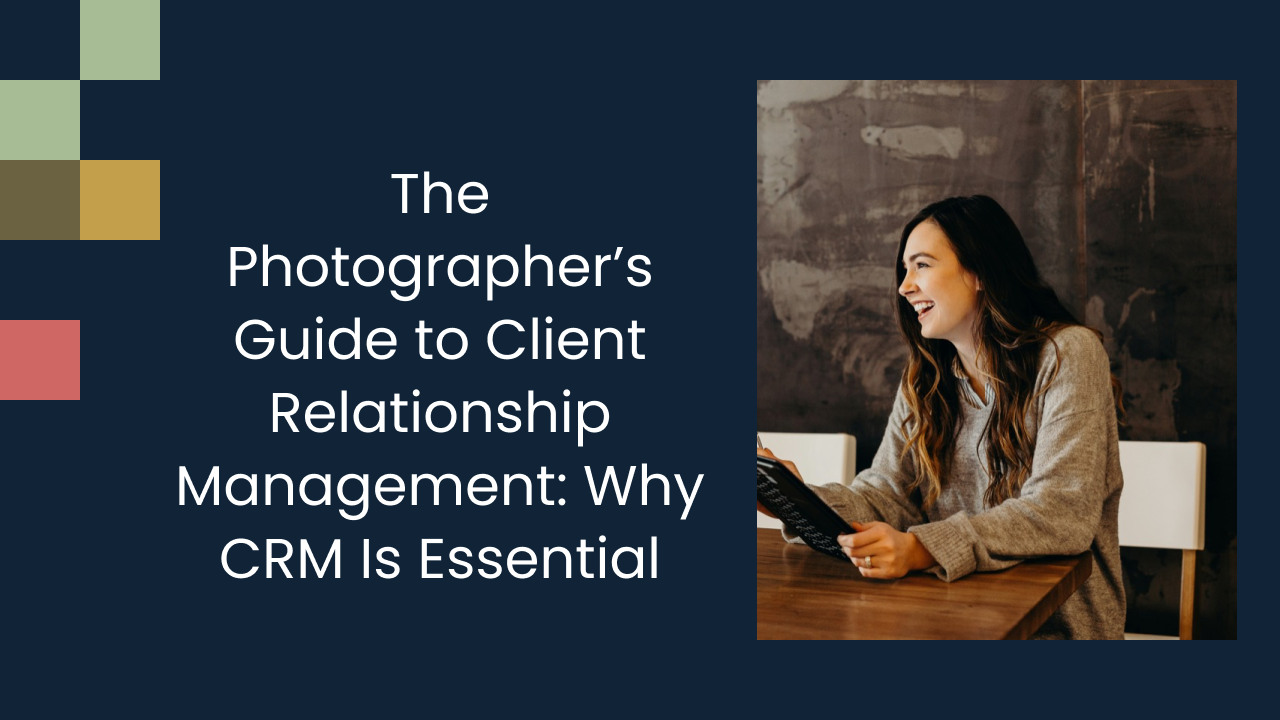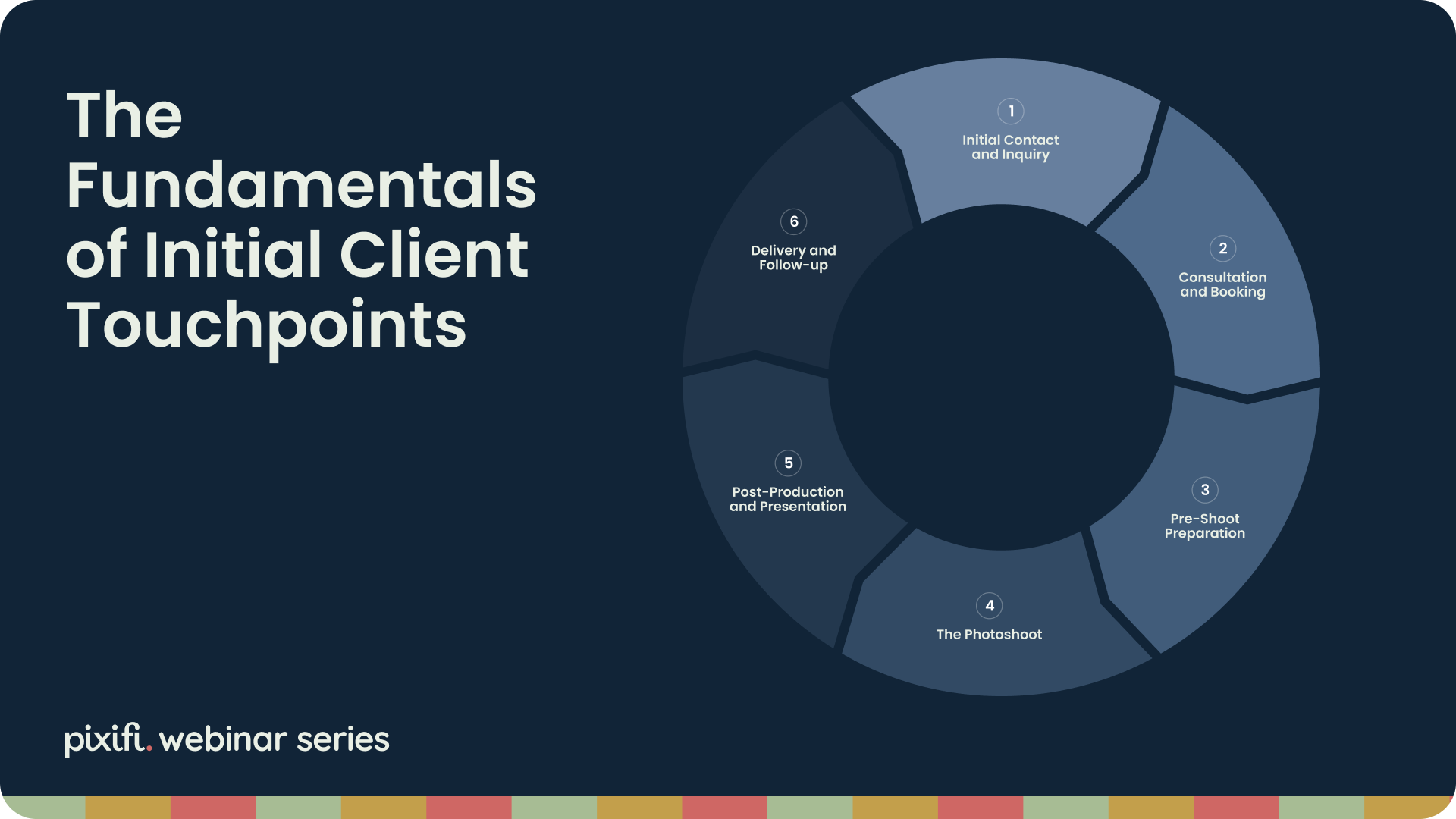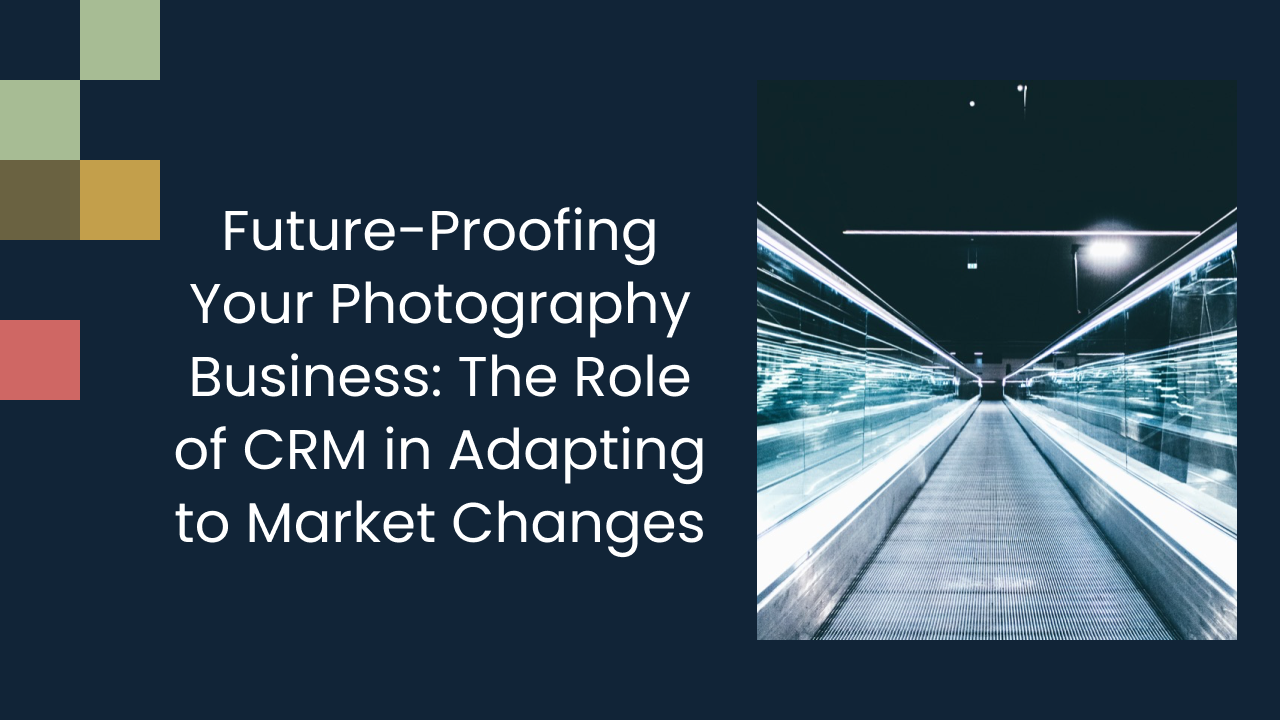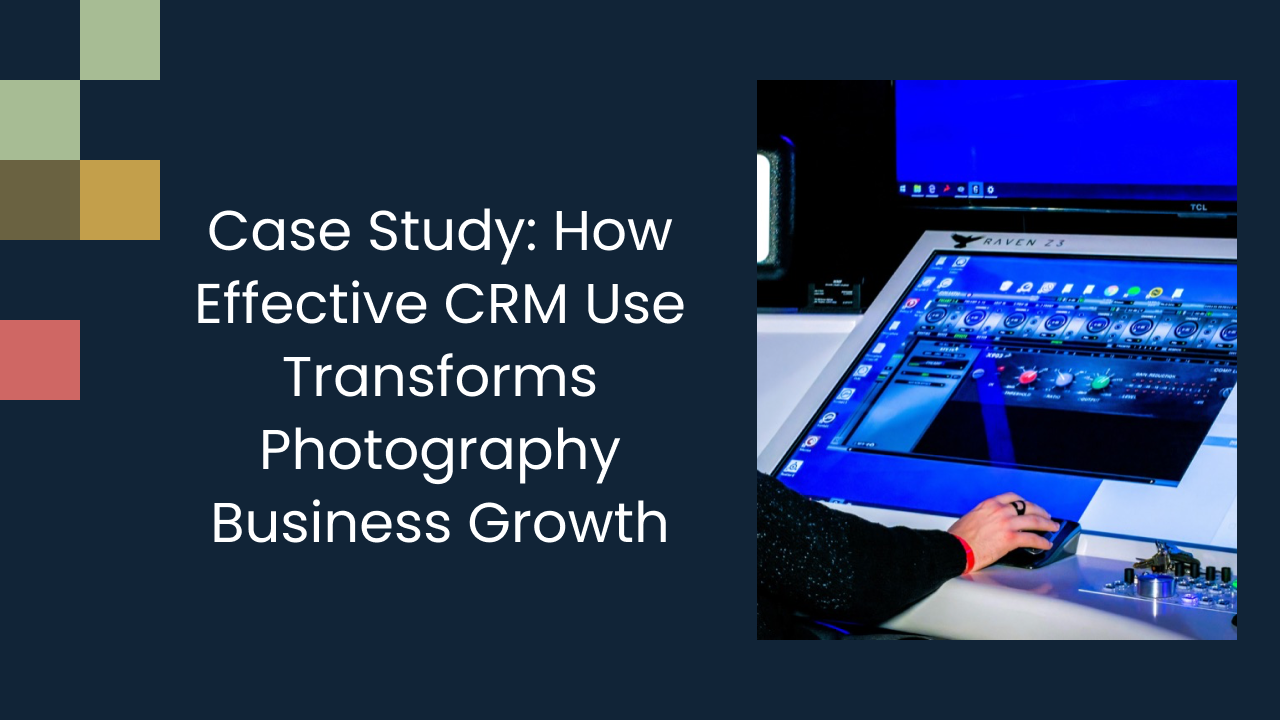Client Onboarding Best Practices: Streamlining New Client Intake with a CRM
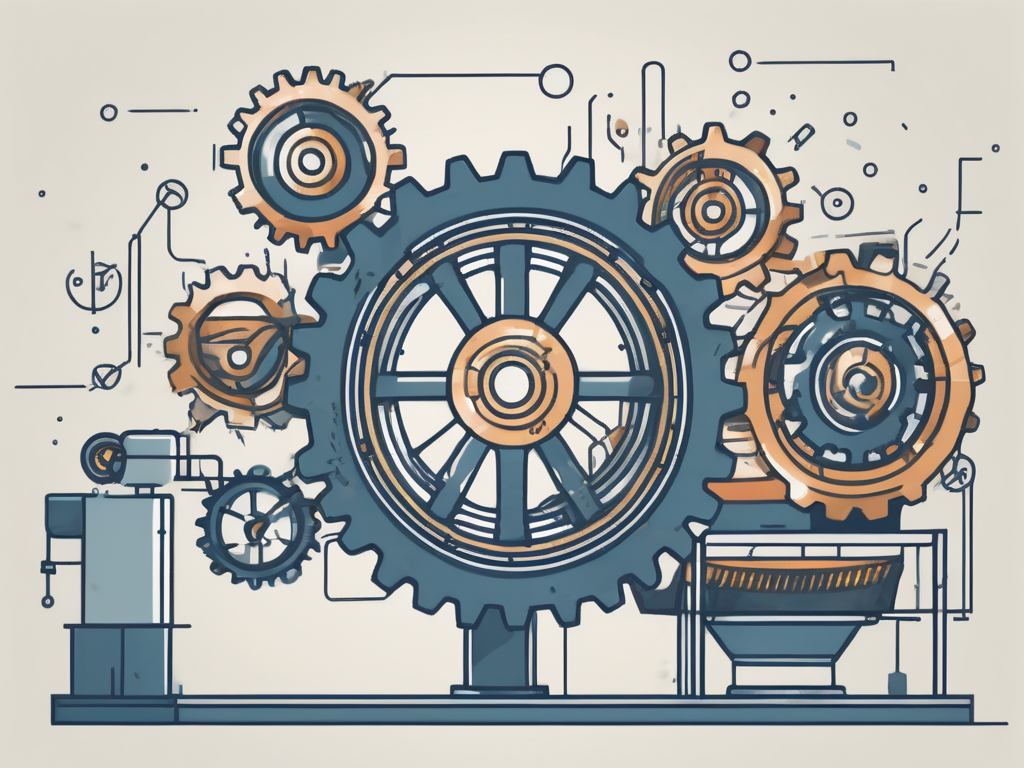
In today's competitive business landscape, client onboarding has become a critical process for organizations to establish strong relationships and maximize client satisfaction. When done effectively, client onboarding can significantly contribute to revenue growth and customer retention. One of the key tools that companies can leverage to streamline their client onboarding process is a Customer Relationship Management (CRM) system.
Understanding the Importance of Client Onboarding
Defining Client Onboarding
Client onboarding refers to the critical process of integrating new clients into an organization's systems and ensuring a seamless transition from the point of sale to service delivery. This multifaceted process involves not only collecting and verifying client information but also setting clear expectations and guiding clients through the initial stages of their engagement.
One key aspect of client onboarding is the establishment of a personalized approach to each new client, recognizing their unique needs and preferences. By tailoring the onboarding experience to individual clients, organizations can create a strong foundation for a lasting and mutually beneficial relationship.
Why Client Onboarding Matters
An effective client onboarding process is instrumental in laying the groundwork for a successful long-term business relationship. It plays a pivotal role in building trust, aligning expectations, and introducing clients to the organization's products or services. A well-executed onboarding strategy can significantly enhance client satisfaction, minimize churn rates, and ultimately drive increased revenues for the organization.
Furthermore, a comprehensive client onboarding process can serve as an opportunity for organizations to gather valuable feedback from clients, enabling them to continuously refine and improve their services. By actively listening to clients during the onboarding phase, organizations can adapt their offerings to better meet the evolving needs of their client base, fostering a culture of continuous improvement and innovation.
The Role of CRM in Client Onboarding
What is a CRM?
A CRM is a software tool that enables organizations to manage their interactions with current and potential clients. It centralizes customer data, automates tasks, and provides insights into sales and marketing processes. It acts as a central hub for all client-related information, ensuring that nothing falls through the cracks and that every interaction is tracked and recorded.
With a CRM, organizations can easily access and update client information, including contact details, communication history, and preferences. This allows teams to have a complete view of the client's journey, enabling them to provide personalized and tailored experiences. By having all the necessary information at their fingertips, organizations can deliver exceptional customer service and build long-lasting relationships with their clients.
Benefits of Using a CRM for Client Onboarding
When it comes to client onboarding, a CRM system can significantly enhance efficiency and effectiveness. Here are some key benefits:
- Centralized Data: A CRM allows organizations to store all client-related information in one place, making it easily accessible to relevant teams. This ensures everyone has a complete view of the client's history, preferences, and requirements. With a centralized database, organizations can avoid the hassle of searching through multiple systems or spreadsheets, saving time and reducing the risk of errors.
- Enhanced Communication: With a CRM, organizations can automate personalized communications to keep clients informed about the onboarding process. From welcome emails to progress updates, a CRM can send timely and relevant messages, ensuring that clients feel supported and engaged throughout their onboarding journey. This not only saves manual effort but also minimizes the chances of important information being overlooked or forgotten.
- Streamlined Workflows: By automating repetitive tasks, a CRM enables organizations to streamline their onboarding workflows. From generating contracts and sending reminders to scheduling meetings and assigning tasks, a CRM can handle these processes with ease. This saves time, reduces the risk of errors, and ensures a consistent experience for all clients, regardless of the size or complexity of their onboarding requirements.
- Improved Tracking and Reporting: A CRM provides real-time insights into the onboarding process, allowing organizations to identify bottlenecks, measure performance, and make data-driven decisions to optimize the client onboarding experience. With customizable dashboards and reports, organizations can track key metrics, such as onboarding time, conversion rates, and customer satisfaction scores. This data empowers organizations to continuously improve their onboarding processes and deliver exceptional experiences to their clients.
In conclusion, a CRM plays a crucial role in client onboarding by centralizing data, enhancing communication, streamlining workflows, and providing valuable insights. By leveraging the power of a CRM, organizations can efficiently onboard clients, build strong relationships, and drive long-term success.
Key Features of a CRM for Client Onboarding
Contact Management
A robust CRM system offers powerful contact management capabilities. It allows organizations to efficiently organize and store client contact details, track interactions, and manage important documents. By having a comprehensive view of each client, teams can provide personalized onboarding experiences.
Furthermore, effective contact management in a CRM enables teams to segment clients based on various criteria such as industry, location, or engagement level. This segmentation allows for targeted communication and tailored onboarding strategies, ultimately enhancing the overall client experience and relationship building.
Task Automation
Automation is a game-changer in client onboarding. A CRM can automate tasks such as sending welcome emails, generating contracts, and assigning onboarding tasks to team members. This not only saves time but also ensures consistency and reduces the risk of errors.
In addition to streamlining routine tasks, task automation in a CRM can also trigger follow-up actions based on client interactions or milestones achieved during the onboarding process. This proactive approach helps in nurturing client relationships and fostering long-term loyalty.
Reporting and Analytics
A CRM provides valuable insights through reporting and analytics functionalities. Organizations can track key onboarding metrics, such as time to complete each onboarding stage, client satisfaction scores, and conversion rates. These insights help organizations identify areas for improvement and optimize their onboarding processes.
Moreover, advanced reporting capabilities in a CRM can offer predictive analytics, allowing organizations to forecast client behavior and anticipate needs during the onboarding journey. By leveraging data-driven insights, businesses can make informed decisions to enhance efficiency and deliver exceptional onboarding experiences.
Steps to Streamline Client Intake with a CRM
Setting Up Your CRM for Client Onboarding
Before you can start streamlining your client onboarding process with a CRM, you need to ensure that your CRM is set up correctly. Here are some steps to follow:
- Configure Custom Fields: Tailor your CRM to capture relevant client information specific to your business needs. This may include industry, preferences, or specific onboarding requirements.
- Integrate with Other Systems: Consider integrating your CRM with other tools such as email marketing platforms or help desk systems to streamline communication and data flow during the onboarding process.
- Define User Roles and Permissions: Establish user roles and permissions to control access to client data and ensure data security.
Creating a Client Onboarding Process within Your CRM
With your CRM properly configured, you can now create a structured client onboarding process. Here are some key steps to include:
- Initial Contact: Gather necessary client information and ensure that all client data is accurately entered into the CRM.
- Welcome Kit: Generate personalized welcome kits or onboarding documents automatically using CRM templates.
- Task Assignment and Tracking: Assign onboarding tasks to different team members and track their progress within the CRM. This ensures accountability and transparency.
- Regular Communication: Set up automated email notifications to keep clients updated on the onboarding process, key milestones, and next steps.
Monitoring and Improving Your Onboarding Process
Continuous improvement is crucial in client onboarding. Leverage the reporting and analytics capabilities of your CRM to monitor the onboarding process and identify areas for optimization. Regularly review and refine your onboarding process based on feedback from clients and internal stakeholders.
Additionally, consider implementing a feedback loop with your clients to gather insights on their onboarding experience. This can be done through surveys, interviews, or regular check-ins. By actively seeking feedback, you can uncover pain points and areas of improvement that may have otherwise gone unnoticed.
Moreover, take advantage of the data collected in your CRM to analyze trends and patterns in the onboarding process. Look for bottlenecks or inefficiencies that may be hindering the smooth flow of client intake. With this information, you can make data-driven decisions to optimize your onboarding process and enhance client satisfaction.
Overcoming Common Challenges in Client Onboarding with a CRM
Data Migration
Migrating existing client data into a new CRM can be a complex process. However, many CRM systems offer tools and resources to facilitate smooth data migration. It is crucial to plan the migration carefully, clean up and validate data, and ensure data integrity throughout the process.
User Adoption
For a CRM to be effective in client onboarding, it is essential to have buy-in and adoption from all team members involved. Provide comprehensive training, highlight the benefits of the CRM, and address any concerns or resistance. Encourage collaboration and demonstrate how the CRM simplifies processes and enhances overall efficiency.
CRM Customization
Every organization has unique requirements and workflows. Customizing your CRM to align with your onboarding processes is key to success. Leverage the flexibility of your CRM system to tailor fields, automate workflows, and create custom reports that cater to your specific needs.
By implementing client onboarding best practices and leveraging a CRM system, organizations can streamline new client intake, improve efficiency, and deliver a superior client experience. Investing time and resources into developing and optimizing your client onboarding process will not only benefit your clients but also contribute to the long-term success of your business.
Looking for an easier way to manage and grow your studio? Experience a platform built by a photographer, for photographers. Try it free for 2 weeks.