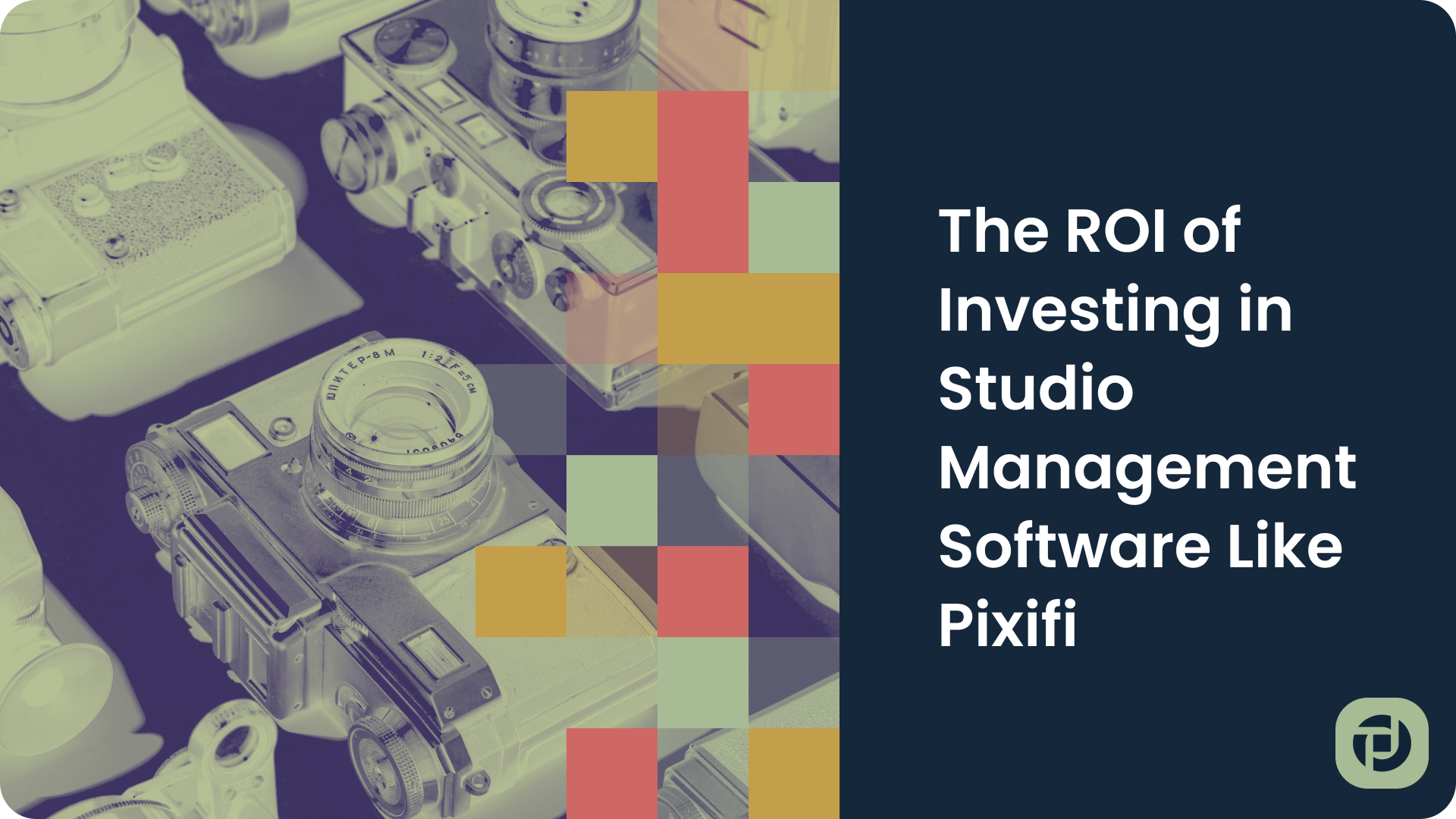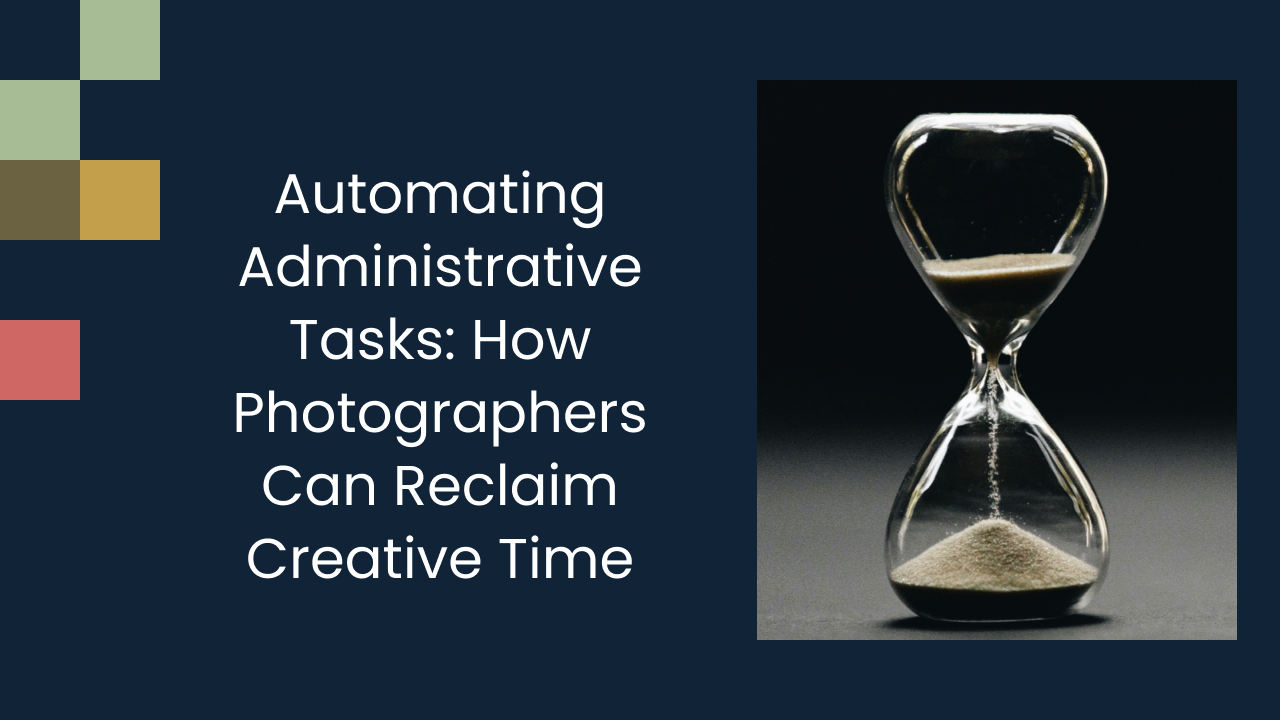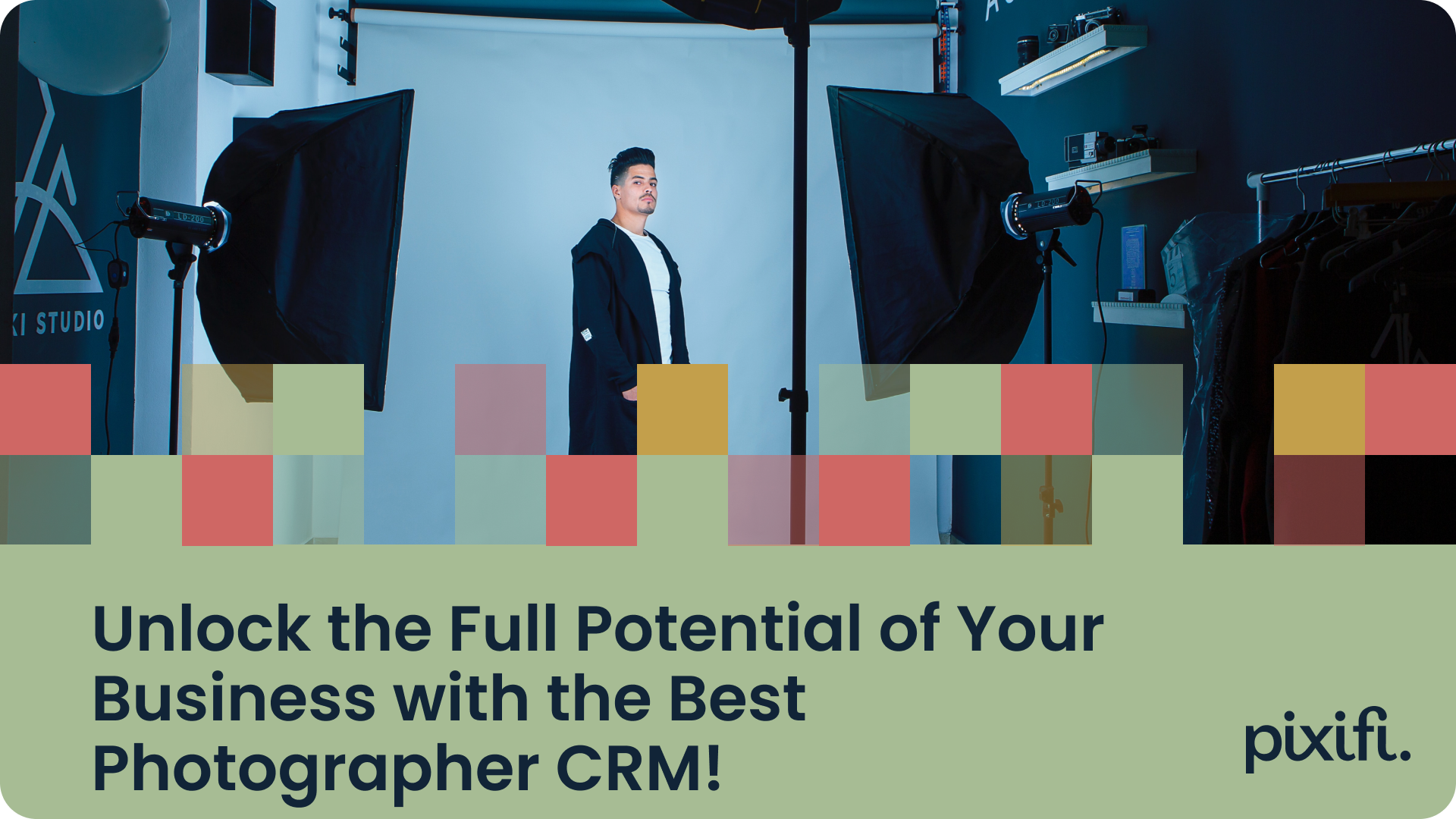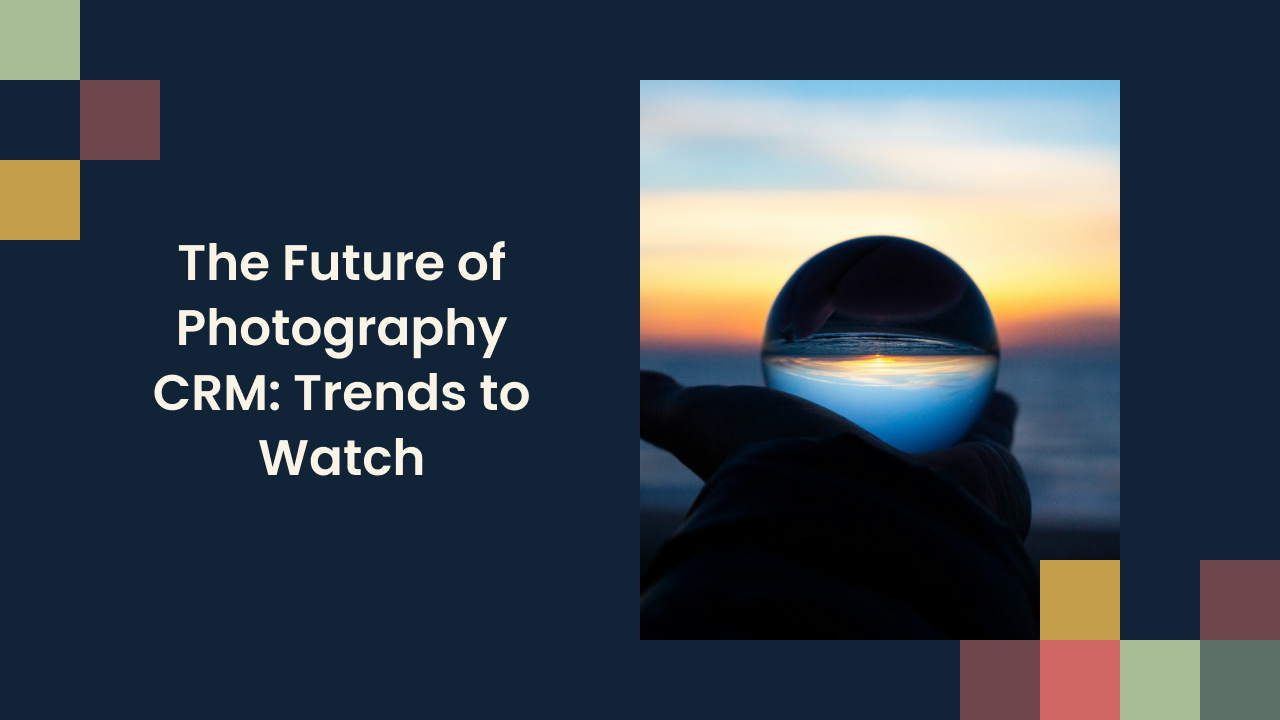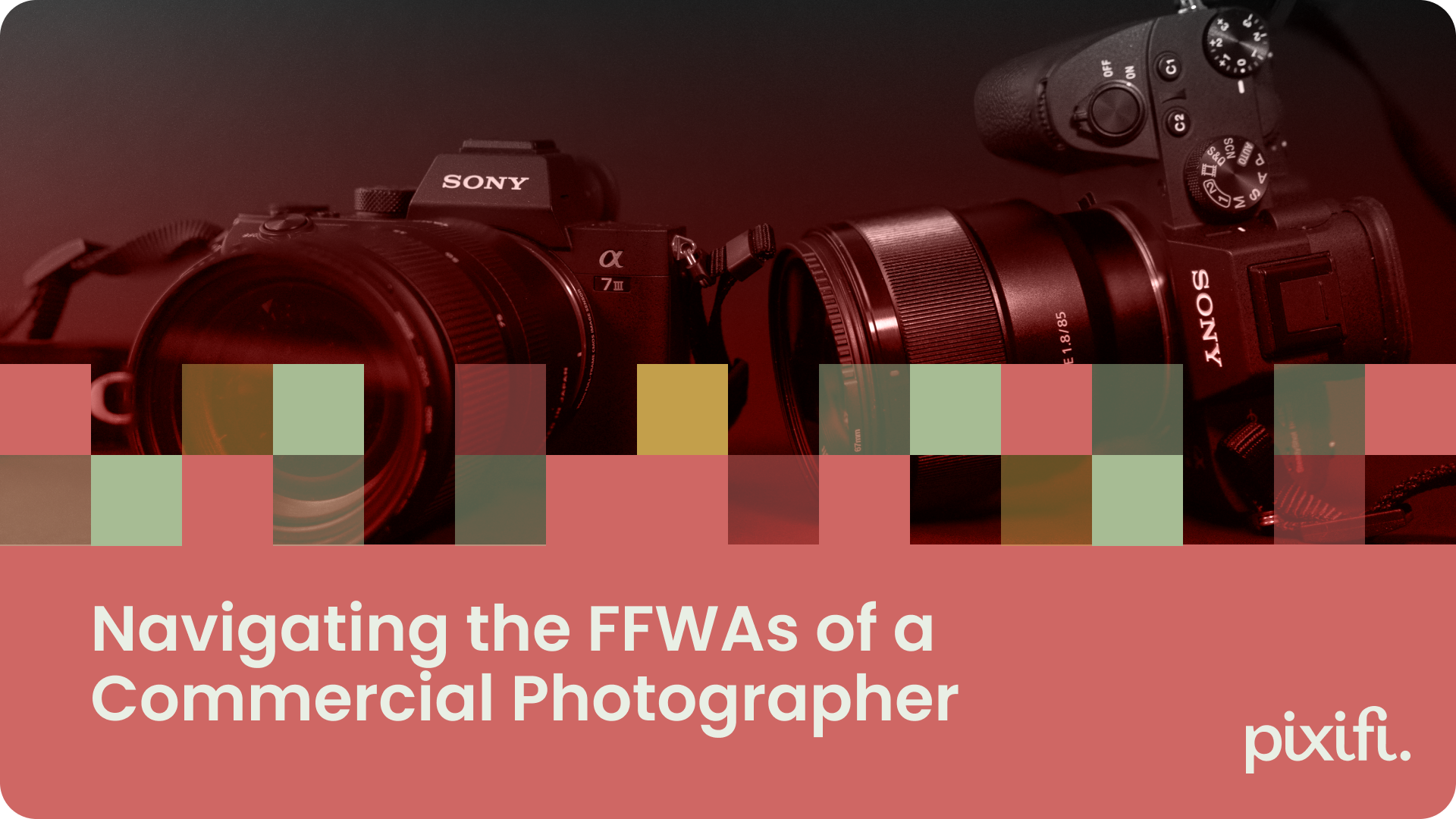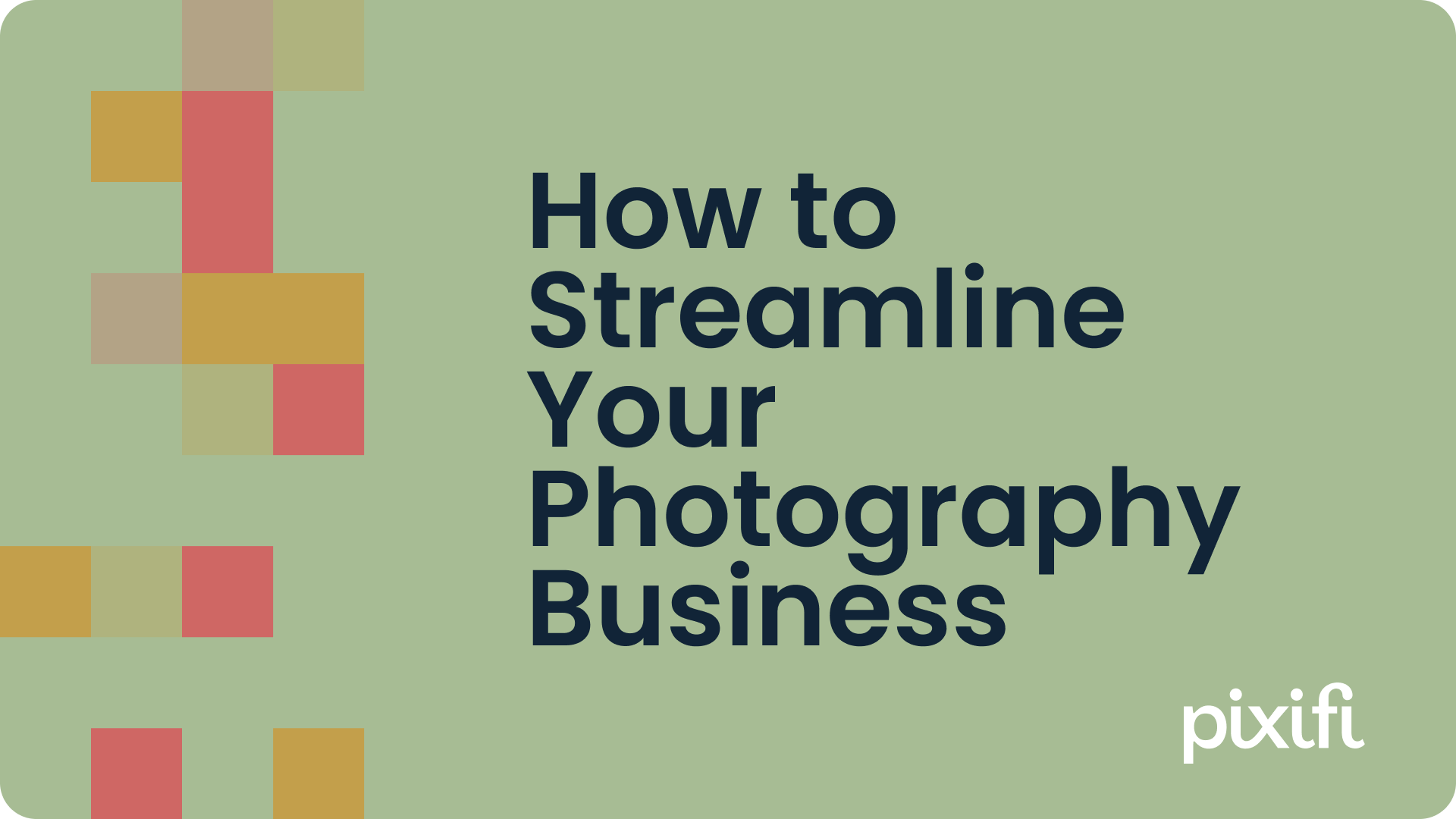Stop Wasting Time: Automate Your Workflow with a Photographer CRM
In today's fast-paced world, time is of the essence. As a photographer, you understand the importance of efficiently managing your workflow to maximize productivity and ensure success. One powerful tool that can help you achieve this is a Photographer CRM (Customer Relationship Management) system. By automating various aspects of your business, a CRM can streamline your operations, improve client management, and enhance overall organization. In this article, we will explore the concept of Photographer CRM, discuss its benefits, highlight key features to look for in a CRM system, and provide steps to successfully automate your workflow. So, let's dive in!
Understanding the Concept of Photographer CRM
In order to fully grasp the benefits of a Photographer CRM, it's important to understand what it entails. CRM, in the context of photography, refers to a system that allows photographers to effectively manage interactions with their clients, store relevant data, and automate various tasks. This system acts as a centralized hub where you can track and access important information related to your clients, bookings, invoices, and more. By utilizing a CRM, you can say goodbye to manual processes and time-consuming paperwork.
Defining CRM in Photography
In the world of photography, CRM stands for Customer Relationship Management. It encompasses the tools and strategies photographers employ to build and maintain strong relationships with their clients. A good CRM system helps you effectively manage client details, track past interactions, and stay organized with tasks and bookings.
When it comes to photography, building strong relationships with clients is essential. A CRM system allows photographers to keep track of important client information, such as contact details, preferences, and past projects. By having all this information in one place, photographers can personalize their interactions with clients, making them feel valued and understood.
Moreover, a CRM system in photography helps photographers stay organized and efficient. With the ability to track past interactions, photographers can easily refer back to previous conversations and agreements, ensuring that they deliver on their promises and meet client expectations. This not only helps in building trust but also enhances the overall client experience.
The Role of CRM in Streamlining Photography Business
Streamlining your photography business is crucial for long-term success. A CRM system can play a pivotal role in achieving this by automating various aspects of your workflow. From client communication to scheduling appointments, invoicing, and payment tracking, a CRM allows you to streamline and optimize your business processes, ultimately saving you time and effort.
One of the key benefits of using a CRM in photography is the ability to automate client communication. Instead of manually sending emails or making phone calls to confirm bookings or provide updates, a CRM system can send automated reminders and notifications to clients. This not only saves time but also ensures that clients are kept informed and engaged throughout the process.
Additionally, a CRM system can help photographers stay on top of their schedule. By integrating with calendar tools, a CRM can automatically schedule appointments and send reminders to both photographers and clients. This eliminates the need for manual scheduling and reduces the risk of double bookings or missed appointments.
Furthermore, a CRM system can simplify the invoicing and payment tracking process. With automated invoicing, photographers can generate and send invoices to clients with just a few clicks. The system can also track payment statuses, send reminders for overdue payments, and generate financial reports, making it easier to manage the financial aspect of your photography business.
In conclusion, a Photographer CRM is a powerful tool that can revolutionize the way photographers manage their businesses. By centralizing client information, automating tasks, and streamlining workflows, a CRM system can help photographers build strong client relationships, stay organized, and save time and effort. Whether you're a professional photographer or a hobbyist, implementing a CRM system can greatly enhance your photography business and contribute to long-term success.
The Benefits of Automating Your Workflow with CRM
Now that you understand the concept of Photographer CRM, let's delve into the benefits it offers for automating your workflow.
Automating routine tasks with a CRM can have a significant impact on your photography business. Not only does it save you time and increase productivity, but it also improves client management and enhances business organization.
Time Efficiency and Productivity
As a photographer, you wear multiple hats. You are not only capturing stunning images but also managing client inquiries, scheduling appointments, sending contracts, and handling finances. With the help of a CRM, you can automate these repetitive tasks, freeing up valuable time to focus on your craft.
Imagine no longer having to manually send email responses to every client inquiry. A CRM can automatically generate personalized email templates based on predefined triggers, such as new inquiries or completed bookings. This not only saves you time but also ensures that your clients receive prompt and professional responses.
Additionally, a CRM can help you manage your calendar efficiently. By integrating with popular calendar platforms, you can automatically schedule appointments, send reminders, and avoid double bookings. This streamlines your workflow and prevents scheduling conflicts, allowing you to stay organized and focused on your photography.
Improved Client Management
Client satisfaction is key to the success of any photography business. A CRM system empowers you to provide exceptional customer service by giving you quick access to client information, preferences, and history.
With a CRM, you can easily store and retrieve important client details, such as contact information, session preferences, and past interactions. This information can be invaluable in personalizing your interactions and tailoring your services to meet each client's unique needs.
Imagine being able to greet your clients by name and recall their favorite locations or preferred photography styles. A CRM allows you to do just that, creating a personalized experience that leaves a lasting impression. By going the extra mile, you can build stronger relationships with your clients, leading to happier clients and increased referrals.
Enhanced Business Organization
Keeping your business organized is essential for smooth operations. With a CRM system, you can bid farewell to spreadsheets and sticky notes, and embrace a centralized and streamlined approach to managing your photography business.
A CRM allows you to consolidate all your client data, bookings, contracts, and financial information in one place. No more searching through multiple platforms or digging through piles of paperwork. With a few clicks, you can access everything you need.
Not only does this make it easier to find information when needed, but it also enables better collaboration with team members. With a CRM, you can assign tasks, track progress, and share important updates with your team, ensuring everyone is on the same page and working towards a common goal.
Furthermore, a CRM can provide valuable insights into your business performance. By analyzing data such as client demographics, booking trends, and revenue streams, you can make informed decisions to optimize your workflow and drive growth.
In conclusion, automating your workflow with a CRM can revolutionize your photography business. It saves you time, increases productivity, improves client management, and enhances business organization. By leveraging the power of automation, you can focus on what you do best – capturing breathtaking moments – while delivering exceptional service to your clients.
Key Features of a Good Photographer CRM
When choosing a Photographer CRM, it's important to consider the key features that will best meet your business needs. Here are some essential features to look for:
Contact Management
A robust CRM should provide a comprehensive contact management system. This includes the ability to store and organize client information, track communication history, and manage leads and inquiries.
Scheduling and Booking
Efficient scheduling and booking capabilities are vital for photographers. Look for a CRM that allows you to manage your calendar, set up appointments, send automated reminders, and handle rescheduling effortlessly.
Invoicing and Payment Tracking
A good CRM should simplify your financial processes. Look for features that enable you to generate professional invoices, automate payment reminders, and track payment statuses. This will help you stay organized and ensure timely payments.
Steps to Automate Your Workflow with a Photographer CRM
Now that you understand the benefits and key features of a Photographer CRM, let's explore the steps to successfully automate your workflow.
Choosing the Right CRM Software
The first step is to research and select a CRM software that aligns with your business needs. Consider factors such as user-friendliness, scalability, cost, and customer support. Take advantage of free trials or demos to ensure that the chosen CRM meets your requirements.
Setting Up Your CRM System
Once you have selected a CRM, it's time to set up the system according to your business's specifications. This includes configuring client data fields, setting up email templates, integrating with your website, and customizing workflows. Take the time to thoroughly understand the system and make adjustments to suit your unique needs.
Training Your Team on CRM Usage
To fully leverage the benefits of a Photographer CRM, it is important to train your team on its usage. Conduct training sessions to familiarize them with the system's features, workflows, and best practices. Encourage feedback and provide ongoing support to ensure a smooth transition and increased adoption rates.
In conclusion, automating your photography workflow with a CRM system can significantly improve your efficiency, client management, and overall organization. By understanding the concept of Photographer CRM, recognizing its benefits, and selecting a CRM with the right features, you can streamline your operations and save valuable time. Remember to follow the steps to successful implementation and provide adequate training to maximize the benefits of a Photographer CRM. Don't waste any more time - automate your workflow with a Photographer CRM today!
Looking for an easier way to manage and grow your studio? Experience a platform built by a photographer, for photographers. Try it free for 2 weeks.