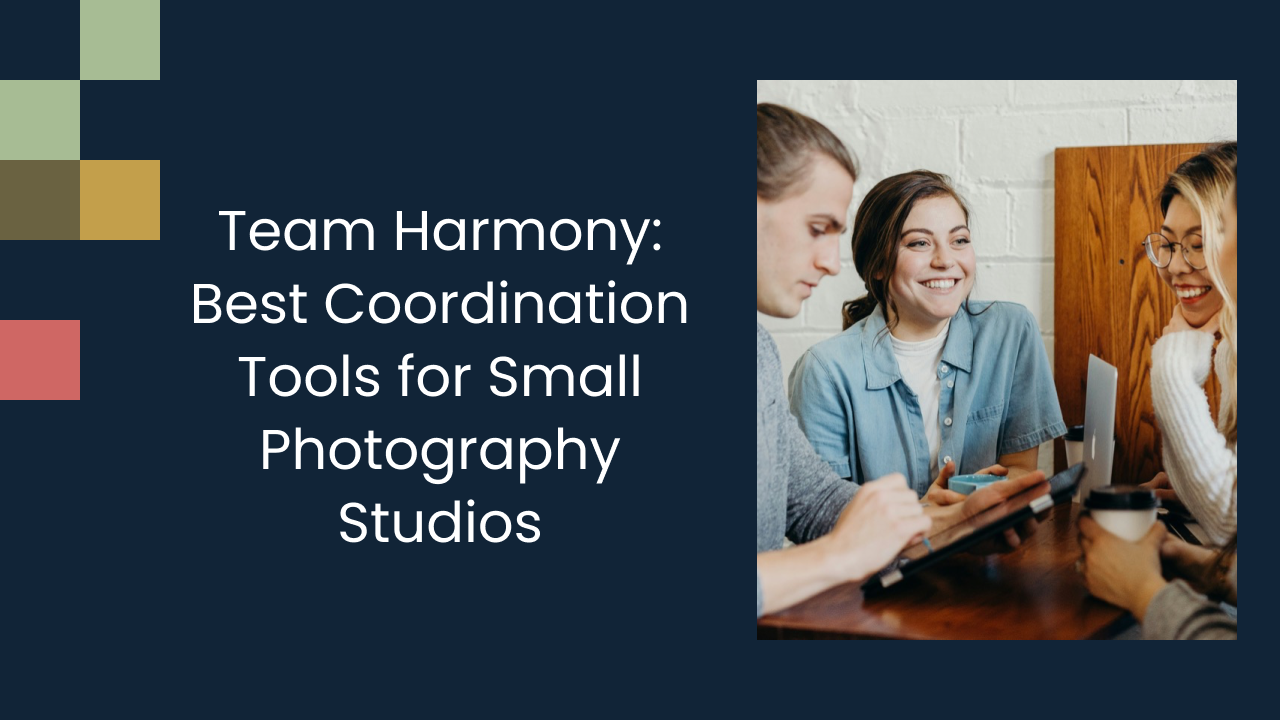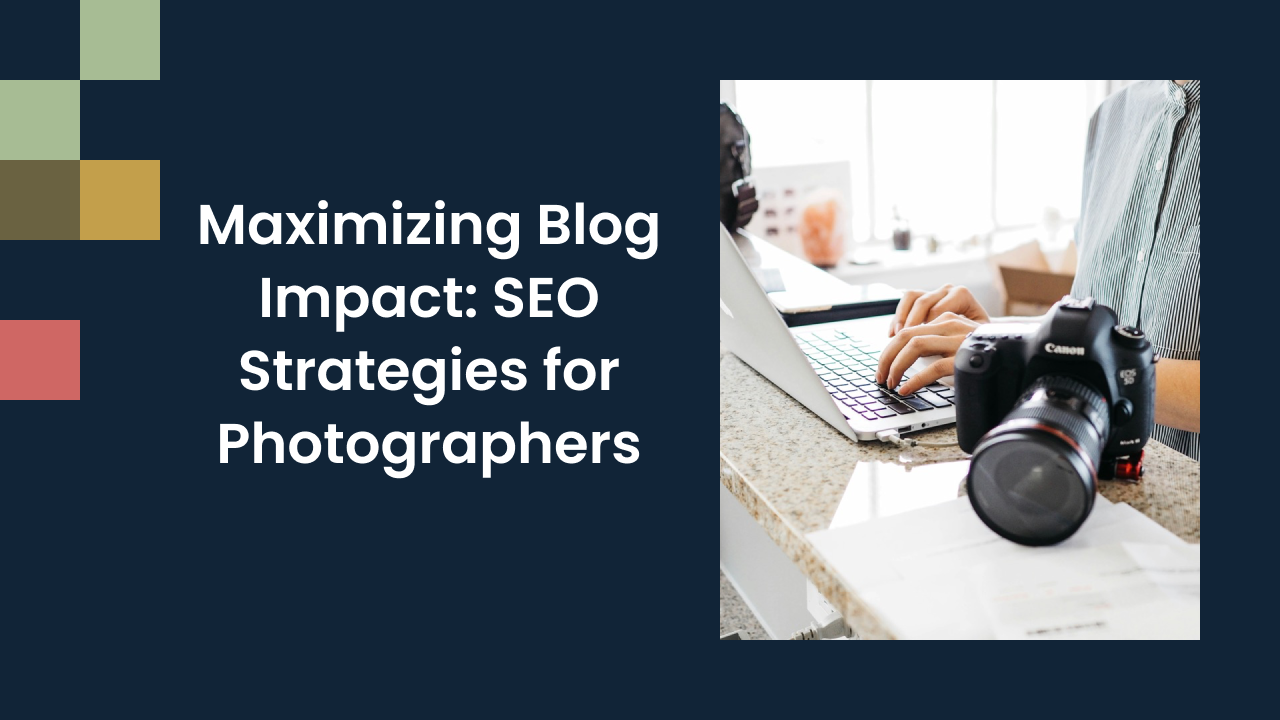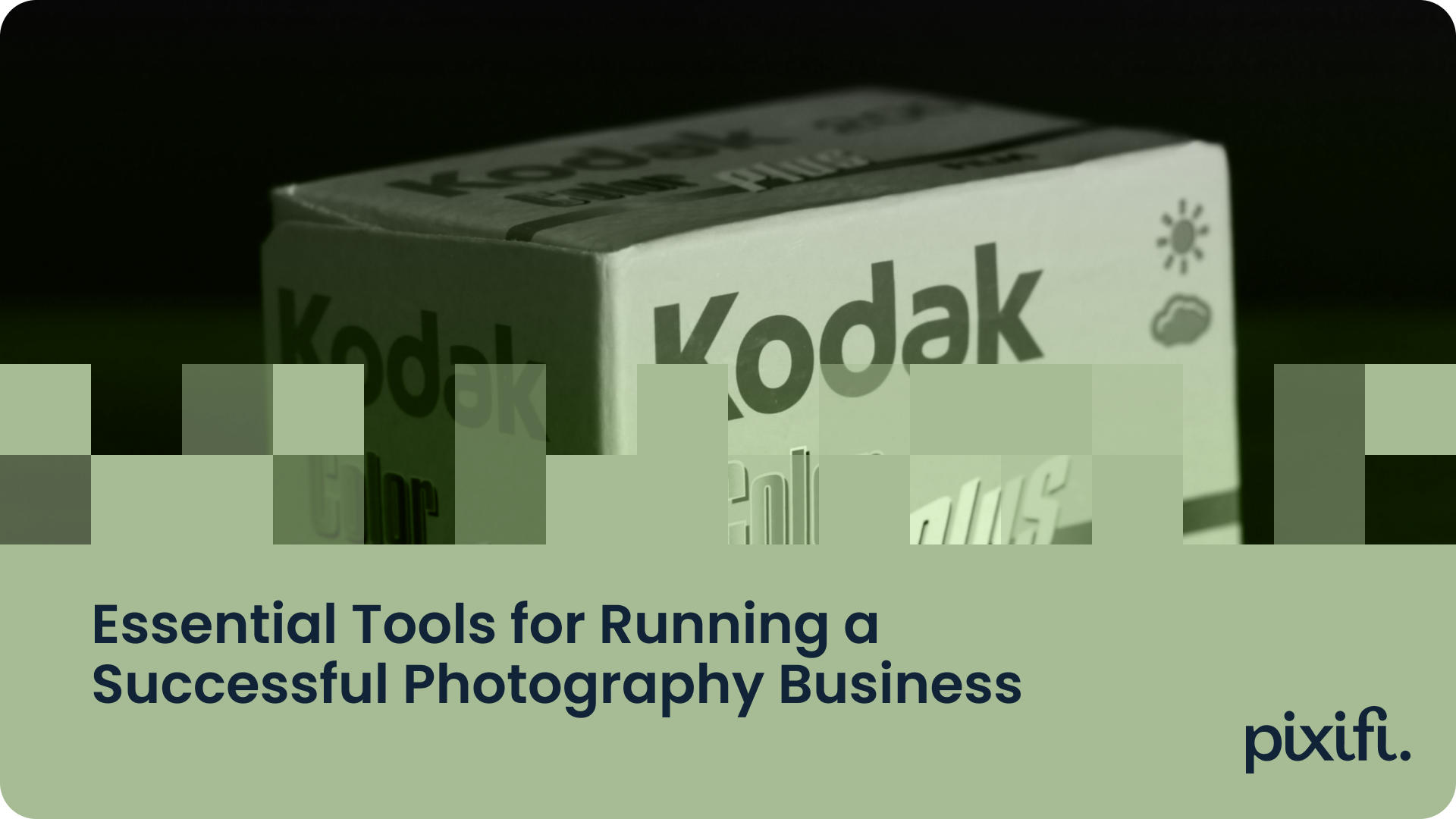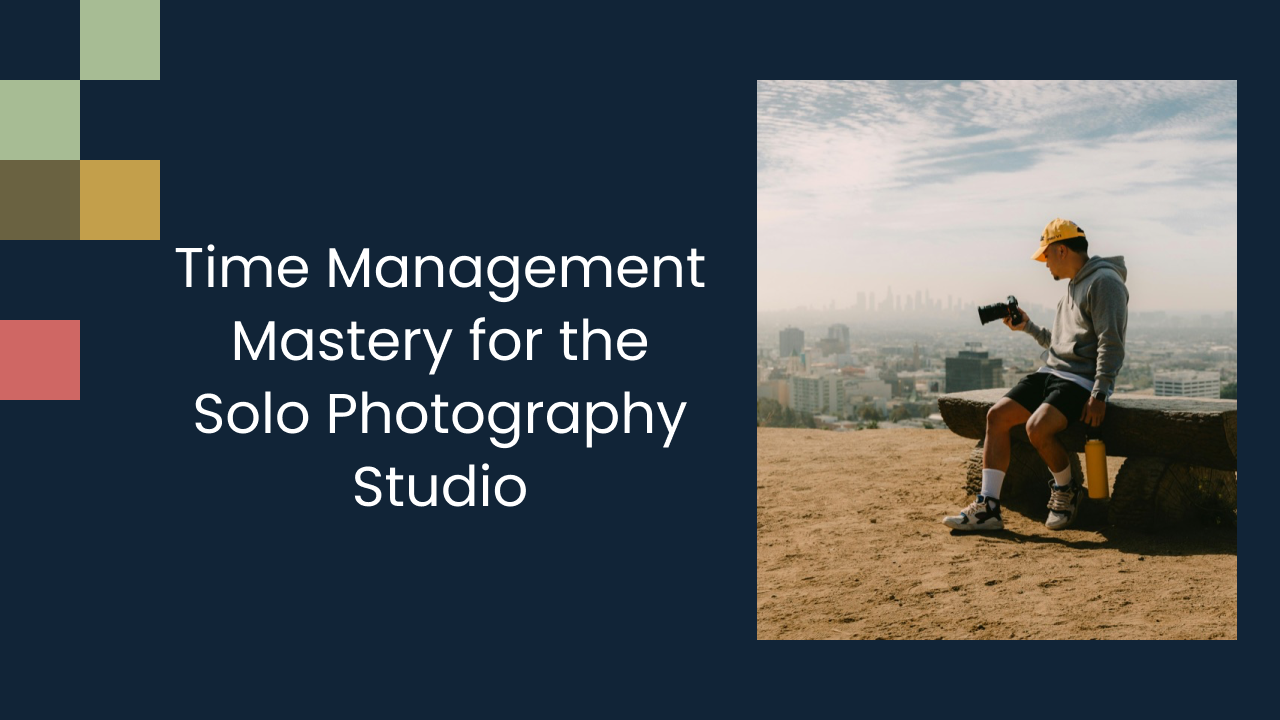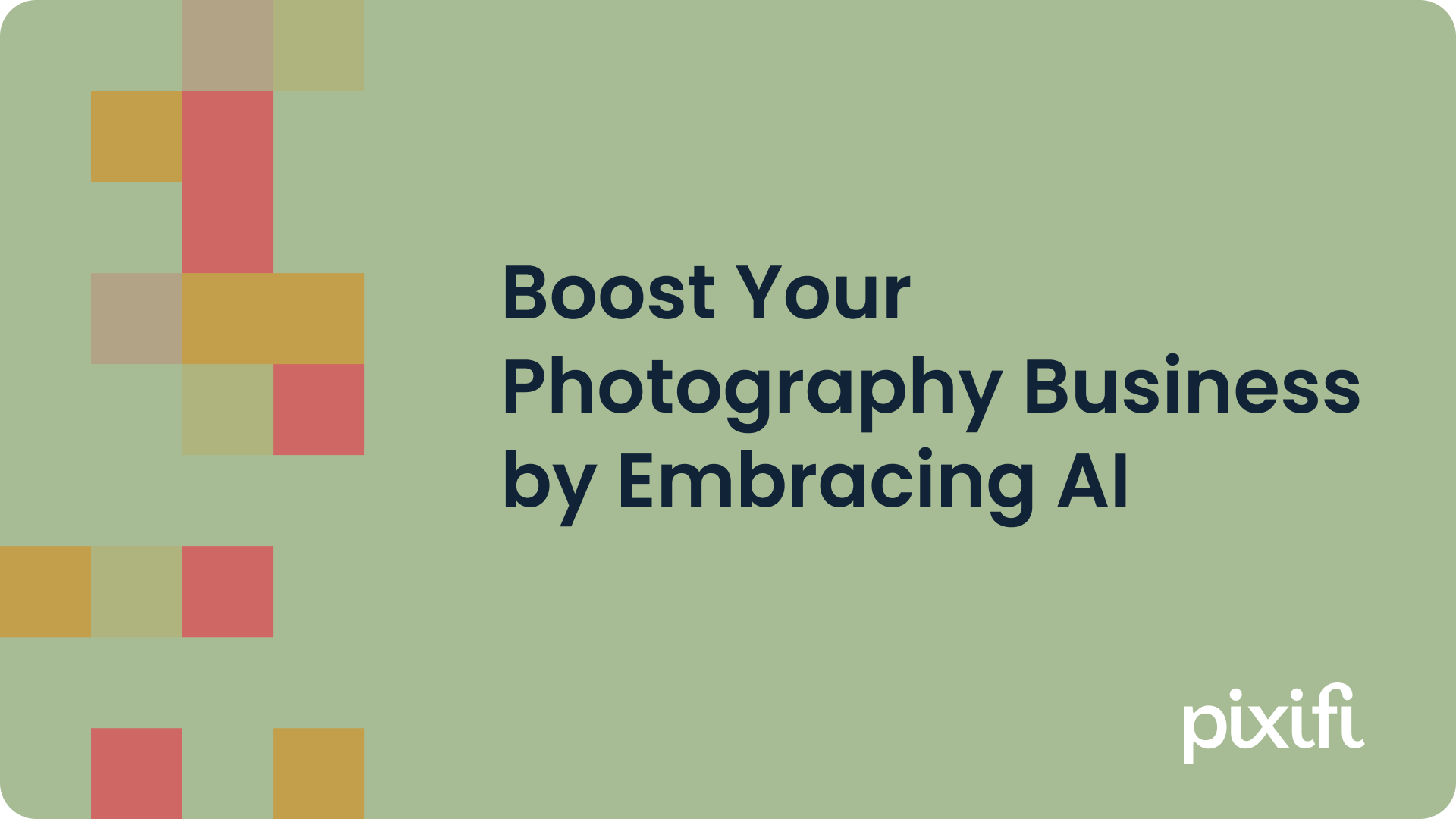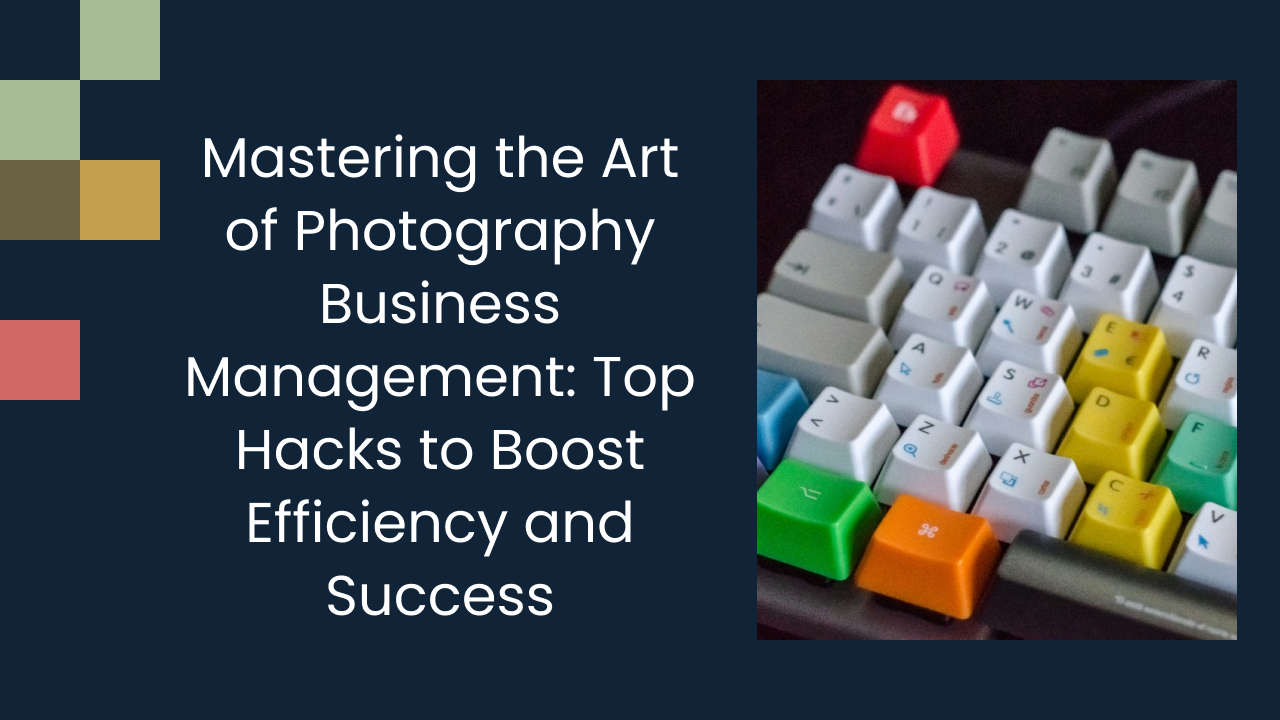Team Harmony: Best Coordination Tools for Small Photography Studios

In the fast-paced world of photography, coordination is crucial for small studios to successfully navigate their way through numerous projects. Effective team coordination not only enhances productivity but also ensures a harmonious workflow that leads to remarkable results. To achieve this level of collaboration, small photography studios need to harness the power of modern coordination tools. In this article, we will explore the importance of team coordination, the adverse effects of poor coordination, different types of coordination tools available, key features to look for, and a roundup of the top coordination tools for small photography studios.
Understanding the Importance of Team Coordination in Photography Studios
Efficient team coordination plays a pivotal role in the overall success of small photography studios. It enables team members to work seamlessly together, synchronizing their efforts and maximizing their potential. From planning shoots to managing post-production tasks, coordination ensures every aspect of the photography process runs smoothly. By establishing clear lines of communication, proper scheduling, and effective collaboration, small studios can enhance their efficiency and produce exceptional work.
The Role of Coordination in Team Efficiency
A well-coordinated team operates more efficiently and meets deadlines with ease. When team members have a clear understanding of their roles and responsibilities, they can work together in a synchronized manner. Coordination within a photography studio ensures that the right resources are allocated to each project and that everyone is on the same page. It fosters a sense of unity among team members, boosting morale and encouraging the exchange of ideas.
How Poor Coordination Can Impact Studio Output
On the flip side, poor coordination can have detrimental effects on the output of a small photography studio. Miscommunication, missed deadlines, and confusion among team members often lead to delays and subpar work. Inefficient coordination can result in redundant efforts, duplications, or crucial tasks being overlooked. It can strain relationships within the team and compromise the overall quality of the final product. Therefore, it is imperative for small studios to invest in robust coordination tools to prevent such issues from arising.
Moreover, poor coordination can also have financial implications for a photography studio. When team members are not working in sync, it can lead to wasted resources and increased costs. For example, if a photographer and a retoucher are not coordinating properly, the retoucher may end up spending extra hours correcting mistakes that could have been avoided with better communication. This not only affects the studio's profitability but also puts unnecessary strain on the team members.
Furthermore, effective coordination is essential for maintaining client satisfaction. In the fast-paced world of photography, clients often have tight deadlines and specific requirements. A well-coordinated team can ensure that these expectations are met, delivering high-quality work within the given timeframe. On the other hand, poor coordination can result in missed deadlines, dissatisfied clients, and a damaged reputation for the studio. Word-of-mouth is a powerful marketing tool in the photography industry, and negative experiences can quickly spread, impacting future business opportunities.
Exploring Different Types of Coordination Tools
Photography studios have a myriad of coordination tools at their disposal to streamline their workflows. These tools encompass various aspects of team collaboration, including scheduling, communication, and file sharing. Let's take a closer look at some of the most prominent types of coordination tools:
Overview of Scheduling Tools
Efficient scheduling is the cornerstone of successful team coordination. Scheduling tools enable small photography studios to manage their calendars, align project timelines, and allocate tasks effectively. These tools often offer features such as calendar syncing, task assignment, and reminders, ensuring everyone is aware of their responsibilities and deadlines. By optimizing scheduling, studios can avoid conflicts, prevent bottlenecks, and maintain an organized workflow.
For example, some scheduling tools even allow studios to set up automated reminders for upcoming shoots, ensuring that all team members are well-prepared and ready to capture those perfect moments. These reminders can be customized to include important details such as location, equipment needed, and even special instructions from the client. This level of detail-oriented scheduling not only helps the team stay organized but also enhances customer satisfaction by ensuring that every aspect of the shoot is meticulously planned.
Communication Tools for Seamless Collaboration
Clear and timely communication is essential for team members to work cohesively. Collaboration tools facilitate effective communication channels, enabling instant messaging, video conferencing, and document sharing. These tools eliminate the need for lengthy email threads and enable real-time collaboration from anywhere in the world. By promoting fluid and efficient communication, small studios can ensure that all team members are on the same page and promptly address any questions or concerns that may arise.
Moreover, some communication tools offer additional features that go beyond basic messaging and video calls. They provide the option to create dedicated channels for specific projects or clients, allowing team members to have focused discussions and share relevant files in one centralized location. This not only saves time but also enhances collaboration by providing a clear and organized space for discussions related to a particular project or client.
File Sharing and Storage Tools
In the realm of photography, file sharing and storage tools are indispensable. These tools provide a centralized platform for team members to store and access project files, including high-resolution images, raw files, and post-processed assets. With secure cloud-based storage, small studios can seamlessly share files with clients, collaborators, and team members, fostering a streamlined and organized workflow. These tools also offer version control, ensuring that everyone is working on the most up-to-date files.
Furthermore, advanced file sharing and storage tools often come with built-in image preview capabilities, allowing team members to quickly view and comment on specific images without the need to download them. This feature not only saves time but also facilitates efficient collaboration, as team members can provide feedback and suggestions directly on the images, making the creative process smoother and more interactive.
Key Features to Look for in Coordination Tools
Not all coordination tools are created equal, and it's imperative for small photography studios to select the right tools that cater to their specific needs. Here are some key features to consider when evaluating coordination tools:
When delving into the realm of coordination tools, it's crucial to also pay attention to the level of customization they offer. The ability to tailor the tool to match the unique workflows and preferences of a photography studio can significantly boost productivity and organization. Customizable features such as task categorization, color-coding options, and personalized notifications can make a world of difference in streamlining operations.
User-Friendly Interface
A user-friendly interface is essential for seamless adoption and efficient usage of coordination tools. Studios should prioritize tools that are intuitive, easy to navigate, and require minimal training. A well-designed interface ensures that team members can quickly grasp the functionalities of the tool and start using them effectively.
Moreover, an aesthetically pleasing interface can also contribute to a positive user experience. Visual elements such as clean layouts, appealing color schemes, and interactive components not only make the tool more engaging but also help in reducing cognitive load, allowing users to focus on their tasks with ease.
Real-Time Updates and Notifications
Real-time updates and notifications are instrumental in keeping team members informed about changes, updates, and upcoming deadlines. The best coordination tools provide instant notifications, ensuring everyone is on top of their tasks and aware of any alterations in schedules or project requirements.
Furthermore, the ability to customize notification preferences can be a game-changer. Allowing users to choose the type and frequency of notifications they receive can prevent information overload and ensure that each team member stays informed in a way that suits their working style.
Integration with Other Tools
Coordination tools that integrate seamlessly with other commonly used tools and software platforms enhance workflow efficiency. Integration with project management tools, photo editing software, and client communication platforms eliminates the need for constant toggling between applications, streamlining the entire process and saving valuable time and effort.
Additionally, the depth of integration can impact the overall user experience. A high level of integration that allows for data synchronization, cross-platform functionality, and automated workflows can create a cohesive digital ecosystem for the photography studio, promoting collaboration and productivity across all facets of the business.
Enhancing team coordination is vital for small photography studios to thrive in a competitive industry. By investing in the right coordination tools, studios can streamline their workflows, boost efficiency, and ultimately achieve remarkable results. Whether it's managing schedules, facilitating seamless communication, or ensuring efficient file sharing, coordination tools pave the way for team harmony and the success of small photography studios.
Looking for an easier way to manage and grow your studio? Experience a platform built by a photographer, for photographers. Try it free for 2 weeks.