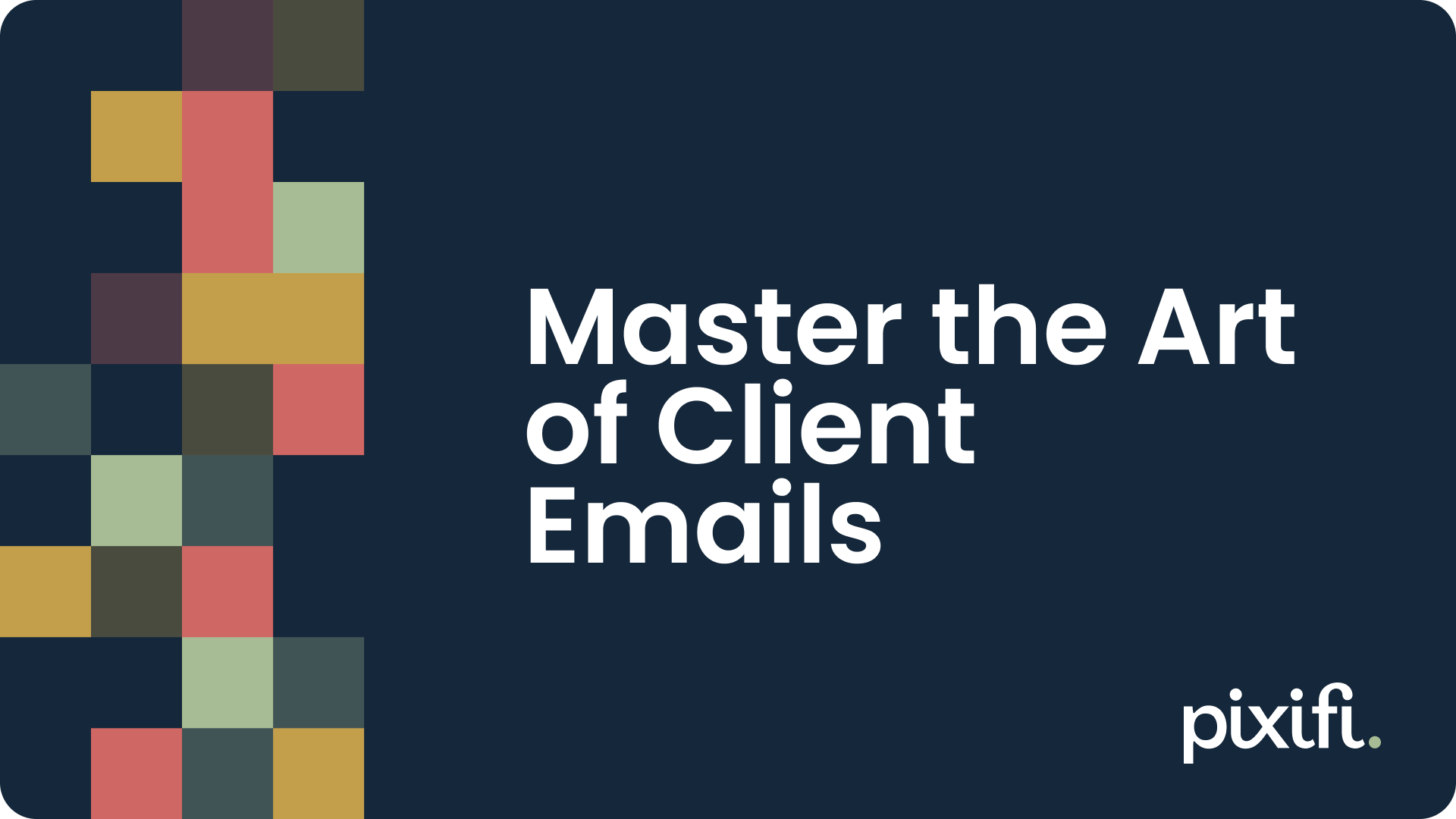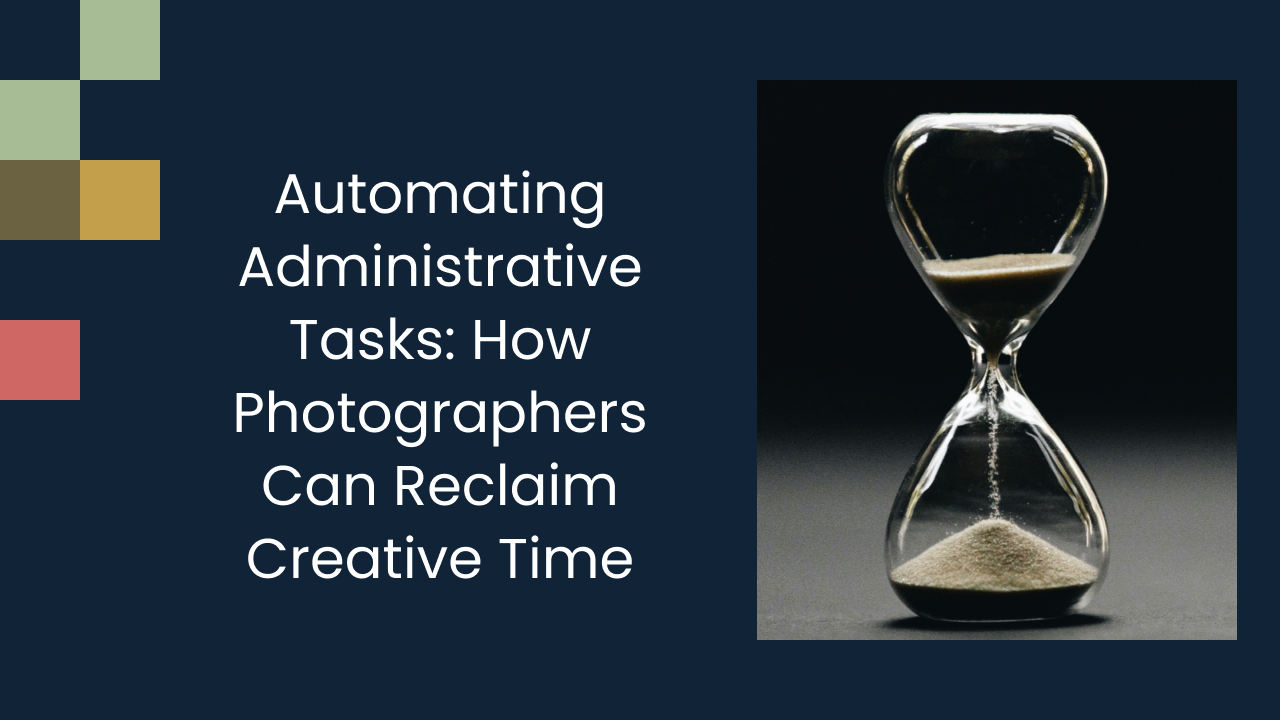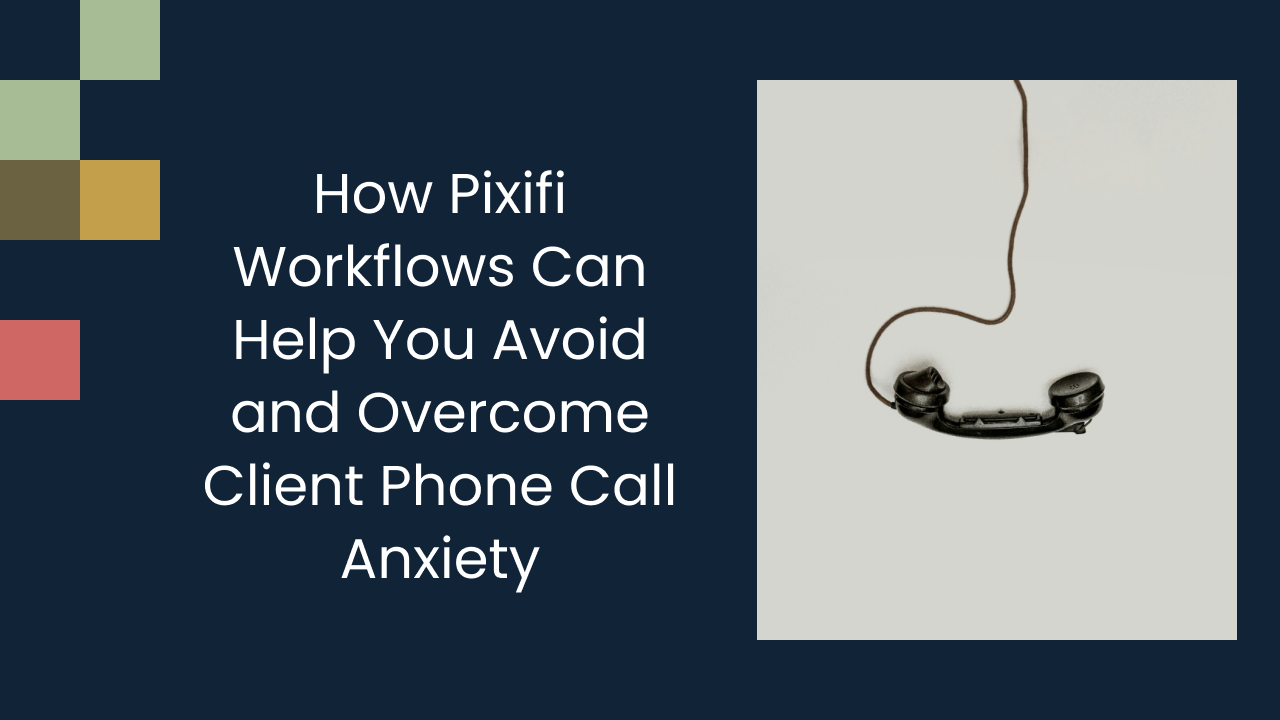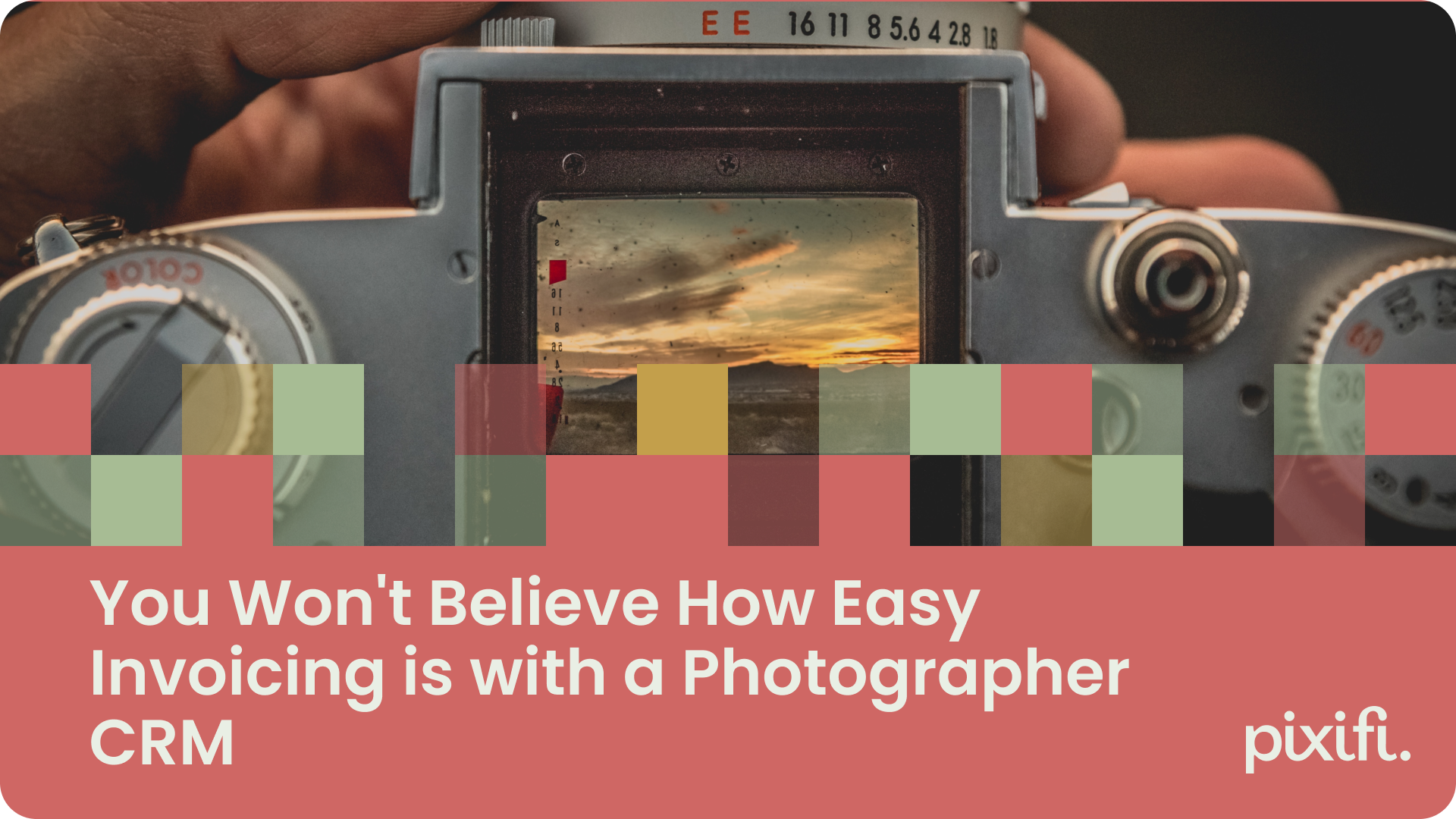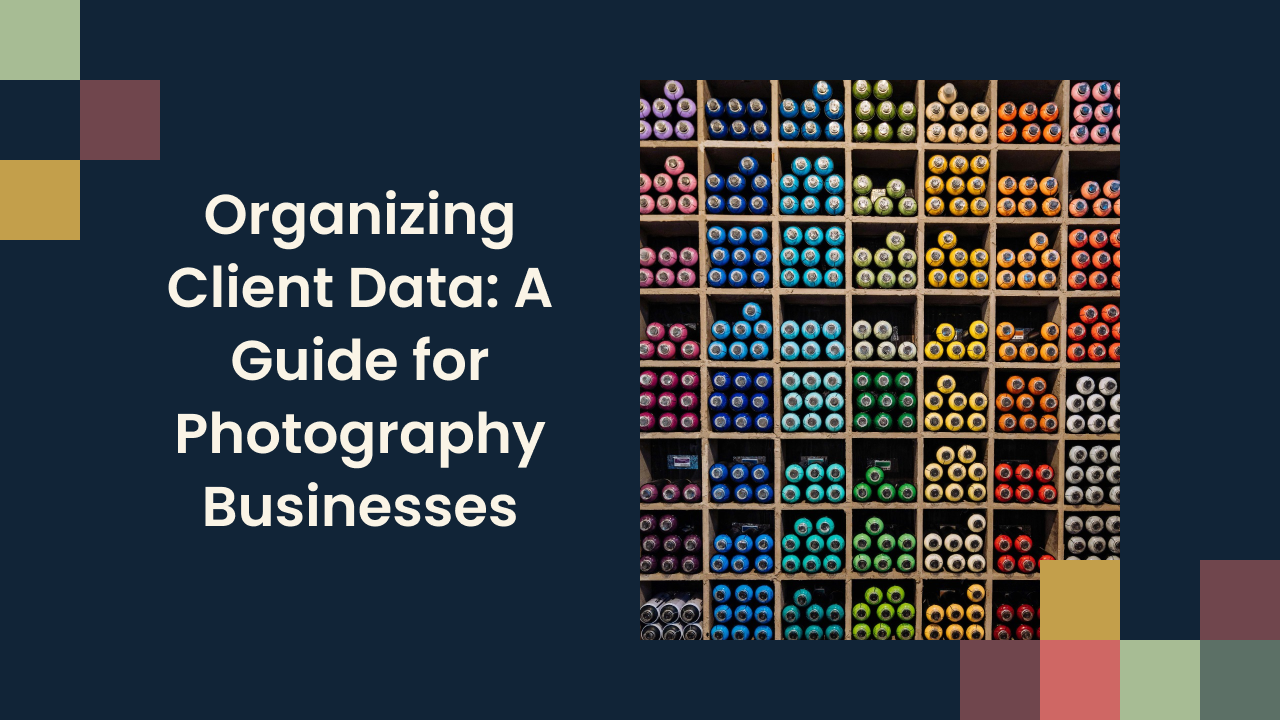How to Use Pixifi to Automate Your Booking and Reminder System
In the competitive photography industry, maintaining an efficient and client-friendly booking system is essential for success. Automation not only streamlines your operations but also significantly enhances the client experience, leading to increased satisfaction and fewer missed appointments. Pixifi offers robust tools to automate booking confirmations, appointment reminders, and follow-up messages. This blog post will guide you through setting up these systems within Pixifi, helping you to optimize your time and keep your clients engaged.
1. Setting Up Automatic Booking Confirmations
Automatic booking confirmations are a vital first step in professional client communication. They reassure your clients that their booking has been successfully made and provide them with the details they need.
Step-by-Step Guide to Automate Booking Confirmations:
- Step 1: Configure Your Booking Forms -- Start by creating or customizing your booking forms within Pixifi to ensure they collect all necessary information, such as client contact details, the type of session booked, and preferred dates and times.
- Step 2: Integrate Booking Forms on Your Website -- Integrate these forms directly on your website by associating a 'Book Now' button on your website with the Pixifi booking page URL. You can also share booking page URLs via email and text.
- Step 3: Set Up Confirmation Emails -- Within Pixifi, configure automated emails that will be sent as soon as a booking is made through your forms. Customize these emails to include all pertinent session information, along with any preparation instructions or terms and conditions.
Step 4: Test the Booking Process
-
Before going live, test the booking process to ensure that the confirmation emails are sent automatically and contain accurate information.
Key Benefits:
-
Client Assurance: Immediate confirmation emails make clients feel secure and valued.
-
Reduced Workload: Automating this step saves time, allowing you to focus more on your photography.
-
Increased Efficiency: Streamlines the booking process, ensuring no booking is missed or incorrectly recorded.
2. Automating Appointment Reminders
Appointment reminders are crucial for reducing no-shows and ensuring that your clients are well-prepared for their sessions. Pixifi allows you to set up automated reminders via email or SMS, which can be scheduled at predefined intervals before the appointment.
Step-by-Step Guide to Automate Appointment Reminders:
Step 1: Define Reminder Intervals
-
Decide how many reminders you want to send and at what intervals. Commonly, reminders are sent one week, one day, and a few hours before an appointment.
Step 2: Customize Reminder Messages
-
Craft personalized messages that remind your client about the appointment and provide any last-minute details or preparation tips. Make sure these messages are friendly and professional.
Step 3: Automate via Pixifi
-
Use Pixifi’s workflow features to schedule these reminders automatically based on the appointment date. You can set up different types of reminders (email and SMS) to ensure the message is received.
Step 4: Monitor Engagement
-
Keep an eye on the response rates to reminders. Pixifi allows you to track if messages are opened, which can help you gauge their effectiveness.
Key Benefits:
-
Reduced No-Shows: Regular reminders ensure clients keep their appointments top of mind.
-
Enhanced Preparation: Reminders can include checklists or tips, helping clients prepare for the session.
-
Improved Client Satisfaction: Consistent communication improves the overall client experience.
3. Setting Up Follow-Up Messages
Follow-up messages are a fantastic way to enhance client relationships and encourage future bookings. Whether it’s a thank you message, a request for feedback, or an offer for a future discount, automated follow-ups can make a significant impact.
Step-by-Step Guide to Automate Follow-Up Messages:
Step 1: Determine the Types of Follow-Ups
-
Decide what kinds of follow-up messages you want to send. Common examples include thank-you emails, requests for reviews, and promotional offers for future bookings.
Step 2: Create Message Templates
-
Write up templates for each type of follow-up message in Pixifi. Personalize these templates as much as possible to foster a connection with your client.
Step 3: Schedule Follow-Ups
-
Set these messages to be sent automatically after a session has been completed. Timing can vary based on the purpose of the message—for instance, a thank-you email might go out immediately, while a request for feedback might be sent a few days later.
Step 4: Analyze Responses
-
Monitor the effectiveness of your follow-up messages through Pixifi’s tracking tools. See how many clients return, leave feedback, or take advantage of a promotion.
Key Benefits:
-
Increased Loyalty: Personalized follow-ups make clients feel appreciated and more likely to return.
-
Valuable Feedback: Automated requests for feedback can provide insights to improve your services.
-
Enhanced Marketing: Promotional follow-ups can increase repeat bookings and revenue.
Conclusion
By automating your booking confirmations, appointment reminders, and follow-up messages with Pixifi, you not only save time but also enhance your client relationships and business efficiency. These tools allow you to maintain constant, professional communication with your clients, reducing no-shows and building a loyal customer base. Dive into Pixifi’s automation features and watch your photography business flourish with increased client satisfaction and streamlined operations.
For more detailed instructions and additional resources, visit Pixifi Academy, where you can find extensive tutorials and guides to help you get the most out of your Pixifi experience. By fully leveraging the power of automation in Pixifi, you can focus more on your passion for photography while the system takes care of the rest.